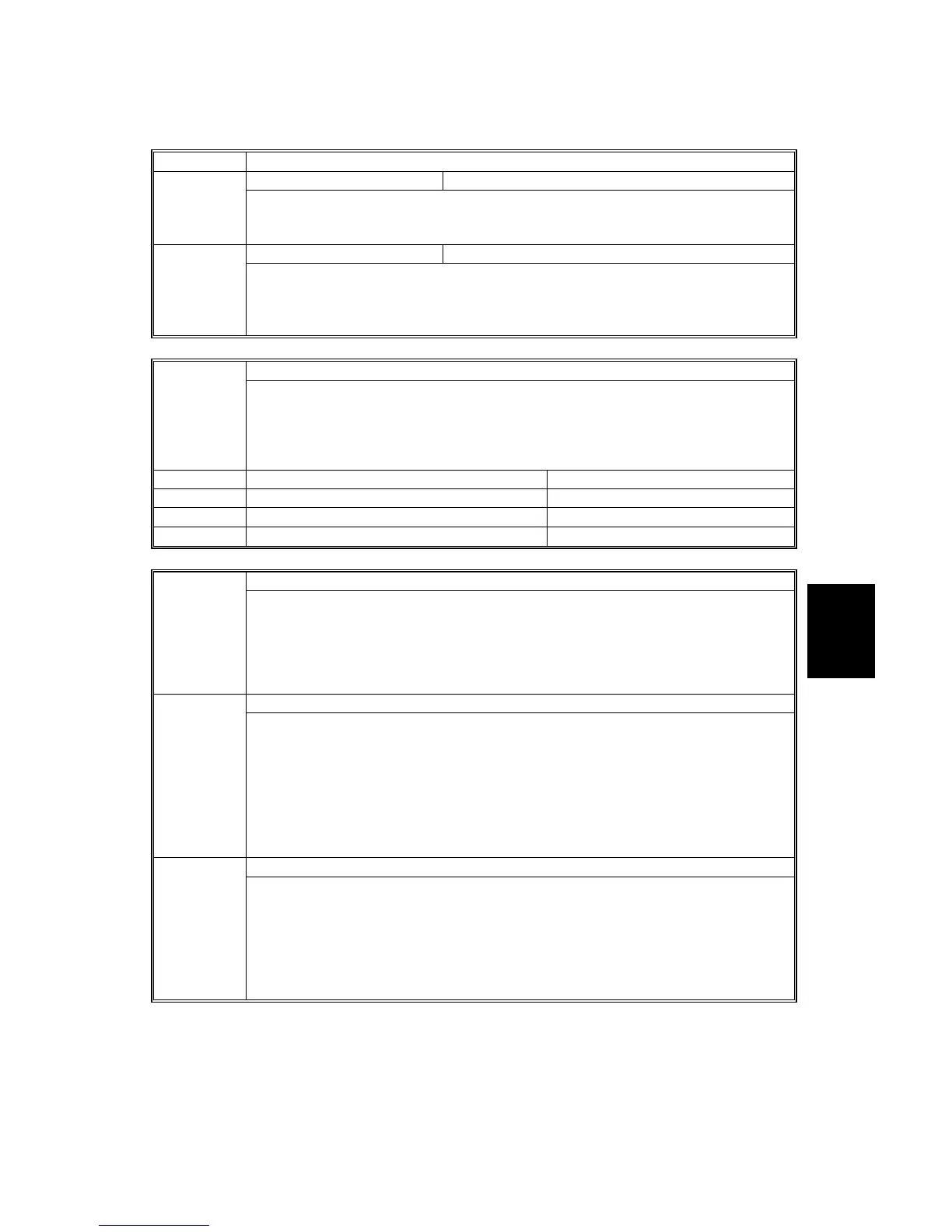20 June 2005 SERVICE PROGRAM MODE TABLES
5-17
Service
Tables
SP3-xxx: Process
3001* ID Sensor Initial Setting
ID Sensor PWM Setting [0 ~ 255 / 100 / 1 step] 3001 1
Allows you to reset the PWM of the ID sensor LED to avoid a service call error
after clearing NVRAM or replacing the NVRAM.
The PWM data is stored by executing SP-3001-2.
ID Sensor Initialization — 3001 2
Performs the ID sensor initial setting. ID sensor output for the bare drum (V
SG) is
adjusted automatically to 4.0 ±0.2 V.
Press “Execute” to start. Perform this setting after replacing or cleaning the ID
sensor, replacing the drum, or clearing NVRAM.
ID Sensor Output Display 3103*
Displays the current V
SG, VSP, VSDP, and grayscale control.
If the ID sensor does not detect the ID pattern, “V
SP = 5.0 V/VSG = 5.0 V” is
displayed and an SC code is generated.
If the ID sensor does not detect the bare area of the drum, “V
SP = 0.0 V/VSG =0.0
V” is displayed and an SC code is generated.
3103 1* Vsg (Drum Surface Output) [0V ~ 5.00V]
3103 2* Vsp (Pattern Output) [0V ~ 5.00V]
3103 3* Vsdp (Immediate Post-Pattern Output). [0V ~ 5.00V]
3103 4* Vsm/Vsg (Grayscale Post-Pattern Output) [0V ~ 5.00V]
Hot Roller Stripper Cleaning After Job 3905*
Toner and carbon clinging to the hot roller strippers can cause poor print quality.
To prevent this, toner and carbon are dislodged from the hot roller strippers in two
ways: 1) switching the fusing motor on/off after every print job, and 2) freely
rotating the hot roller for 5 s at the beginning of every print job. These SP set up
operation of the first method (switching the fusing motor on/off after a print job.)For
details, see Section “6.6.2 Hot Roller Stripper Cleaning”. Also see SP 5959.
Number Rotations 3905 1*
This SP sets the number of times the 1st Cleaning is done for the number of
pages prescribed with SP3905 002 have been printed.
[0.0~1.0/1.0/0.1]
Note:
• All fans remain on during cleaning and then switch off 60 sec. after the
cleaning cycle ends.
• Raising this setting can increase wear on the hot roller and cleaning roller and
shorten the service life of the hot roller.
Number of Pages 3905 2*
This SP prescribes the number of pages to accumulate before the fusing motor is
switched on/off (1 cycle).
[0 ~ 1000 / 5 / 1]
Unless you change this setting, 15 sec. after a total of 5 pages have been printed
(the accumulated total of several small jobs), the fusing motor will switch on for 15
sec. and then switch off. This 15 sec. off/15 sec. on at the end of a cleaning job is
the 1st Cleaning.