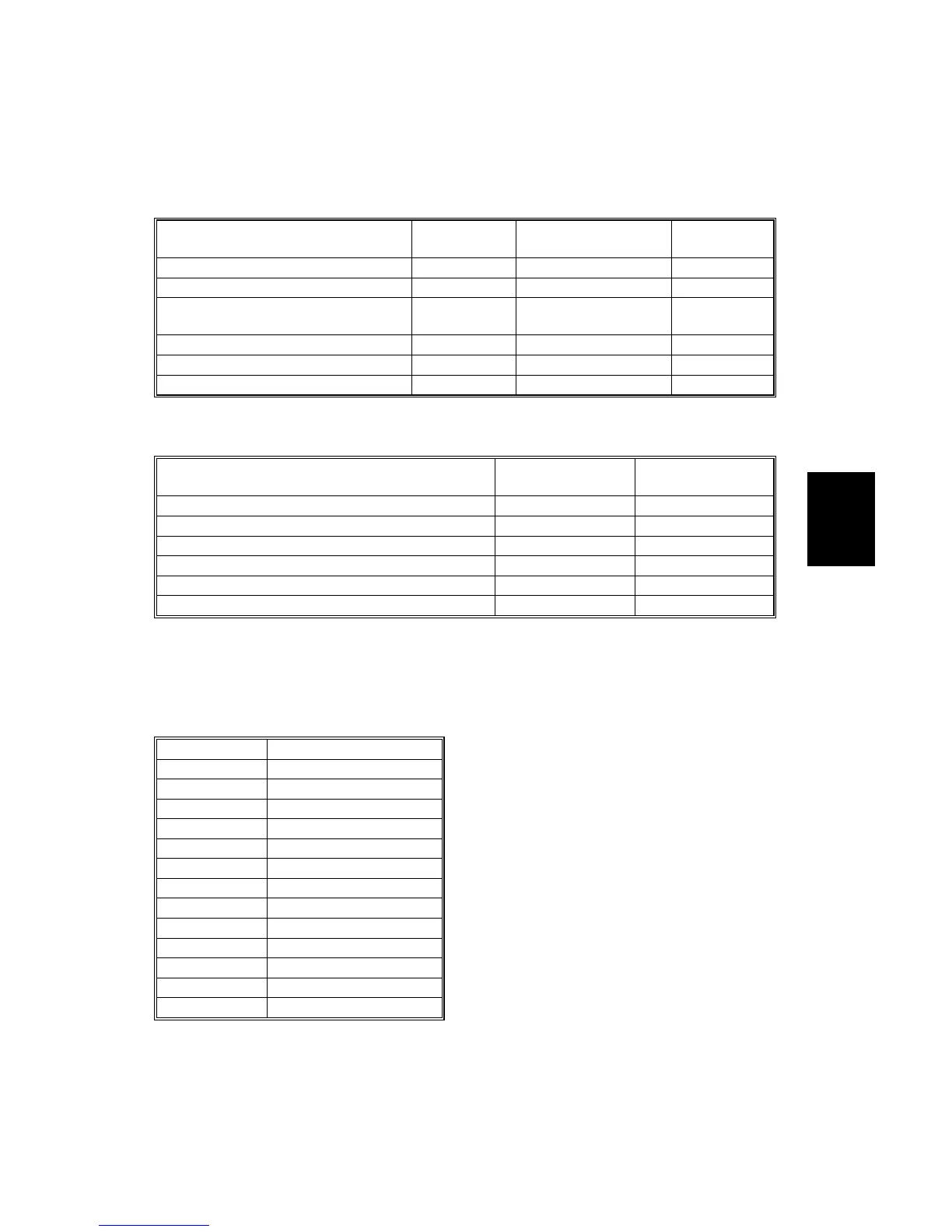20 June 2005 LEDS
4-33
Trouble-
shooting
4.4 LEDS
BICU LED Sequences
LED 101
(Green)
LED 102
(Yellow)
LED 103
(Red)
Normal Operation Flashes Off Flashes
System Startup Flashes On (1~2s) then Off Flashes
Firmware Update: Normal
Execution
Flashes On Flashes
Firmware Update: Error Flashes Flashes Flashes
Firmware Update: Normal End Flashes Off Flashes
Energy Save Mode Off Off Off
Controller LED Sequences
LED 1
(Red)
LED 2
(Red)
System Startup (including Self-Diagnostics) On Off
Self-Diagnostic Error On On
Normal Operation Flashes Off
Firmware Update: Normal Execution Flashes Flashes
Firmware Update: Error Off Off
Firmware Update: Normal End On On
NOTE: LED 1 monitors Data Bus Bit 14, LED 2 monitors Data Bus Bit 15.
4.5 TEST POINTS
Controller Board
Number Monitored Signal
TP1 GND
TP3 GND
TP6 GND
TP8 DB0 RXD
TP9 DB0 TXD
TP10 GND
TP11 +5VE
TP12 GND
TP13 +5V
TP14 +5VE
TP15 GND
TP16 R_FGATE
TP17 W_FGATE