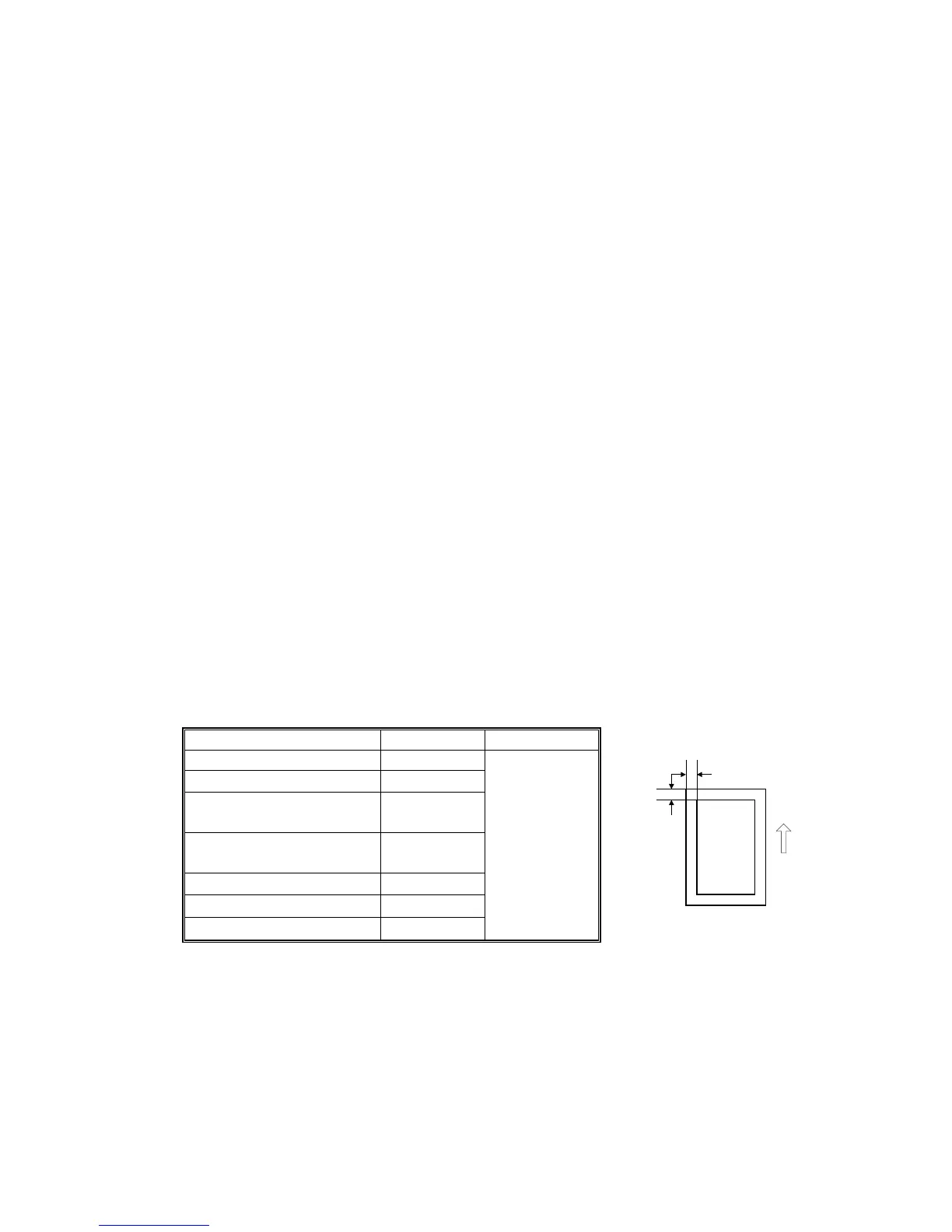COPY ADJUSTMENTS: PRINTING/SCANNING 20 June 2005
3-92
3.21 COPY ADJUSTMENTS: PRINTING/SCANNING
Perform these adjustments after replacing any of the following:
• Scanner Wire
• Lens Block/SBU Assembly
• Scanner Drive Motor
• Polygon Mirror Motor
• Paper Side Fence
• Memory All Clear
3.21.1 PRINTING
1. Make sure paper is installed correctly in each paper tray before you start these
adjustments.
2. Use the Trimming Area Pattern (SP2-902-3, No. 10 to print the test pattern for
the following procedures.
3. After completing these printing adjustments, be sure to set SP 2-902-3 to 0
again.
Registration - Leading Edge/Side-to-Side
1. Check the leading edge registration, and adjust it using SP1-001.
Specification: 3 ± 2mm.
2. Check side-to-side registration for each paper feed station, and adjust with the
following SP modes.
SP mode Specification
1st paper feed SP1-002-1
2nd paper feed SP1-002-2
3rd paper feed (Optional
PFU tray 1)
SP1-002-3
4th paper feed (Optional
PTU tray 2)
SP1-002-4
From the duplex tray SP1-002-5
By-pass feed SP1-002-6
LCT SP1-002-7
2 ± 1.5 mm
B
A
B195R827.WMF