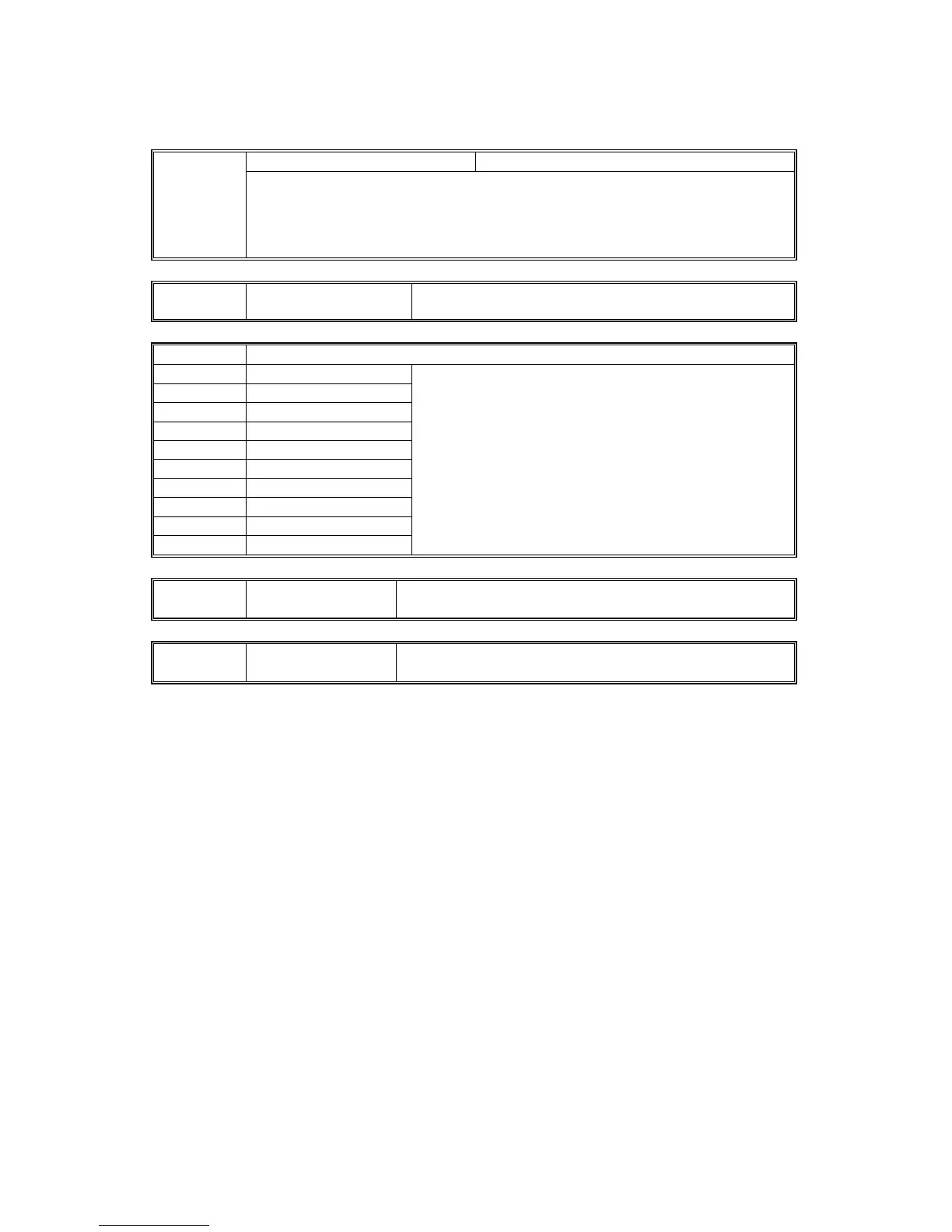SERVICE PROGRAM MODE TABLES 20 June 2005
5-76
SP7-xxx: Data Log
Main Motor Operation Time Display: 00000000~99999999 min 7001*
The number of prints and drive time for drum revolutions can be obtained by
counting the main motor revolution time. If the amount of time required for the
drum to revolve to print 1 copy increases, this data combined with the number of
copies can be used to analyze problems and could be useful for future product
development.
7401* Total SC Counter Displays the total number of service calls that have
occurred. Display range: 0000~9999
7403* SC History
7403 1* Latest
7403 2* Latest 1
7403 3* Latest 2
7403 4* Latest 3
7403 5* Latest 4
7403 6* Latest 5
7403 7* Latest 6
7403 8* Latest 7
7403 9* Latest 8
7403 10* Latest 9
Displays the most recent service calls successive
groups of 10.
7502* Total Paper Jam
Counter
Displays the total number of copy jams.
Display range: 0000~9999
7503* Total Original Jam
Counter
Displays the total number of original jams.
Display range: 0000~9999