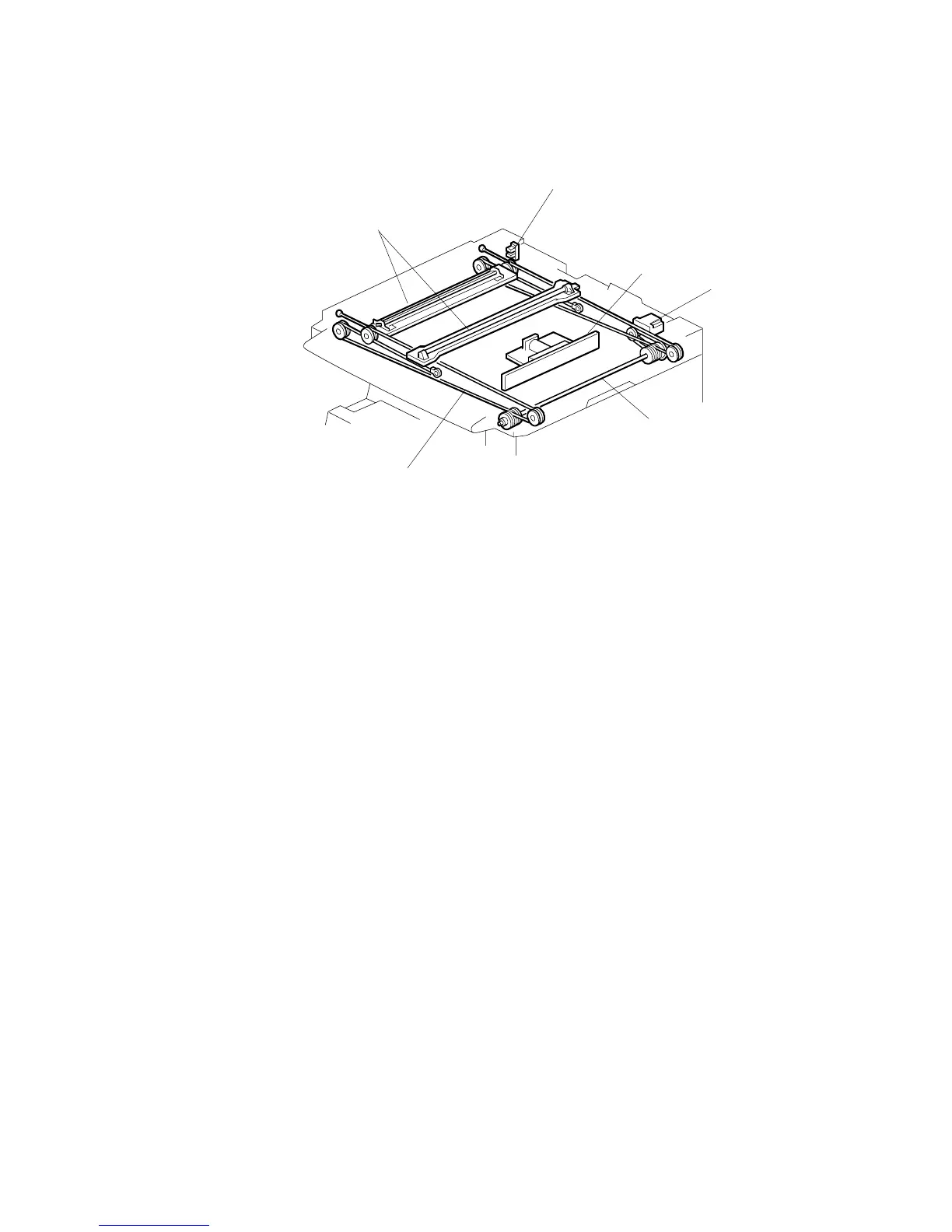SCANNING 20 June 2005
6-14
6.4.2 SCANNER DRIVE
Book Mode
Scanner drive motor [A] and timing belt drive the scanner drive shaft [B]. The drive
shaft drives the pulleys attached to the two scanner wires [C] (front and back). The
scanner wires move the 1st and 2nd scanners [D] on their rails. The 2nd scanner
speed is half that of the 1st scanner.
The scanner interface board (SIB) controls the scanner drive motor. In full size
mode, the 1st scanner speed is 230 mm/s during scanning.
In reduction or enlargement mode, the scanning speed depends on the
magnification ratio. The returning speed is always the same, whether in full size or
magnification mode. The image length change in the sub scan direction is done by
changing the scanner drive motor speed, and in the main scan direction it is done
by image processing on the BICU board.
NOTE: Magnification in the sub-scan direction can be adjusted by changing the
scanner drive motor speed using SP4-008.
ADF mode
The scanners are always kept at their home position (the scanner home position
sensor [E] detects the 1st scanner) to scan the original. The ADF motor feeds the
original through the ADF. In reduction/enlargement mode, the image length change
in the sub-scan direction is done by changing the ADF motor speed. Magnification
in the main scan direction is done in the BICU board, like for book mode.
NOTE: Magnification in the sub-scan direction can be adjusted by changing the
ADF motor speed using SP6-017. In the main scan direction, it can be
adjusted with SP2-909, like for book mode.
B195D907.WMF
[C]
[A]
[B]
[D]
[E]
[C]