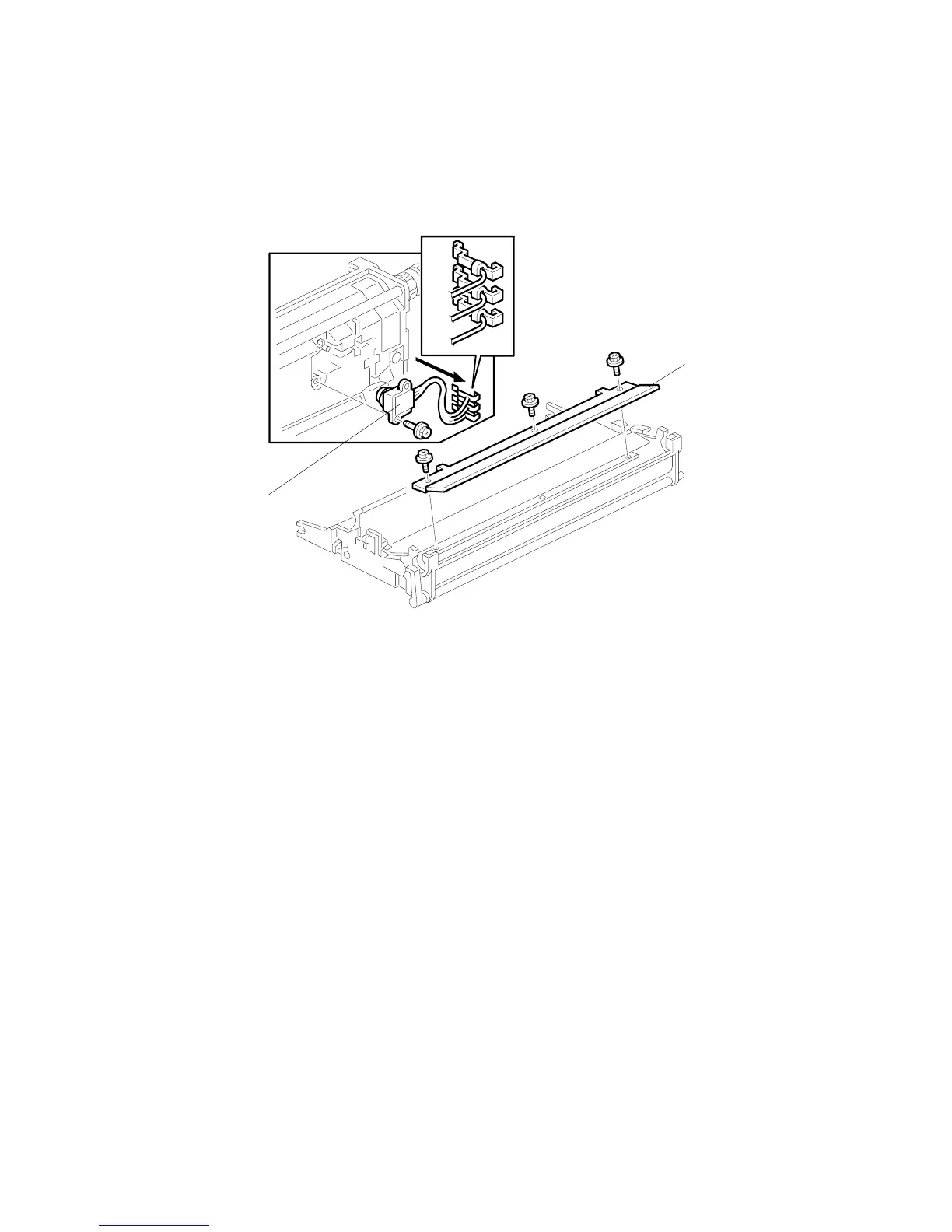TRANSFER UNIT 20 June 2005
3-46
3.13.3 TRANSFER BELT CLEANING BLADE AND TONER
OVERFLOW SENSOR
Transfer Belt Cleaning Blade
1. Transfer belt unit. ( 3.13.1)
2. Transfer belt. (3.13.2)
3. Transfer belt cleaning blade [A] ( x3)
NOTE: Avoid touching the edge of the new blade. Check the new blade for
dust or damage.
Toner Overflow Sensor
1. Transfer belt unit. ( 3.13.1)
2. Transfer belt.
3. Transfer belt cleaning blade [A] ( x3)
4. Turn over the transfer unit and empty the used toner in the transfer unit.
5. Toner overflow sensor [B] ( x1, x3)
NOTE: Re-install the color-coded wires in the correct order.
R: Red, Br: Brown, Bl: Blue
B195R523.WMF
R
Br
Bl
[A]
[B]