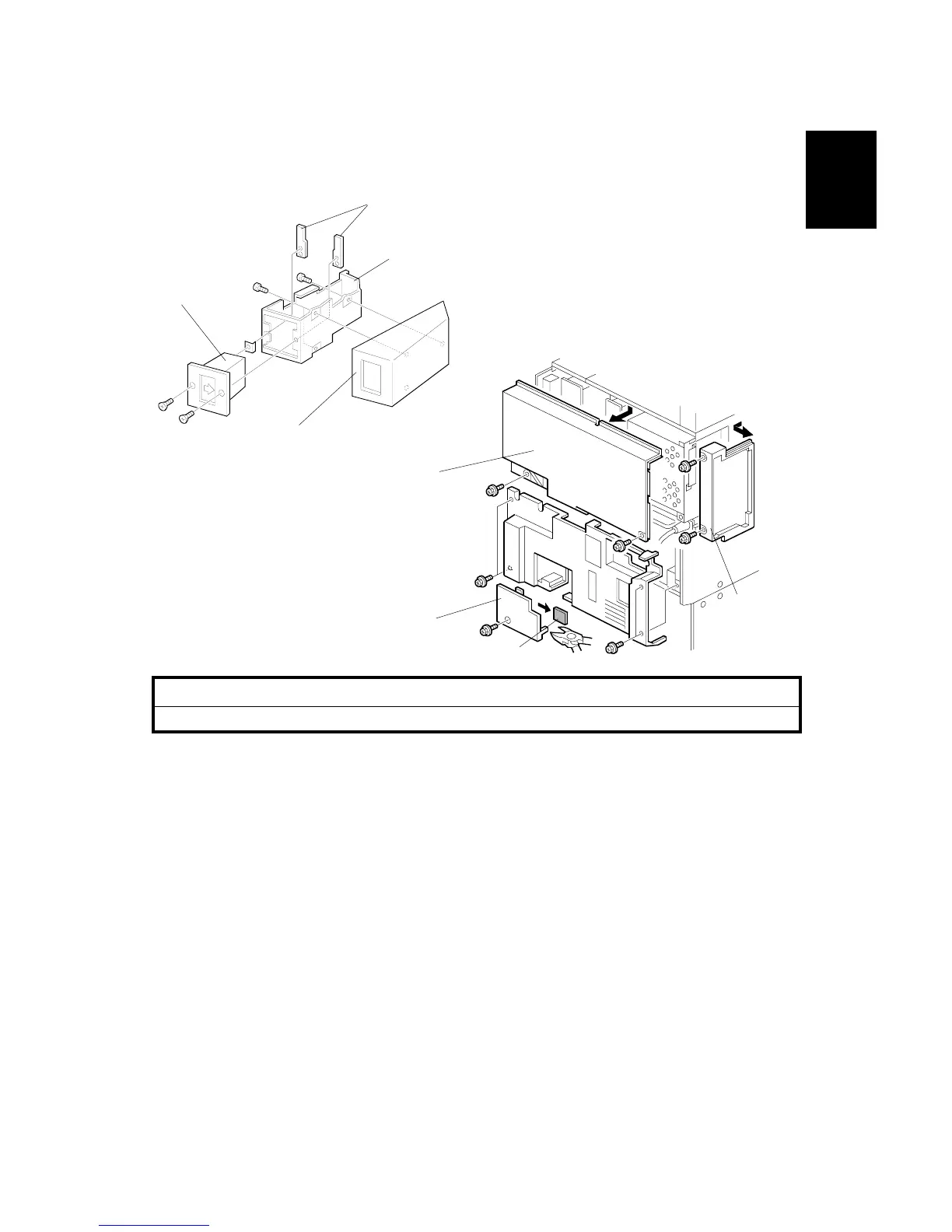20 June 2005 KEY COUNTER INSTALLATION
1-63
Installation
1.14 KEY COUNTER INSTALLATION
CAUTION
Unplug the machine power cord before starting the following procedure.
1. Hold the key counter plates [A] on the inside of the key counter bracket [B] and
insert the key counter holder [C]
2. Secure the key counter holder to the bracket ( x2).
3. Attach the key counter cover [D] ( x2).
4. Remove the connector cover [E].
5. Remove the knockout [F] from the connector cover.
6. Remove the rear upper cover [G] ( x4) and left corner cover [H] ( x2).
A683I518.WMF
B543I001.WMF
[A]
[B]
[C]
[D]
[E]
[F]
[G]
[H]