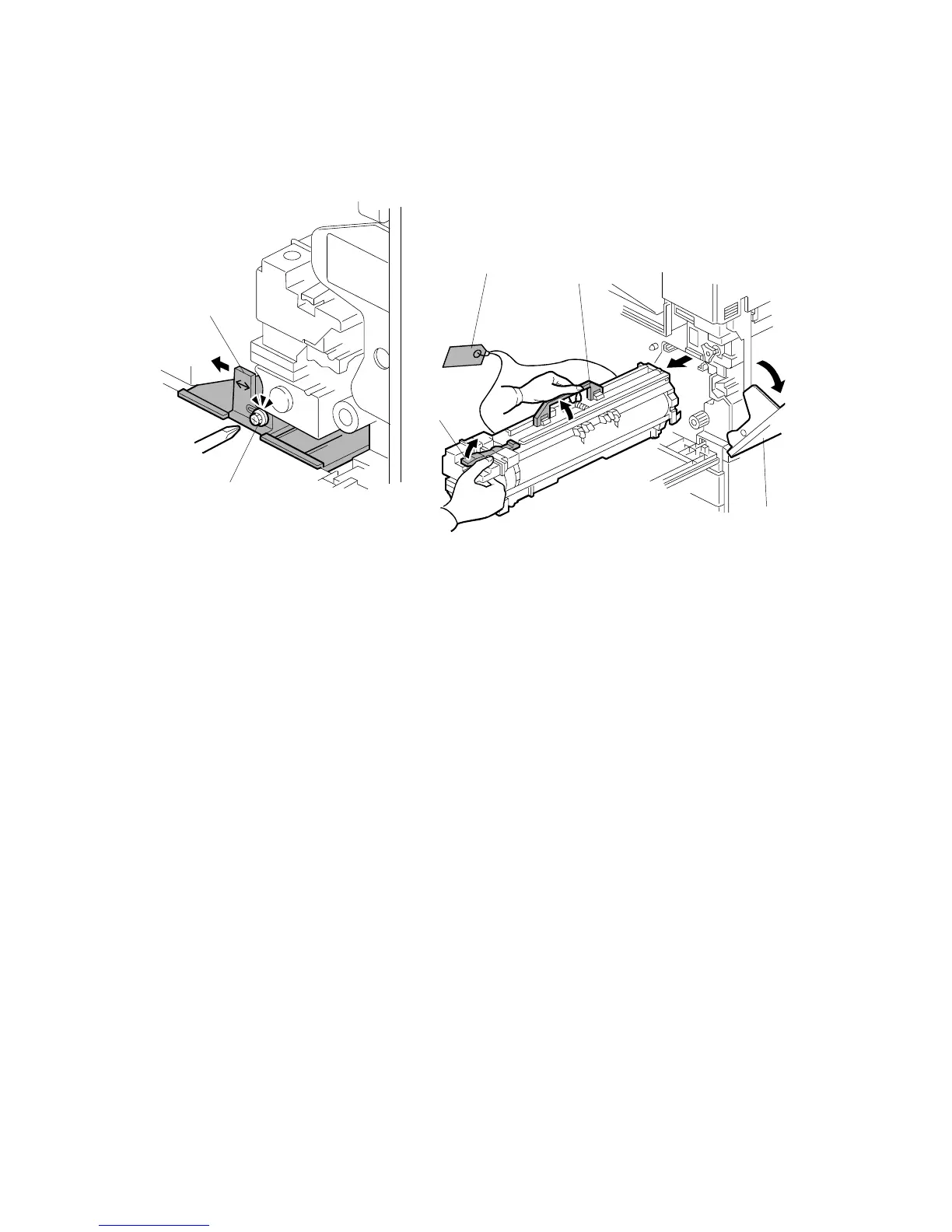MAIN MACHINE INSTALLATION 20 June 2005
1-10
Development Unit and PCU
1. Open the front door.
2. Loosen [A] ( x 1) (do not remove).
3. Push the base [B] the left.
4. Open the right cover [C].
5. Raise the lever [D]
6. Pull out the PCU [E] and place it on a clean flat surface.
7. Remove clamps and wire [F].
B195I900.WMF
B195I511.WMF
[A]
[B]
[C]
[D]
[E]
[F]