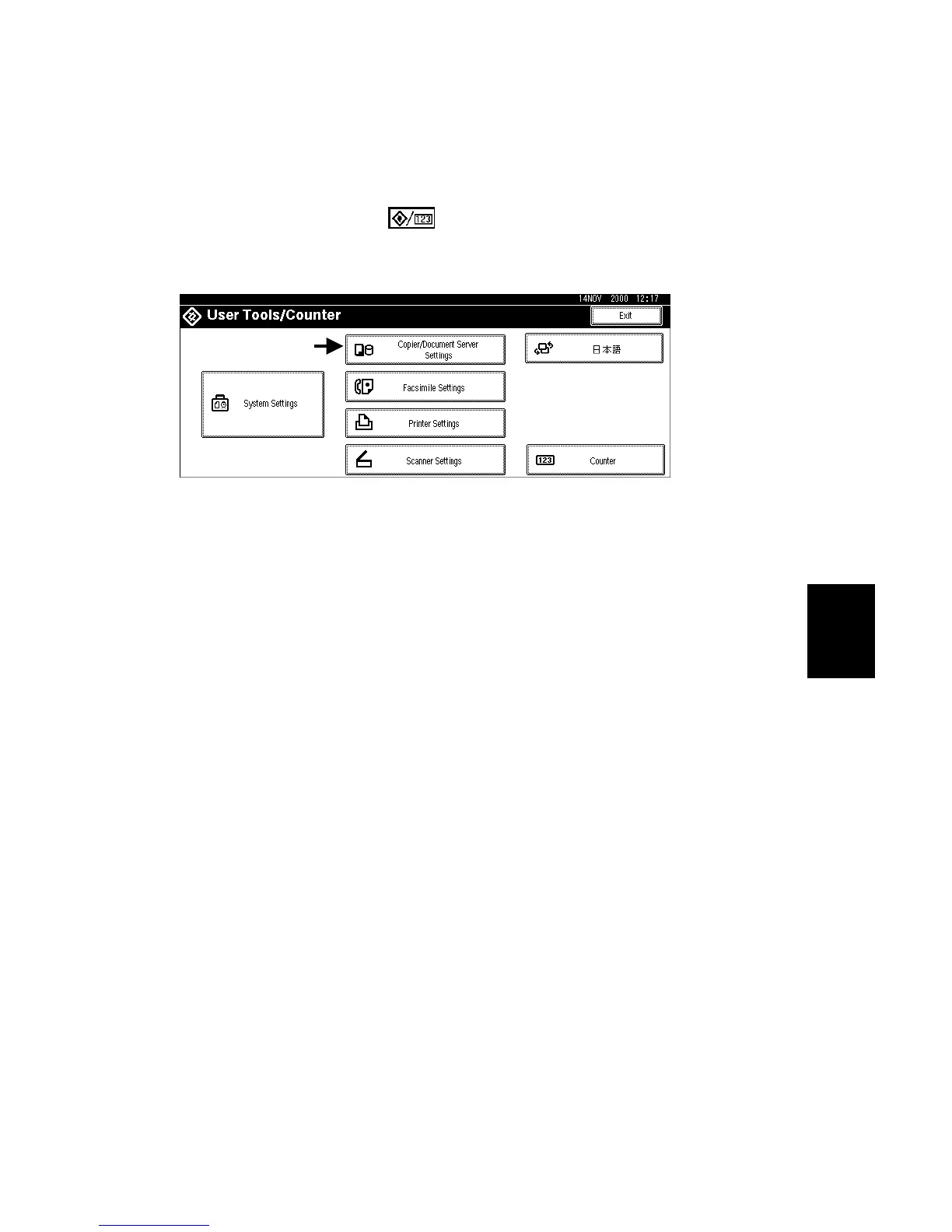20 June 2005 SERVICE PROGRAM MODE TABLES
5-131
Service
Tables
Copier Setting Reset
The copy settings in the UP mode can be reset to their defaults. Use the following
procedure.
1. Press User Tools/Counter .
2. Hold down and then press Copier/Document Server Settings.
NOTE: You must press first.
3. When the message prompts you to confirm that you want to reset the Copier
Document Server settings, press Yes.
4. When the message tells you that the settings have been reset, press Exit.
B004S504.WMF