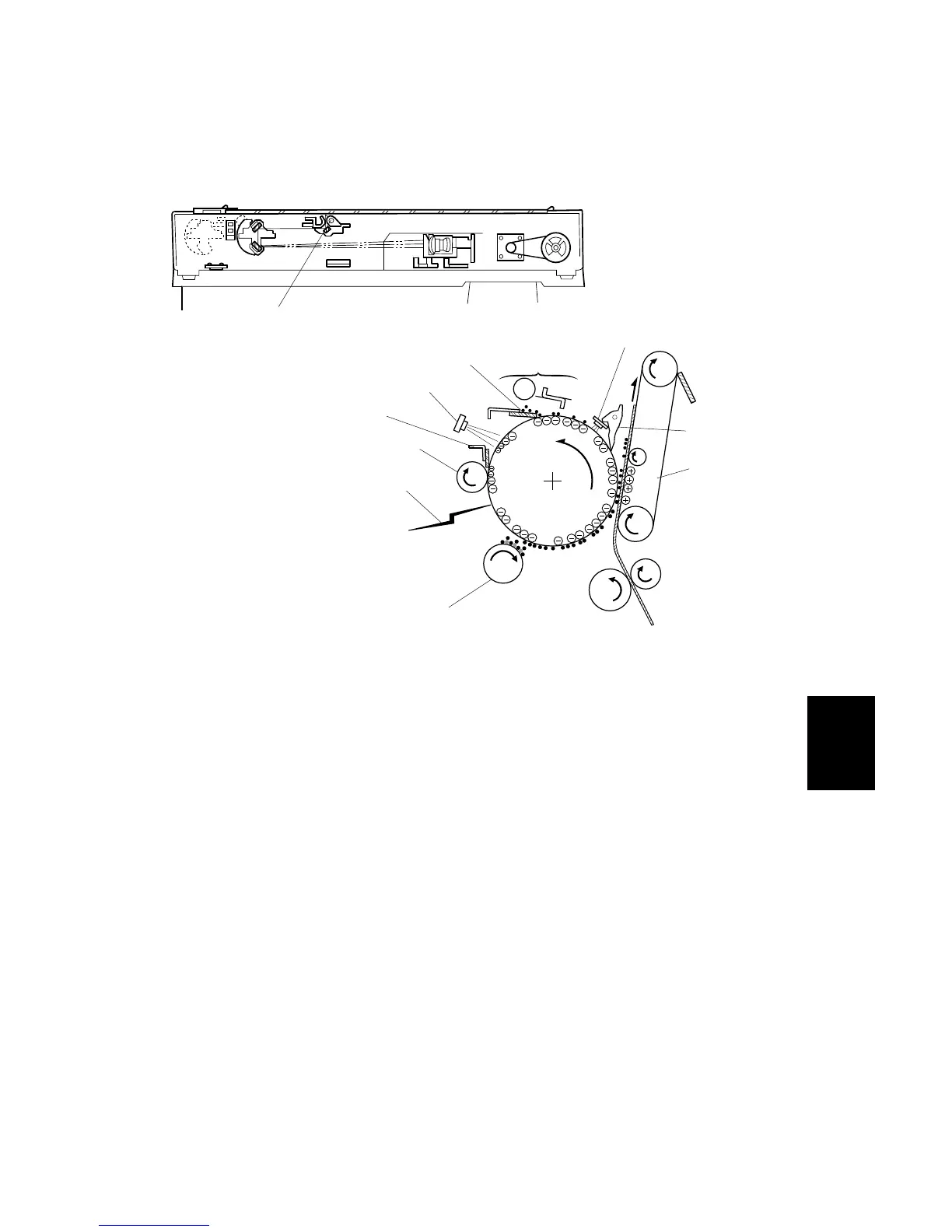20 June 2005 COPY PROCESS OVERVIEW
6-11
Detailed
Descriptions
6.3 COPY PROCESS OVERVIEW
Exposure
The xenon lamp [A] exposes the original. The reflected light is passed to the CCD,
where it is converted into analog data, processed, and stored in the memory. The
data is retrieved and sent to the laser diode for printing
Drum charge
The charge roller [B] gives a negative charge to the organic photoconductive
(OPC) drum. The charge remains on the surface of the drum because the OPC
layer has a high electrical resistance in the dark.
Laser exposure
Processed data from the scanned original is retrieved from the memory and
transferred to the drum by two laser beams [C], which form an electrostatic latent
image on the drum surface. The amount of charge remaining as a latent image on
the drum depends on the laser beam intensity, controlled by the BICU.
Development
The magnetic developer brush on the development roller [D] contacts the latent
image on the drum. Toner particles are electrostatically attracted to the areas of the
drum surface where the laser reduced the negative charge on the drum.
B195D904.WMF
B195D167.WMF
[A]
[B]
[C]
[D]
[E]
[F]
[G]
[H]
[I]
[J]