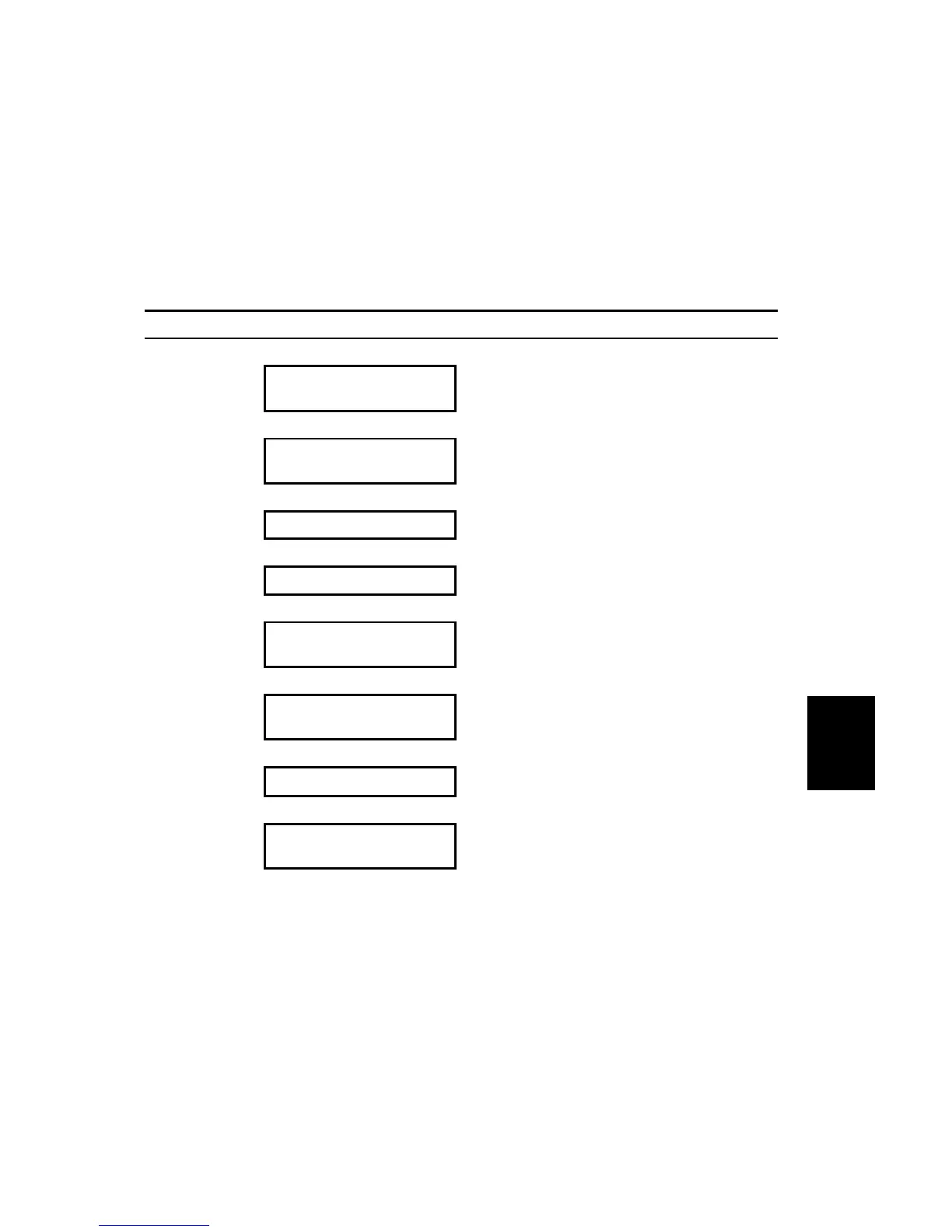20 June 2005 IMAGE PROCESSING
6-27
Detailed
Descriptions
Pale (Low-Density Mode)
Pale achieves image quality comparable with Text mode, but of lower contrast.
Pale employs an MTF filter stronger than that employed by the Text mode and
uses a darker γ coefficient, thus increasing the incidence of copying textured
backgrounds. Ideal for copying extremely thin originals. Soft employs an MTF filter
weaker than Normal, thus achieving a softer image with less moiré. Sharp employs
an MTF filter stronger than that of Normal, thus increasing the sharpness of lines.
Image Processing Flow Related SP Modes
Scanner Image
Correction
Shading Correction
Ð
Pre-Filter
Processing
Background Erase
SP4903 68 (Background Erase Level: Light
Original)
Ð
Pre-Filter Smoothing
SP4903 15 (Pre-Filter: Light)
Ð
Magnification Main Scan Direction SP2909 1 (Main Scan Magnification)
Ð
Independent Dot Erase
SP4903 63 (Independent Dot Erase: Light
Original)
Ð
Filter
Processing
MTF Correction
SP4904 29 Pale (General) Quality (pg. 6-37)
Ð
Density Control
γ Coefficient
Ð
Grayscale
Processing
Error Diffusion
NOTE: An SP code number and name set in bold italic denotes an SSP (Special
Service Program) mode. To access an SSP, enter the SP mode: press and
hold down on the 10-key pad then “Copy SP” on the touch-screen.
