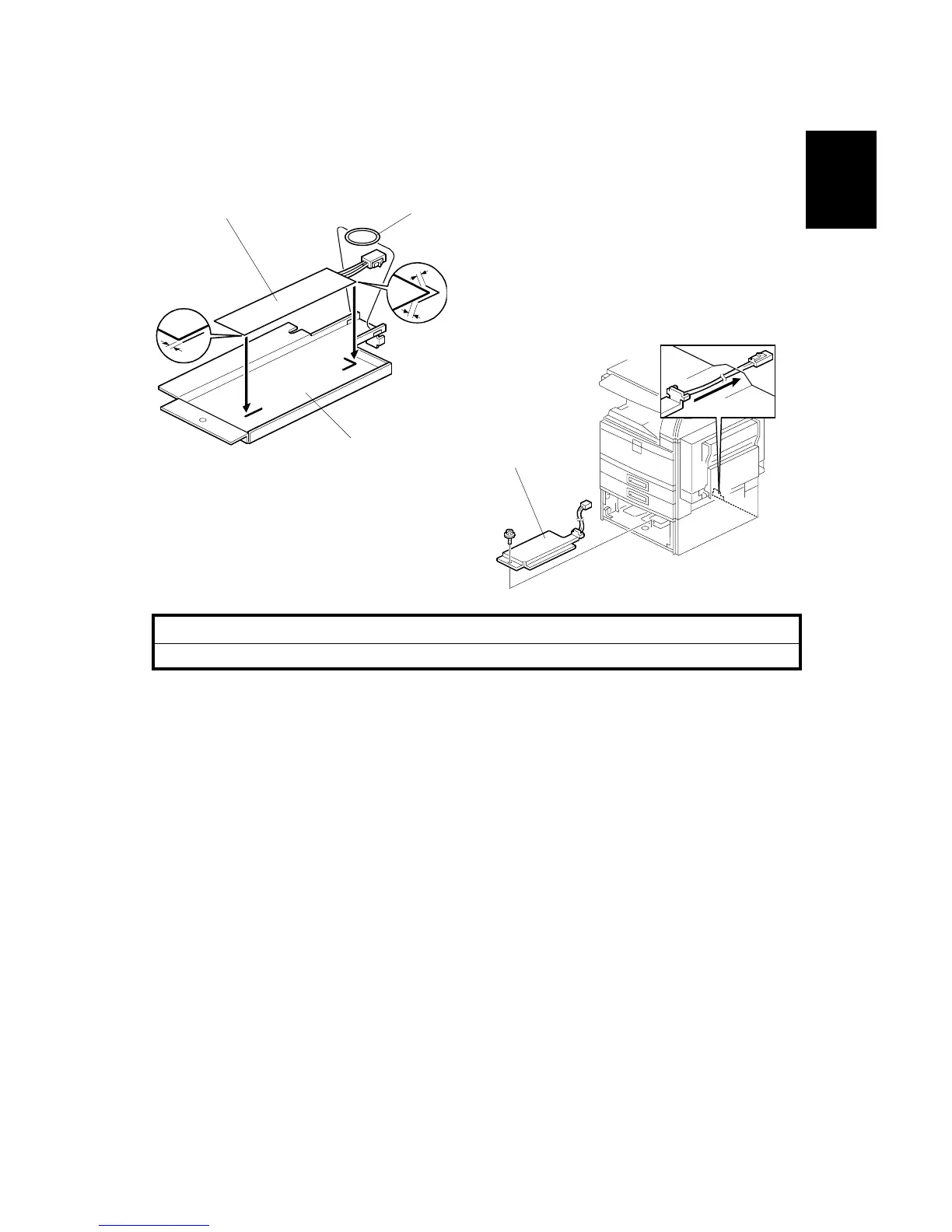20 June 2005 TRAY HEATER (OPTIONAL PAPER TRAY UNIT)
1-69
Installation
1.17 TRAY HEATER (OPTIONAL PAPER TRAY UNIT)
CAUTION
Unplug the machine power cord before starting the following procedure.
1. Attach the optional tray heater [A] to the heater bracket [B].
2. Install the harness holder [C].
3. Remove the rear lower cover of the machine and the rear cover of the optional
paper tray unit.
4. Remove the upper and lower paper trays of the optional paper tray unit.
5. Install the heater assembly [D] ( x1).
B004I531.WMF
B195I201.WMF
[A]
[B]
[C]
[D]