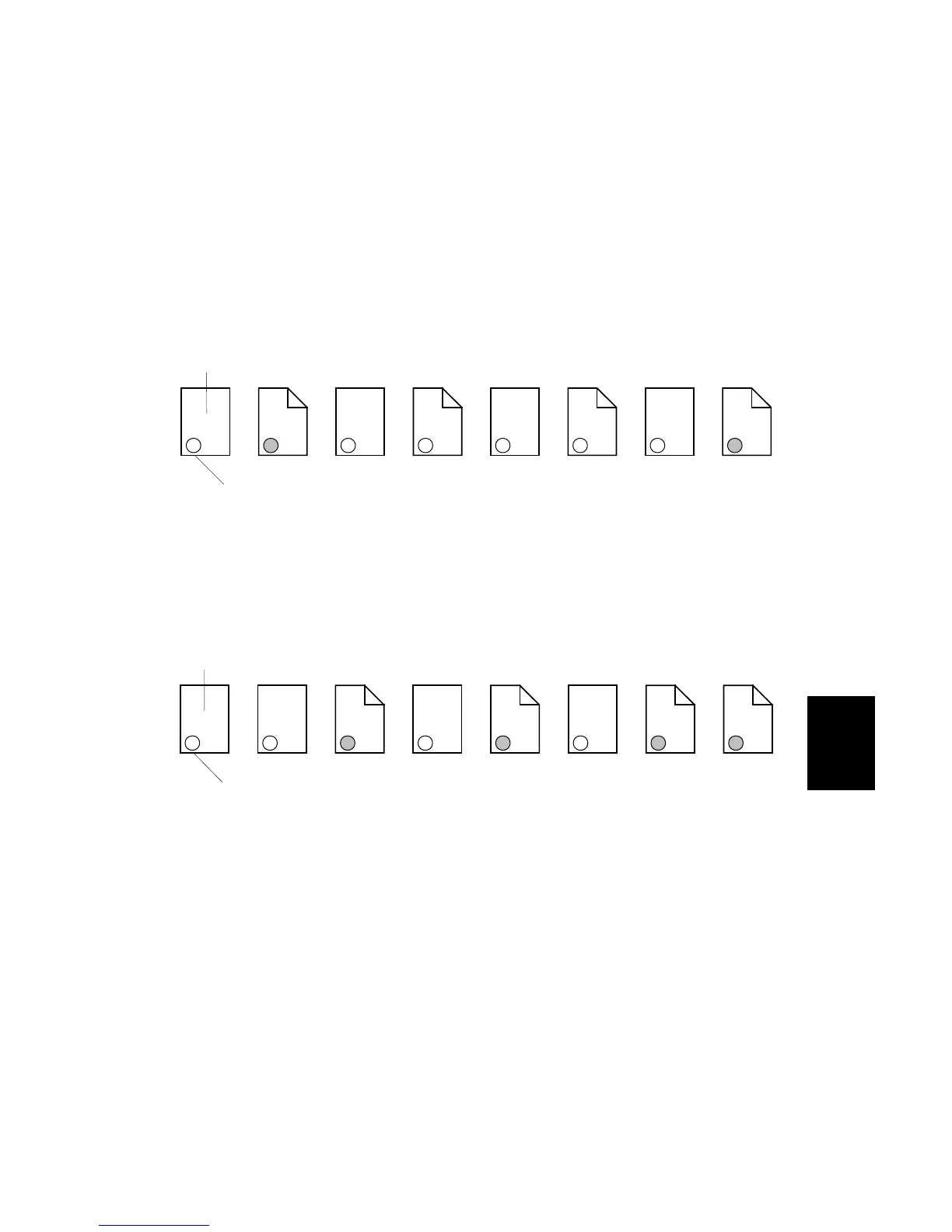20 June 2005 DUPLEX UNIT
6-81
Detailed
Descriptions
6.13.3 DUPLEX BASIC OPERATION
To increase the productivity of the duplex unit, copies are printed as follows.
Longer than A4 lengthwise/LT lengthwise
The duplex unit can store only one sheet of copy paper.
Example: 8 pages. The number [A] in the illustration shows the order of pages. The
number [B] in the illustration shows the order of sheets of copy paper (if
shaded, this indicates the second side).
Up to A4 lengthwise/LT lengthwise
The duplex unit can store two sheets of copy paper
Example: 8 pages. The number [A] in the illustration shows the order of pages. The
number [B] in the illustration shows the order of sheets of copy paper (if
shaded, this indicates the second side).
5312
⇒⇒
4
⇒⇒
6
⇒⇒
8
⇒
7
1 1 42 2 3 3 4
B195D963.WMF
4 1 532
⇒⇒⇒⇒
6
⇒⇒
8
⇒
7
1 423 3412
B195D964.WMF
[B]
[A]
[B]
[A]