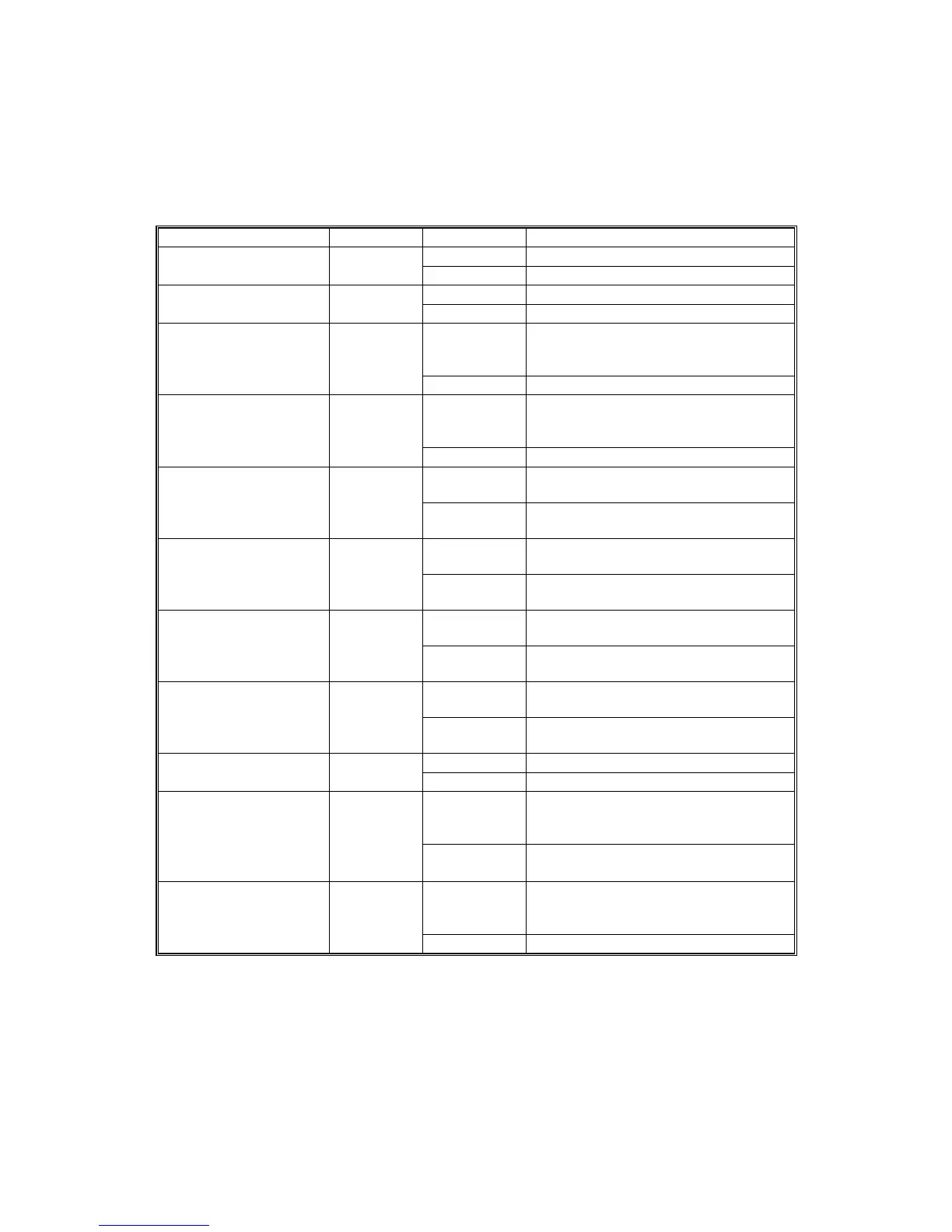ELECTRICAL COMPONENT DEFECTS 20 June 2005
4-30
4.2 ELECTRICAL COMPONENT DEFECTS
4.2.1 SENSORS
Component (Symbol) CN Condition Symptom
Open SC121 is displayed.
Scanner Home Position
(S1)
504-5(SIB)
Shorted SC120 is displayed.
Open APS and ARE do not function properly.
Platen Cover (S2) 504-8 (SIB)
Shorted No symptom.
Open
CPU cannot detect the original size
properly. APS and ARE do not function
correctly.
Original Width (S3)
505-3, 4
(SIB)
Shorted
Open
CPU cannot detect the original size
properly. APS and ARE do not function
correctly.
Original Length-1 (S4)
505-8,9
(SIB)
Shorted
Open
SC328 is displayed when the laser
beam pitch is changed.
LD Unit Home Position
(S6)
204-B2
(IOB)
Shorted
SC327 is displayed when the laser
beam pitch is changed.
Open
The add toner indicator blinks even if
there is toner in the development unit.
Toner Density (TD)
(S7)
222-5
(IOB)
Shorted
SC390-01 is displayed.
Open
The Paper Jam indicator will light
whenever a copy is made.
Paper Exit (S8)
202-B2
(IOB)
Shorted
The Paper Jam indicator lights even if
there is no paper.
Open
The Paper Jam indicator lights even if
there is no paper.
Registration (S9)
224-B2
(IOB)
Shorted
The The Paper Jam indicator will light
whenever a copy is made.
Open SC350-03 is displayed after copying.
Image Density (ID)
(S10)
203-5
(IOB)
Shorted SC350-01 is displayed after copying.
Open
Add Paper is displayed even if there is
paper. If this condition occurred four
times, SC501-02 will be displayed.
Upper Paper Height
(S11)
220-2
(IOB)
Shorted
SC501-01 is displayed.
Open
Add Paper is displayed even if there is
paper. If this condition occurred four
times, SC502-02 will be displayed.
Lower Paper Height
(S12)
214-2
(IOB)
Shorted SC502-01 is displayed.