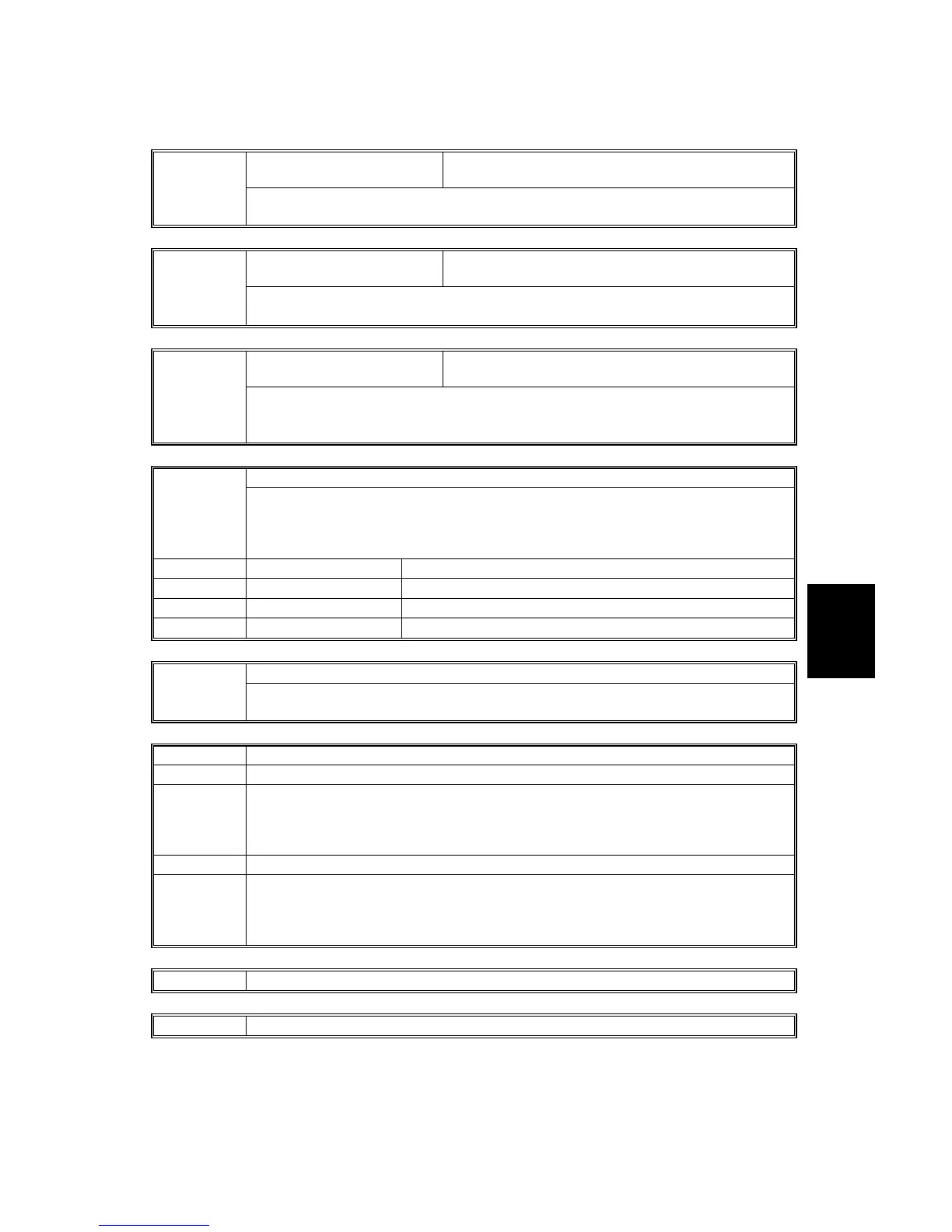20 June 2005 SERVICE PROGRAM MODE TABLES
5-19
Service
Tables
SP4-xxx: Scanner
Scanner Sub Scan
Magnification
[–0.9 ~ 0.9 / 0.0 / 0.1% step] 4008*
Adjusts the magnification of the sub scan direction during scanning. Changing this
value changes the scanner motor speed. Press to toggle ±.
Scanner Leading Edge
Registration
[–0.9 ~ 0.9 / 0.0 / 0.1 mm step] 4010*
Adjusts the leading edge registration for scanning. Press to toggle ±.
As you enter a negative value, the image moves toward the leading edge.
Scanner Side-to-Side
Registration
[–4.6 ~ +4.6 / 0.0 / 0.1 mm step] 4011*
Adjusts side-to-side registration for scanning. Press to toggle ±.
As you enter negative values, the image will disappear at the left, and as you
enter positive values, the image will appear at the left.
Scanner Erase Margin 4012*
Adjusts scanning margins for the leading and trailing edges (sub scan) and right
and left edge (main scan).
Do not adjust unless the customer desires a scanner margin greater than the
printer margin.
4012 1* Leading Edge
[0 ~ 9 / 1.0 / 0.1 mm step] (Specification: 3 ± 2 mm)
4012 2* Trailing Edge
[0 ~ 9 / 0.5 / 0.1 mm step] (Specification: 2 ± 2 mm)
4012 3* Right [0 ~ 9 / 0.5 / 0.1 mm step] (Specification: +2.5 ~ -1.5 mm)
4012 4* Left
[0 ~ 9 / 1.0 / 0.1 mm step] (Specification: 2 ± 1.5 mm)
Scanner Free Run 4013
Performs a scanner free run with the exposure lamp off.
[OFF] [ON]
4016 White Board Read Adjust
4016 1 Read Start Position
Adjusts the scanning start position on the white plate for auto shading. The default
is 10.5 mm from the leading edge. The setting specifies how far scanning starts
from the default position.
[–5.0 ~ +5.0 / 0.0 / 0.1 mm/step]
4016 2 Read Width
Adjusts the width of the area on the white plate (in the sub scan direction) that is
scanned for auto shading. The default is 4.76 mm. The current setting specifies
the difference from this default.
[–5.0 ~ +5.0 / 0.0 / 0.1 mm/step]
4018 Scanner Optical Adjust Axis DFU
4019 Scanner Read Position DFU