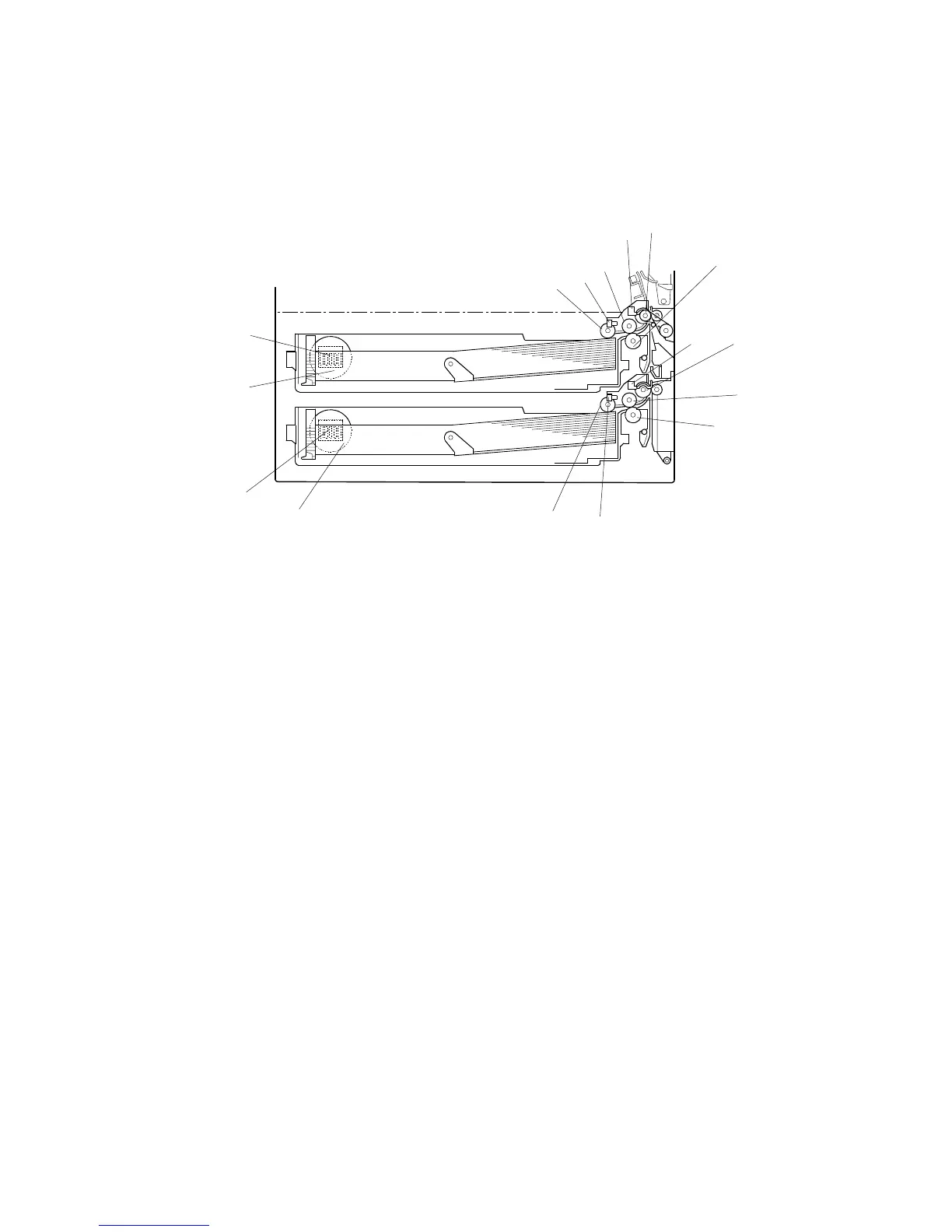PAPER FEED 20 June 2005
6-70
6.11 PAPER FEED
6.11.1 OVERVIEW
1 Upper pick-up roller 9 Lower paper feed roller
2 Upper paper height sensor 10 Lower separation roller
3 Upper paper feed roller 11 Lower paper height sensor
4 Upper relay sensor 12 Lower pick-up roller
5 Upper relay roller 13 Lower paper size dial
6 Upper separation roller 14 Lower paper size switch
7 Lower relay sensor 15 Upper paper size dial
8 Lower relay roller 16 Upper paper size switch
Each paper tray, which employs the FRR system, can hold 500 sheets. Two relay
sensors, positioned above each set of relay rollers, detect paper jams. A selection
dial allows you to select the setting for the size of the paper loaded in the tray.
B195D948.WMF
1
2
3
4
5
6
15
16
11
12
7 8
9
10
13
14