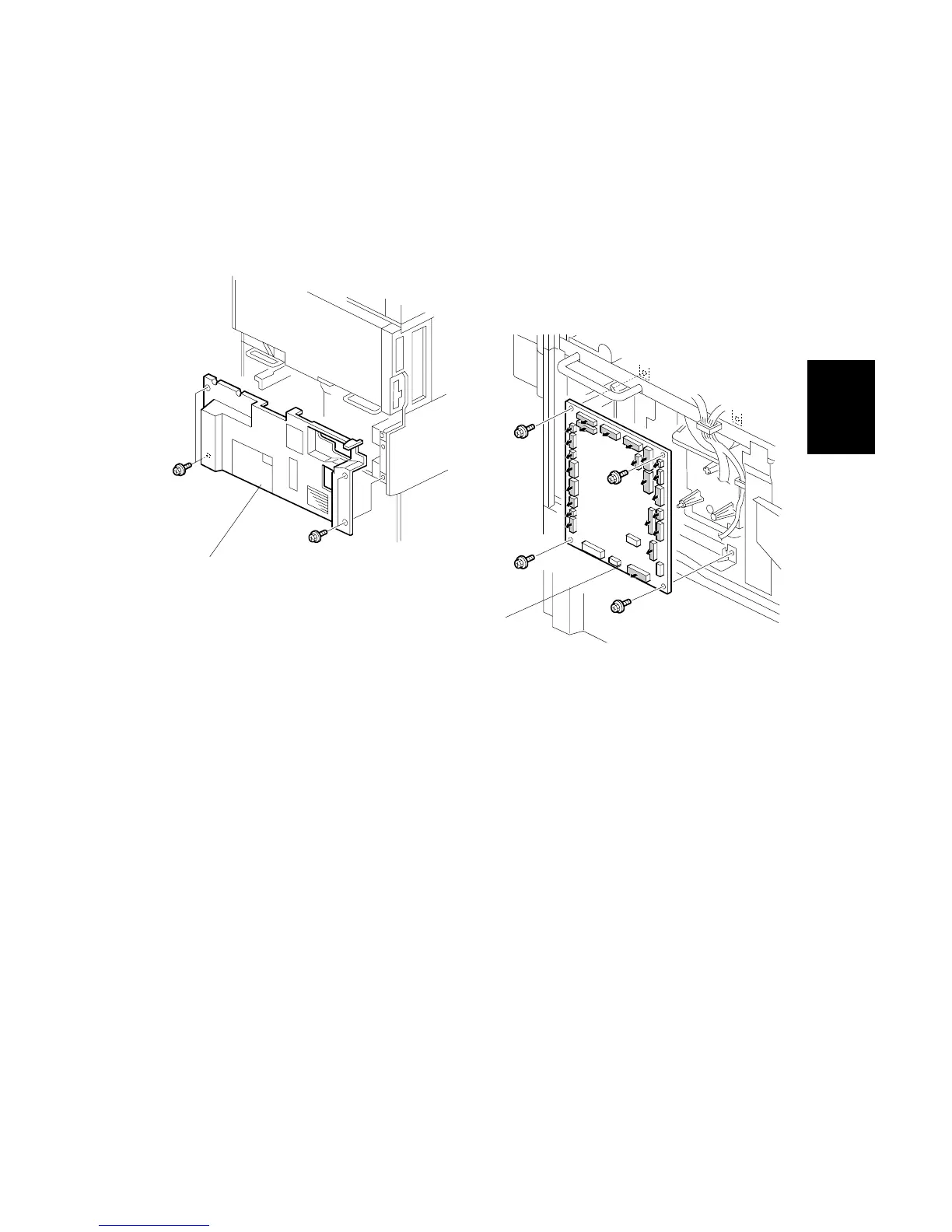20 June 2005 PRINTED CIRCUIT BOARDS
3-87
Replacement
Adjustment
3.19.3 IOB
1. Remove the rear lower cover [A] ( x 4).
2. Remove the IOB [B] ( All, x 4, Ribbon cable x 1).
3. The IOB is identical for the B195/B198/B264/B265. However, the DIP switches
are set differently for each machine. Check the DIP switches then adjust
settings as required. (See next page.)
B195R821.WMF
B195R822.WMF
[B]
[A]