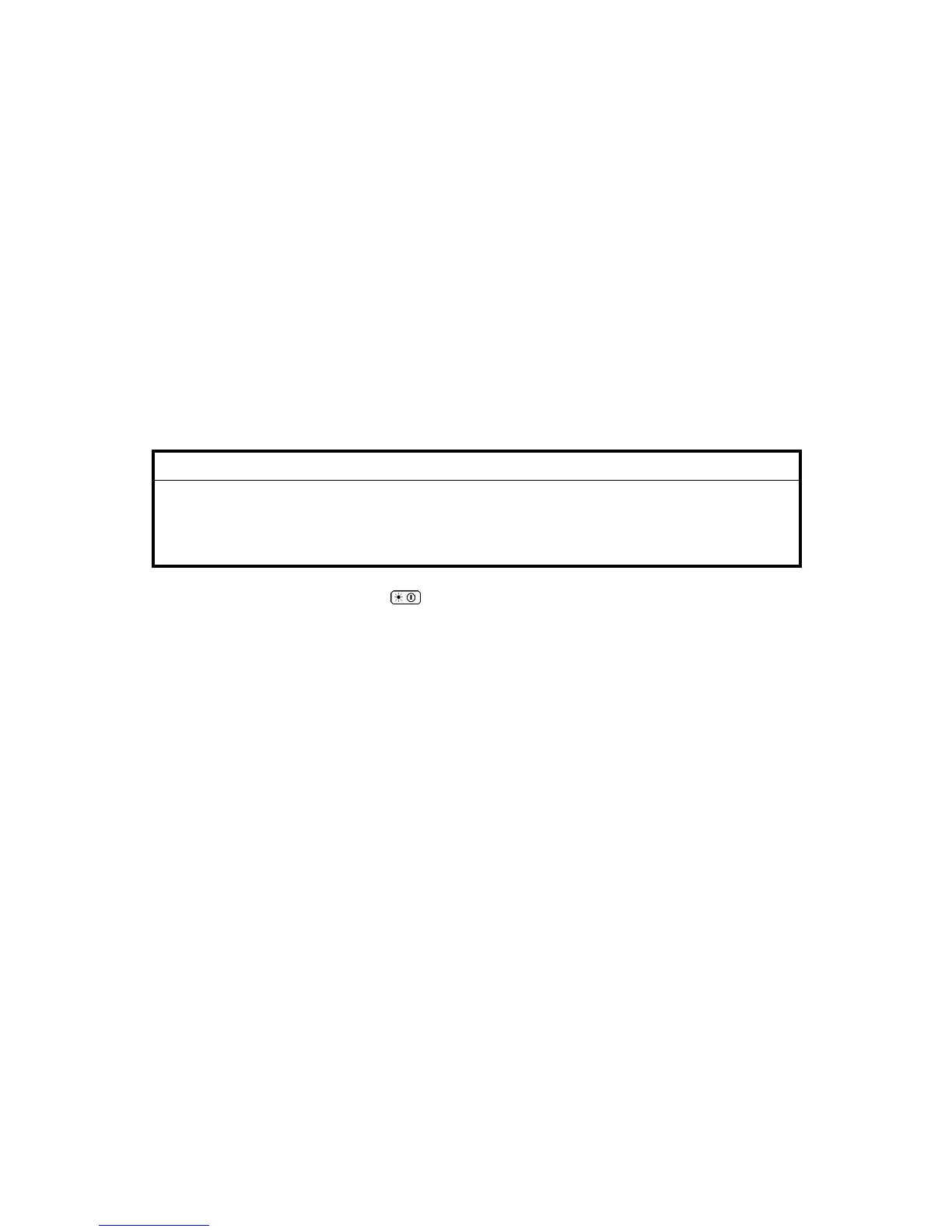SERVICE CALL CONDITIONS 20 June 2005
4-2
4.1.2 SC CODE DESCRIPTIONS
Important
• If a problem concerns a circuit board, disconnect and reconnect the connectors
and then test the machine. Often a loose or disconnected harness is the cause
of the problem. Always do this before you decide to replace the PCB.
• If a motor lock error occurs, check the mechanical load before you decide to
replace the motor or sensors.
• When a Level “A” or “B” SC occurs while in an SP mode, the machine cannot
display the SC number. If this occurs, check the SC number after leaving the SP
mode.
• The machine reboots automatically when the machine issues a Level “D” SC
code. This is done for Level “D” SC codes only.
CAUTION
Never turn off the main power switch when the power LED is lit or flashing.
To avoid damaging the hard disk or memory, press the operation switch to
switch the power off, wait for the power LED to go off, and then switch the
main power switch off.
NOTE: The main power LED ( ) lights or flashes while the platen cover or
ARDF is open, while the main machine is communicating with a facsimile
or the network server, or while the machine is accessing the hard disk or
memory for reading or writing data.