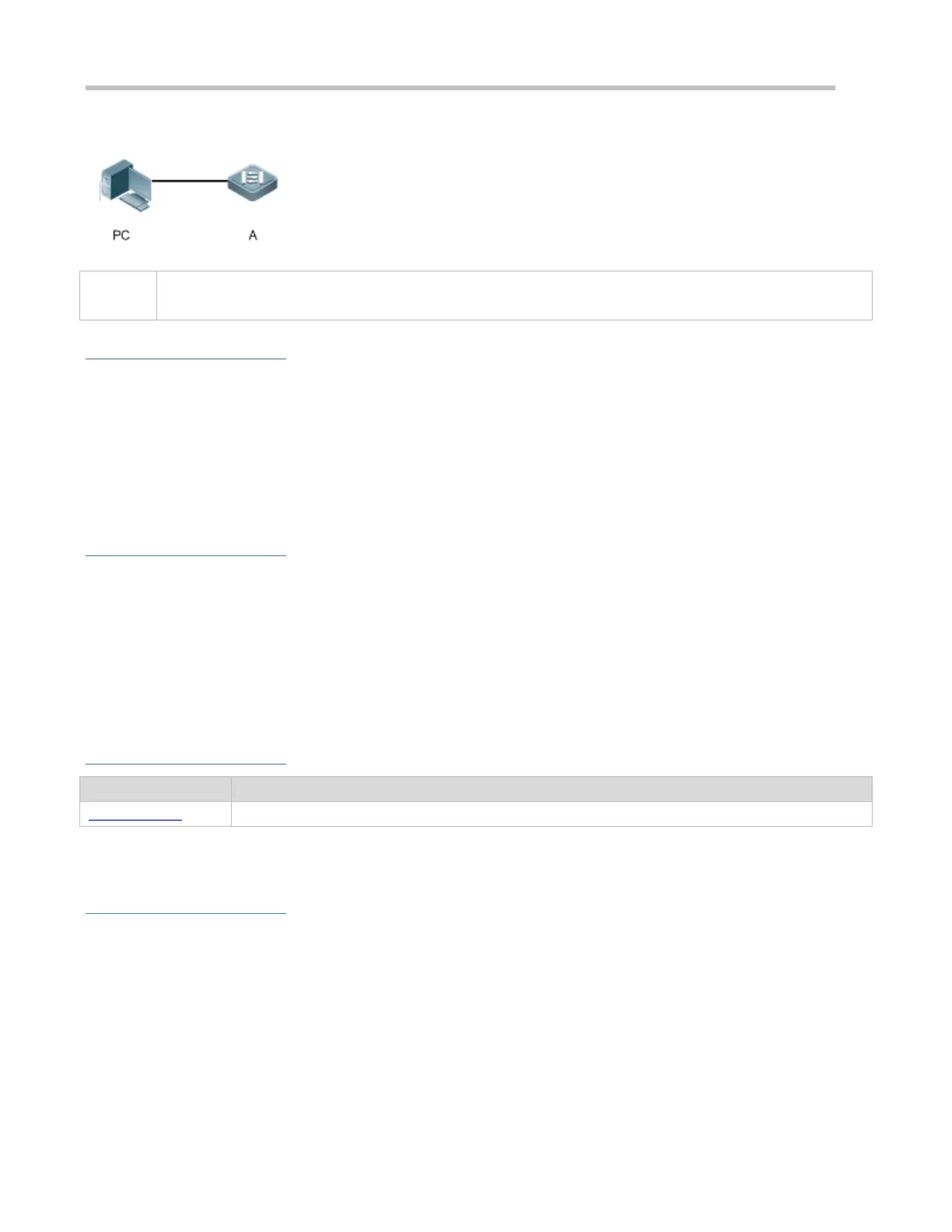Configuration Guide Configuring Lines
Figure 3-2
A is a network device to be managed.
PC is a network management station.
Deployment
The network management station connects to a network device through the network. Using a VTY client (such as Putty) on
the network management station, you can access the network device through Telnet or SSH and enter the CLI to configure
and manage the network device.
3.3 Features
Basic Concepts
CTY
The CTY line refers to the line connected to the Console port. Most network devices have a Console port. You can access
the local system through the Console port.
VTY
The VTY line is a virtual terminal line that does not correspond to any hardware. It is used for Telnet or SSH connection.
Overview
Configures a terminal, displays and clears terminal connection information.
3.3.1 Basic Features
Related Configuration
Clearing Terminal Connections
When a terminal connects to the network device, the corresponding terminal line is occupied. Run the show user command
to display the connection status of these terminal lines. If you want to disconnect the terminal from the network device, run
the clear line command to clear the terminal line. After the terminal lines are cleared, the related connections (such as Telnet
and SSH) are interrupted, the CLI exits, and the terminal lines restore to the unoccupied status. Users can re-establish
connections.
Specifying the Number of VTY Terminals