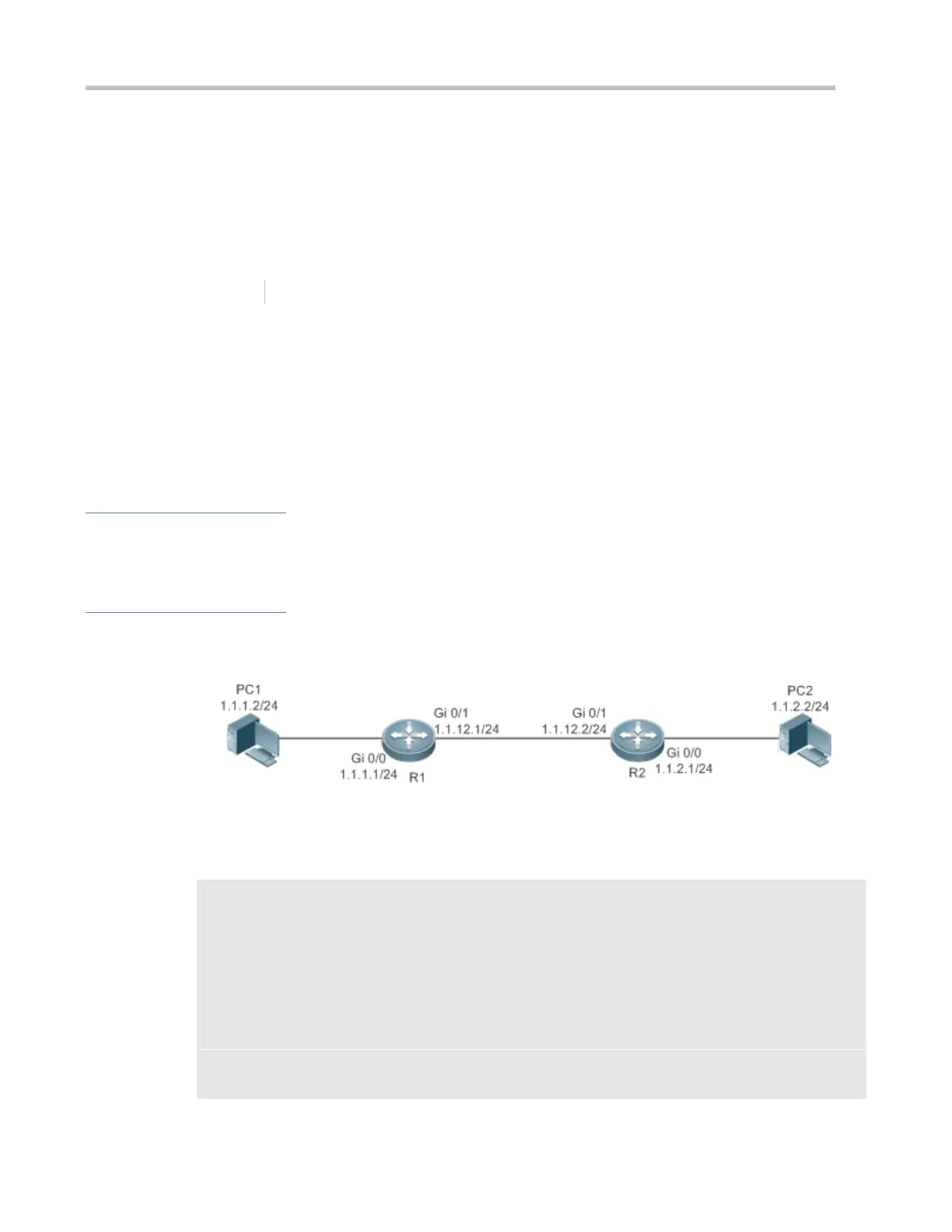Configuration Guide Managing Routes
By default, no static default route is configured.
Global configuration mode
The simplest configuration of this command is ipv6 route ::/0 ipv6-gateway
.
Configuring the IPv4 Default Network on a L3 Device
ip default-network network
Indicates the address of the network. (The network must be a Class A, B, or C network.)
By default, no default network is configured.
Global configuration mode
If the network specified by the ip default-network command exists, a default route is generated and the
next hop to this network is the default gateway. If the network specified by the ip default-network command
does not exist, the default route is not generated.
Verification
On a L3 device with routing function enabled, run the show ip route or show ipv6 route command to display the
default route.
Configuration Example
Configuring IPv4 Default Routes on L3 Devices to Implement Network Interworking
Configure IP addresses on L3 devices.
R1# configure terminal
R1(config)#interface gigabitEthernet 0/0
R1(config-if-GigabitEthernet 0/0)# ip address 1.1.1.1 255.255.255.0
R1(config-if-GigabitEthernet 0/0)# exit
R1(config)#interface gigabitEthernet 0/1
R1(config-if-GigabitEthernet 0/1)# ip address 1.1.12.1 255.255.255.0
R1(config-if-GigabitEthernet 0/0)# exit
R2# configure terminal
R2(config)#interface gigabitEthernet 0/0
