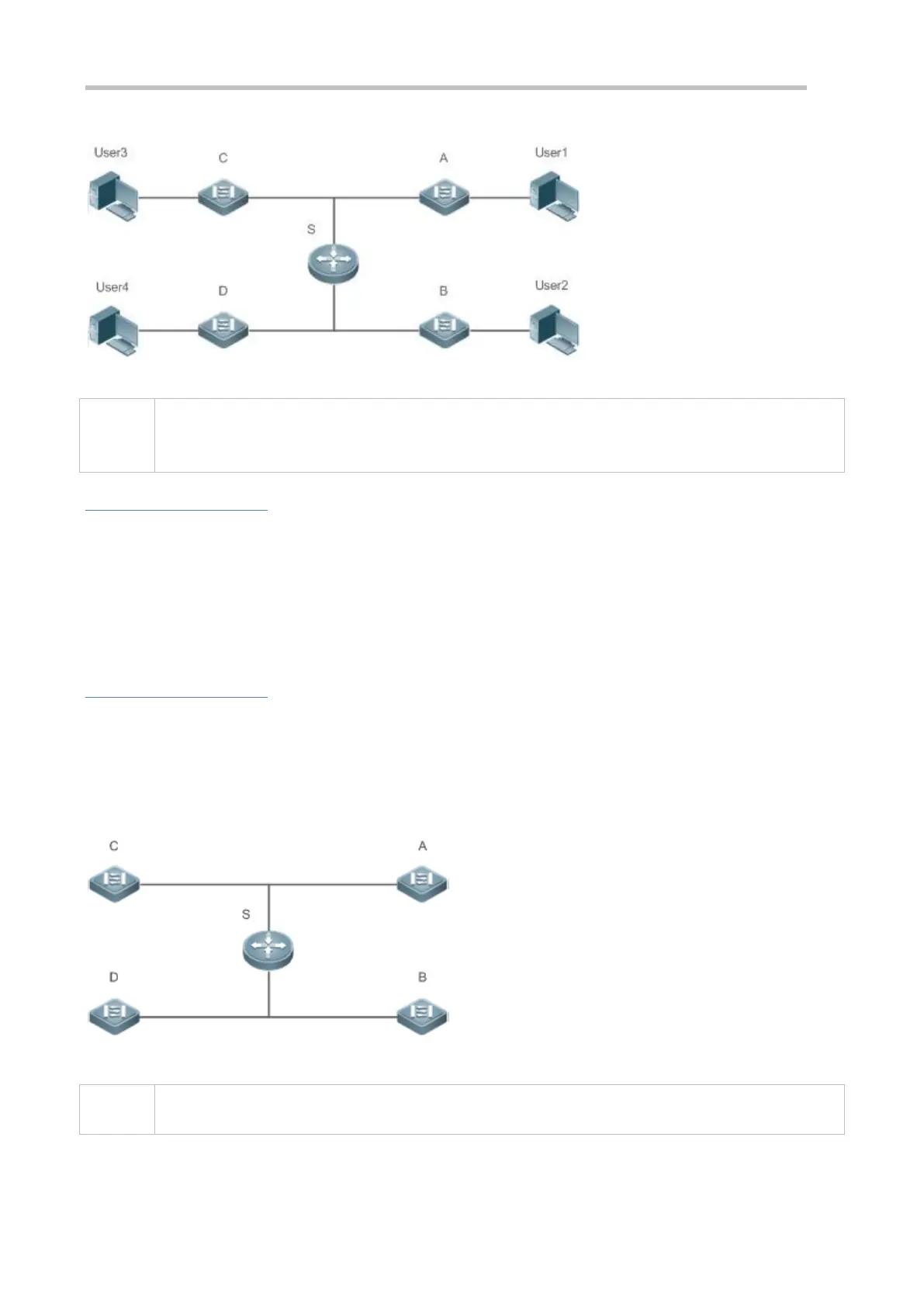Configuration Guide Configuring DHCPConfiguring DHCP
Figure 4-1
S is an egress gateway working as a DHCP server.
A, B, C and D are access switches achieving layer-2 transparent transmission.
User 1, User 2, User 3 and User 4 are LAN users.
Deployment
Enable DHCP Server on S.
Deploy layer-2 VLAN transparent transmission on A, B, C and D.
User 1, User 2, User 3 and User 4 initiate DHCP client requests.
4.2.2 Enabling DHCP Client
Scenario
Access switches A, B, C and D in a LAN request server S to assign IP addresses.
For example, enable DHCP Client on the interfaces of A, B, C and D to request IP addresses, as shown in the following
figure.
Figure 4-2
S is an egress gateway working as a DHCP server.
A, B, C and D are access switches with DHCP Client enabled on the interfaces.
