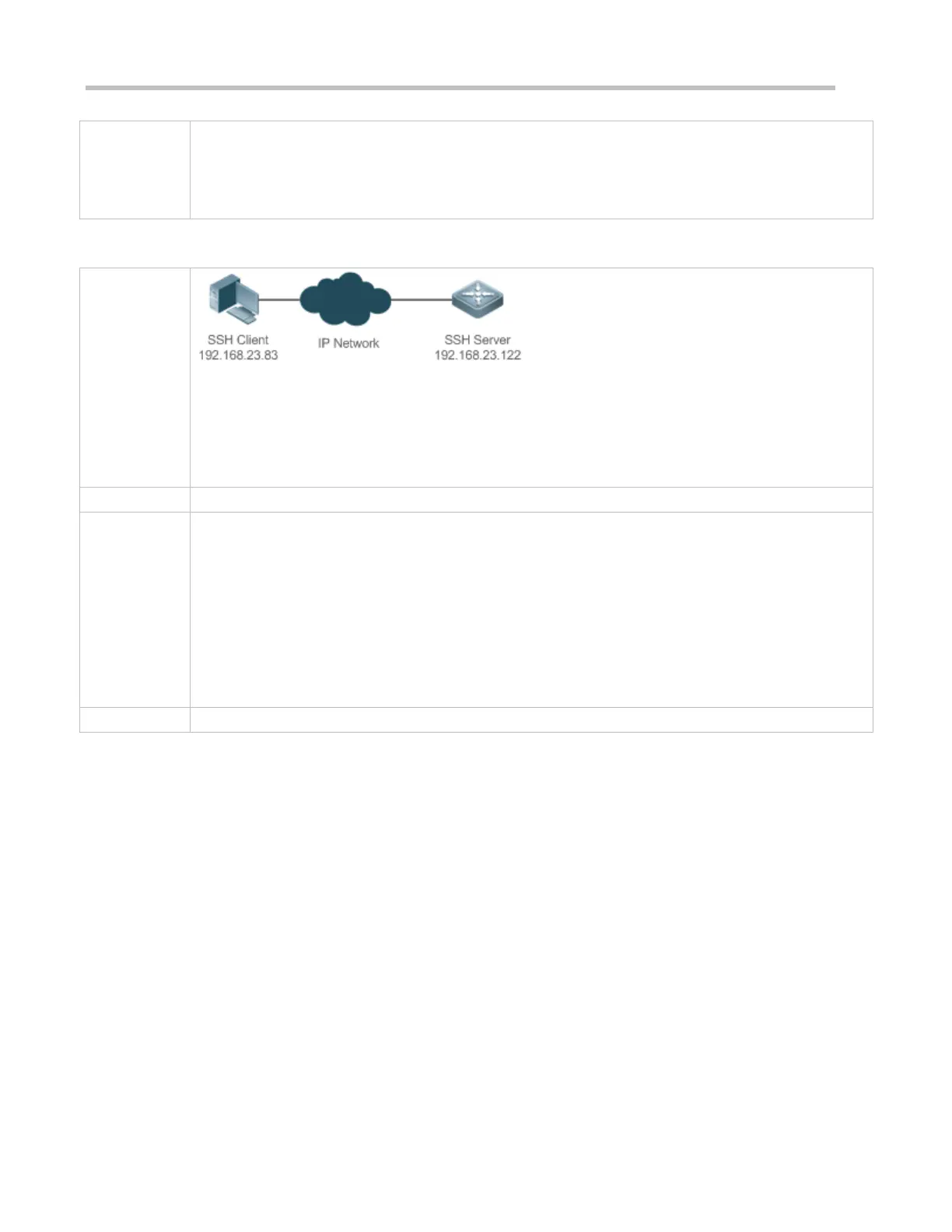Configuration Guide Configuring SSH
Configure the public key authentication login mode on the SSH client and specify the private key file.
Check whether you can successfully log in to the SSH server from the SSH client. If yes, the public key
file on the client is successfully associated with the user name, and public key authentication
succeeds.
Configuring SSH Device Management
You can use SSH to manage devices on the precondition that the SSH server function is enabled. By
default, this function is disabled. The Telnet component that comes with the Windows does not support
SSH. Therefore, a third-party client software must be used. Currently, well-compatible client software
includes PuTTY, Linux, and SecureCRT. The following takes the PuTTY as an example to introduce the
configurations of the SSH client.
Start the PuTTY software.
On the Session option tab of PuTTY, type in the host IP address 192.168.23.122 and SSH port
number 22, and select the connection type SSH.
On the SSH option tab of PuTTY, select the preferred SSH protocol version 2.
On the SSH authentication option tab of PuTTY, select the authentication method Attempt
"keyboard-interactive" auth.
Click Open to connect to the SSH server.
Type in the correct user name and password to enter the terminal login interface.
