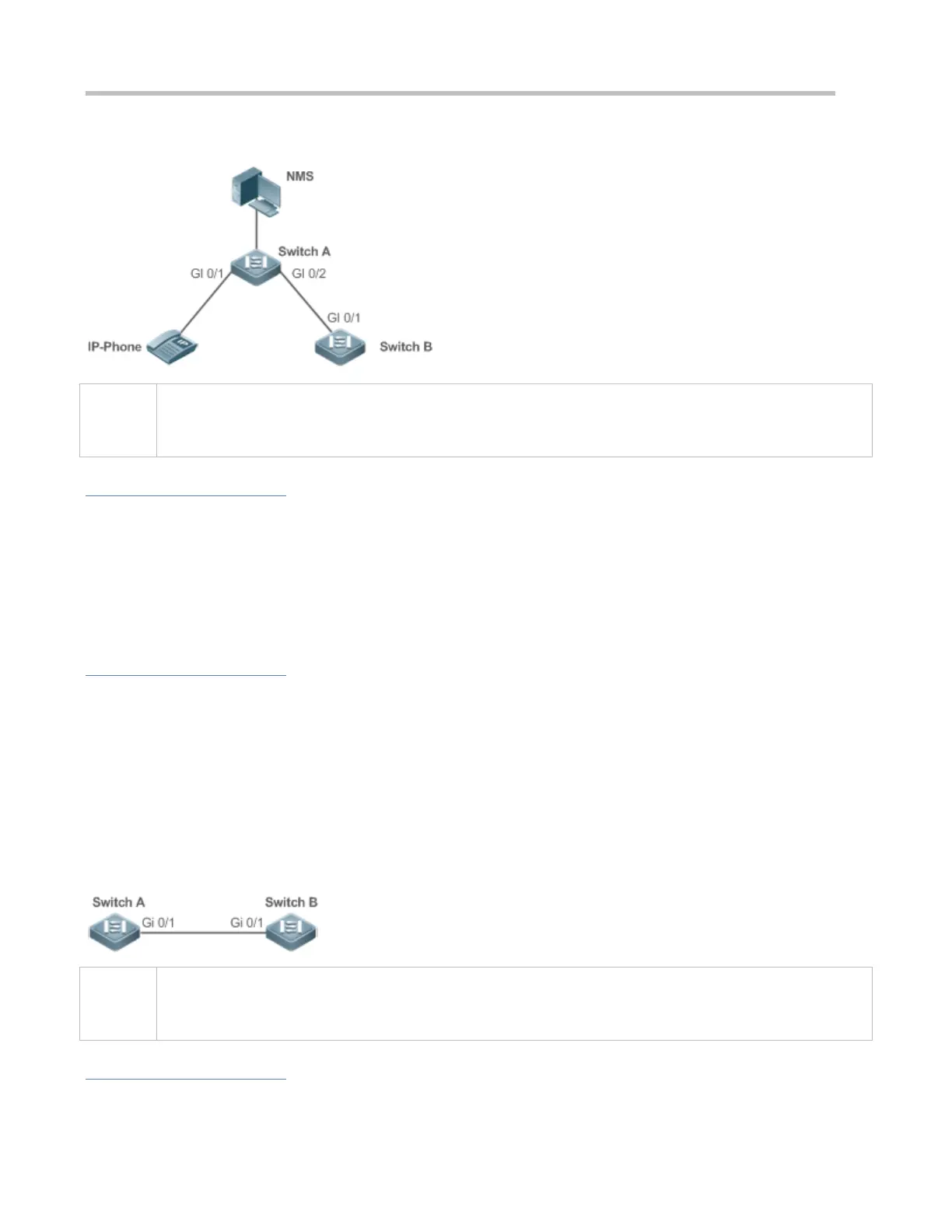Configuration Guide Configuring LLDP
Figure 5-1
Ruijie Switch A, Switch B, and IP-Phone support LLDP and LLDP-MED.
LLDP on switch ports works in TxRx mode.
The LLDP transmission interval is 30 seconds and transmission delay is 2 seconds by default.
Deployment
Run LLDP on a switch to implement neighbor discovery.
Run the Simple Network Management Protocol (SNMP) on the switch so that the NMS acquires and sets
LLDP-relevant information on the switch.
5.2.2 Conducting Error Detection
Scenario
Two switches are directly connected and incorrect configuration will be displayed.
As shown in the following figure, the LLDP function and LLDP error detection function are enabled by default, and no
additional configuration is required.
After you configure a virtual local area network (VLAN), port rate and duplex mode, link aggregation, and maximum
transmission unit (MTU) of a port on Switch A, an error will be prompted if the configuration does not match that on
Switch B, and vice versa.
Figure 5-2
Ruijie Switch A and Switch B support LLDP.
LLDP on switch ports works in TxRx mode.
The LLDP transmission interval is 30 seconds and transmission delay is 2 seconds by default.
Deployment
Run LLDP on a switch to implement neighbor discovery and detect link fault.
