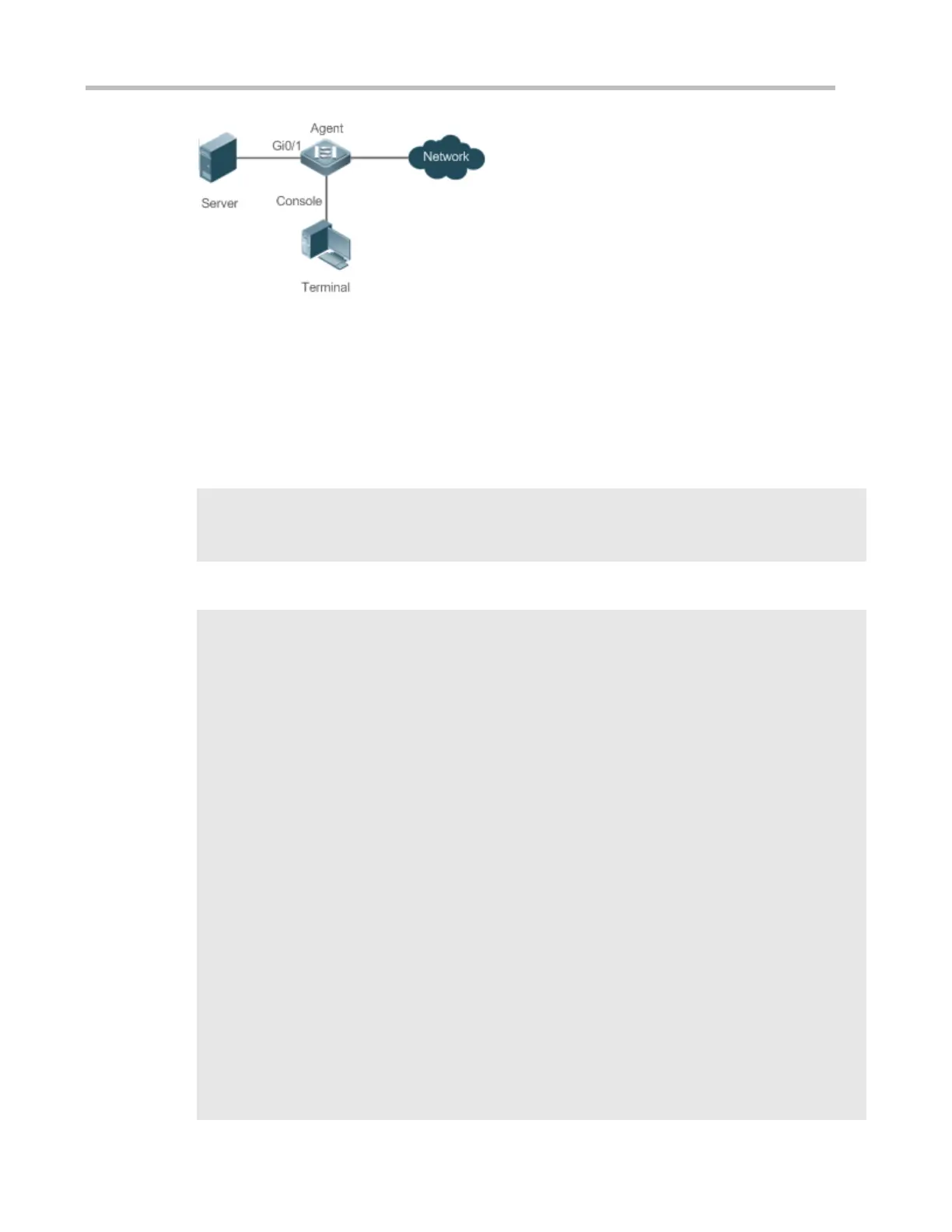Configuration Guide Configuring RMON
As shown in the preceding figure, the RMON agent is connected to the server, and the NMS requires the
RMON statistics group to conduct performance statistics on received packets of interface Gi0/1.
Administrators can view the statistics at any time to understand data about received packets of an interface
and take measures in a timely manner to handle network exceptions.
Configure a statistical table instance on interface GigabitEthernet 0/1 to collect statistics on the traffic
of this interface.
Ruijie# configure terminal
Ruijie (config)# interface gigabitEthernet 0/1
Ruijie (config-if-GigabitEthernet 0/1)# rmon collection stats 1 owner admin
Run the show rmon stats command to display Ethernet statistics.
Ruijie# show rmon stats
ether statistic table:
index = 1
interface = GigabitEthernet 0/1
owner = admin
status = 1
dropEvents = 0
octets = 25696
pkts = 293
broadcastPkts = 3
multiPkts = 0
crcAlignErrors = 0
underSizePkts = 0
overSizePkts = 0
fragments = 0
jabbers = 0
collisions = 0
packets64Octets = 3815
packets65To127Octets = 1695
packets128To255Octets = 365
packets256To511Octets = 2542