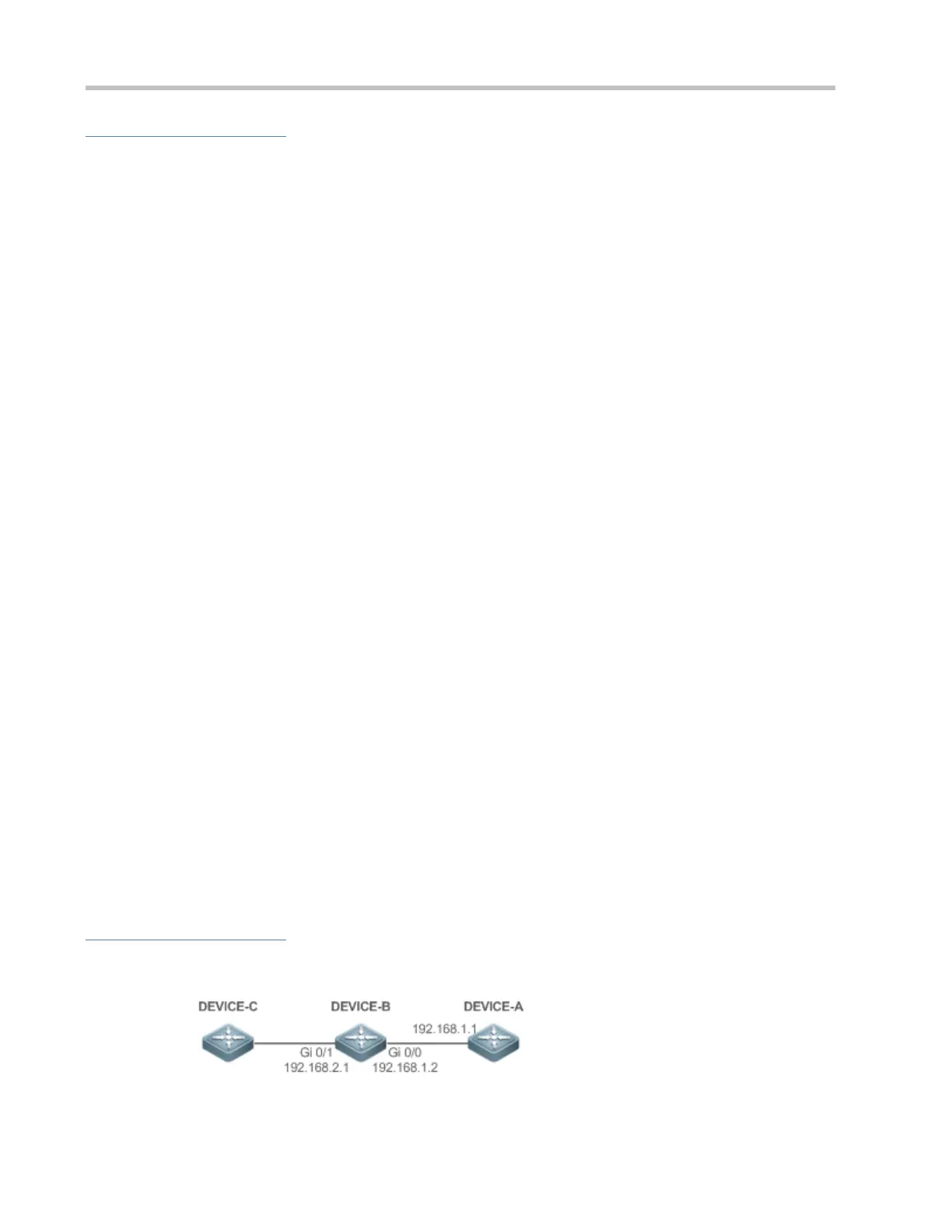Configuration Guide Configuring NTP
Related Commands
Enabling a Security Authentication Mechanism
Global configuration mode
By default, a client does not use a global security authentication mechanism. If no security authentication
mechanism is used, communication will not be encrypted. A global security indicator is not enough to imply
that the communication between the client and server is implemented in an encrypted manner. Other global
keys and an encryption key for the server must also be configured for initiating encrypted communication
between the client and server.
Configuring a Global Authentication Key
ntp authentication-key key-id md5 key-string [enc-type]
key-id: indicates the ID of a global authentication key, ranging from 1 to 4294967295.
key-string: indicates a key string.
enc-type: (optional) indicates whether an entered key is encrypted. 0 indicates no encryption, and 7
indicates simple encryption. The default setting is no encryption.
Global configuration mode
Configuring a Trusted Key for NTP
key-id: Indicates the ID of a trusted key, ranging from 1 to 4294967295.
Global configuration mode
Configuring a Trusted Key for an External Reference Clock Source
Configuration Example
Security Authentication
DEVICE-B is configured to the NTP client/server mode and provides NTP services requiring security