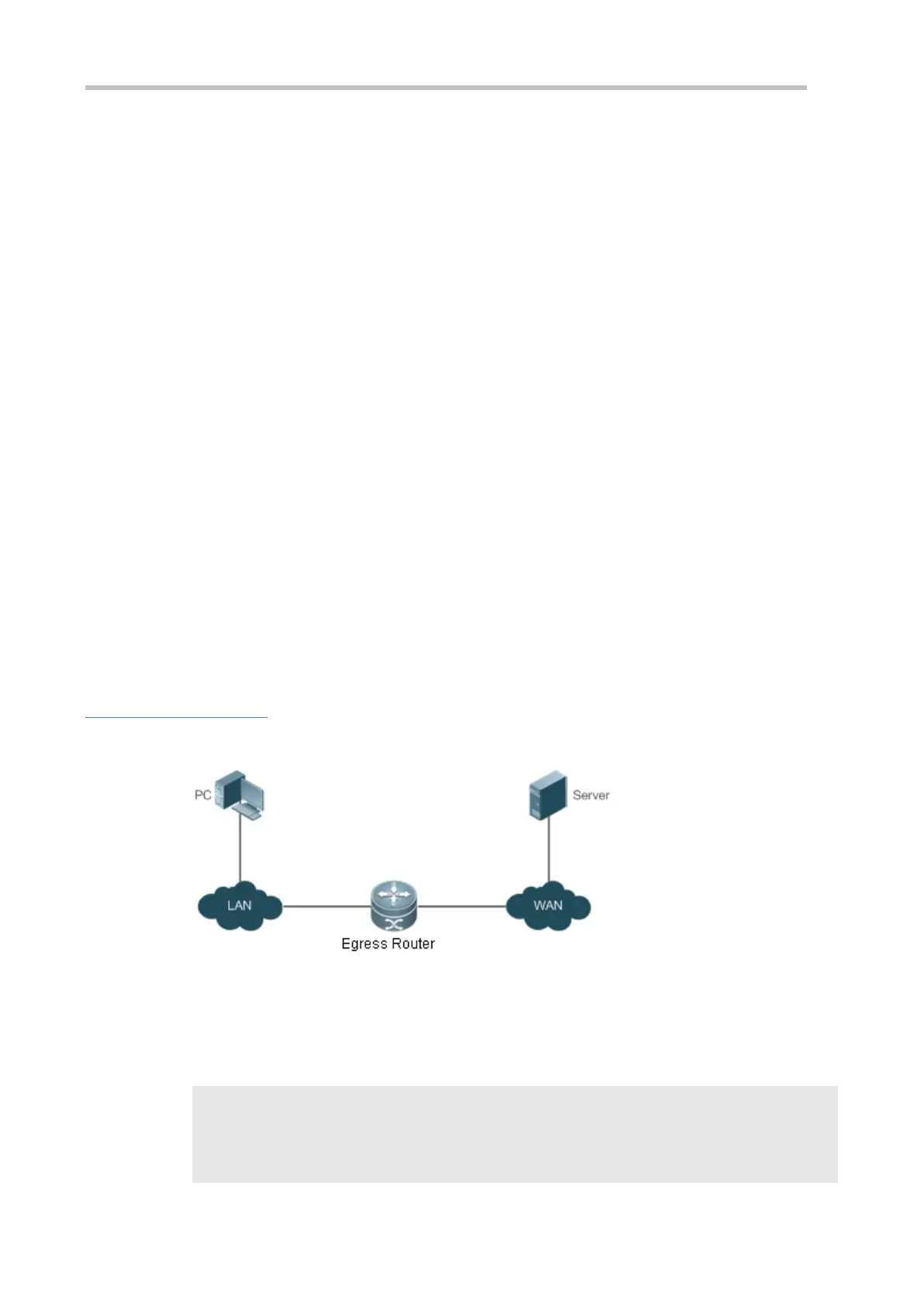Configuration Guide Configuring NAT
Configuring the Address Pool
ip nat pool address-pool start-address end-address { netmask mask | prefix-length prefix-length }
address-pool: name of the address pool
start-address: start IP address
end-address: end IP address
netmask mask: network mask of the addresses
prefix-length prefix-length: length of the network mask of the addresses
Global configuration mode
Configuring Dynamic NAT
ip nat inside source list access-list-number pool address-pool
access-list-number: ACL number
pool address-pool: name of the address pool
Global configuration mode
Configuration
Example
Enabling Intranet Users to Access an Extranet Server
Configure ip nat inside on the inside interface.
Configure ip nat outside on the outside interface.
Configure a dynamic NAT rule.
A# configure terminal
A(config)# interface GigabitEthernet 0/0
A(config-if-GigabitEthernet 0/0)# ip address 192.168.12.1 255.255.255.0
A(config-if-GigabitEthernet 0/0)# ip nat inside
