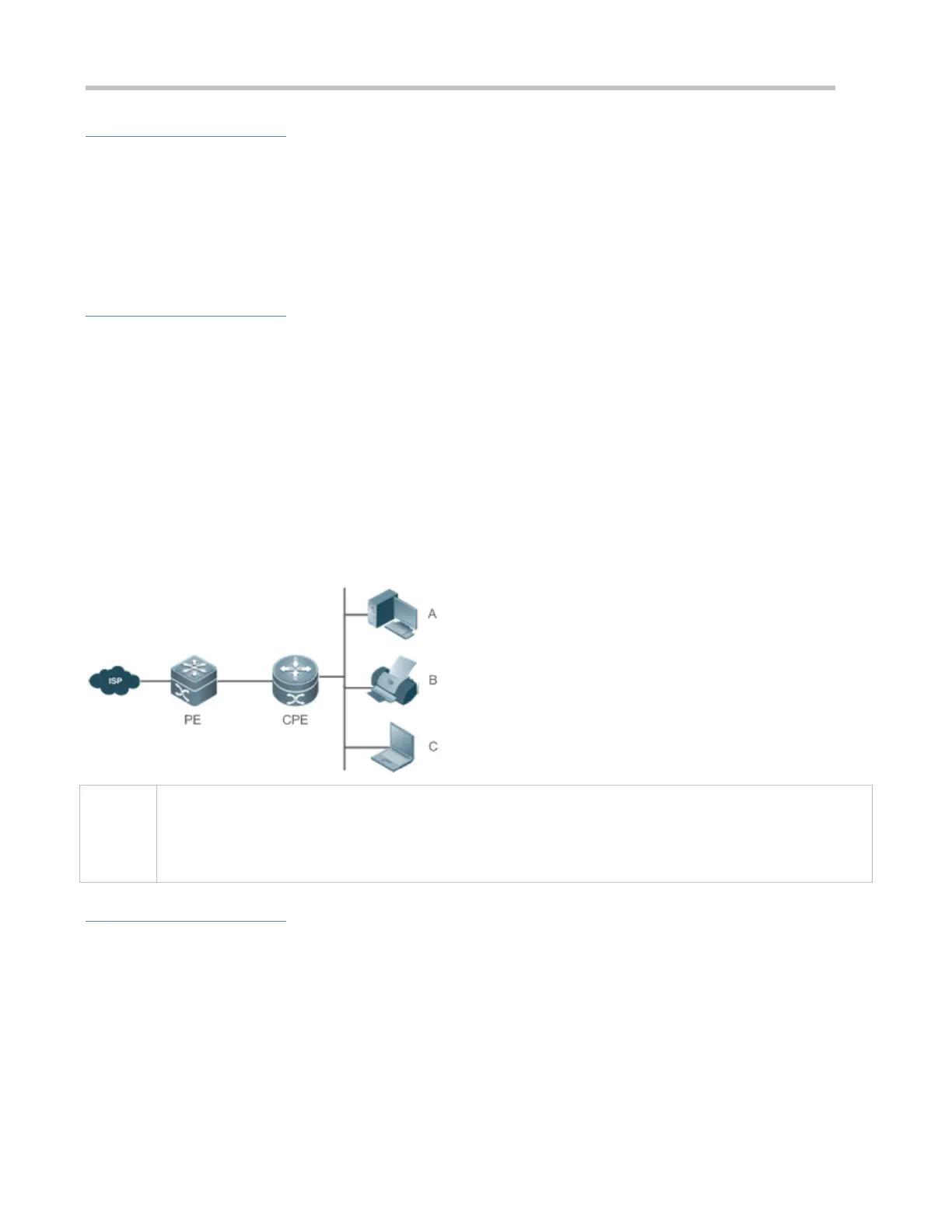Configuration Guide Configuring DHCPv6
Deployment
Run the DHCPv6 client on a host in the subnet to obtain an IPv6 address and other parameters.
Run the DHCPv6 server on a device and configure the IPv6 address and other parameters to allocate the IPv6 address
and parameters.
5.2.2 Requesting/Allocating Prefixes
Scenario
As shown in Figure 5-3, an uplink device (PE) allocates an IPv6 address prefix for a downlink device (CPE). The CPE
generates a new address prefix for the internal subnet based on the obtained prefix. Hosts in the internal subnet of the CPE
are configured with addresses through Router Advertisement (RA) by using the new address prefix.
The PE provides the prefix delegation service as a DHCPv6 server.
The CPE requests an address prefix from the PE as a DHCPv6 client. After obtaining the address prefix, the CPE
generates a new address prefix for the internal subnet and sends an RA message to hosts in the internal subnet.
The hosts in the internal subnet where CPE resides configure their addresses based on the RA message sent by the
CPE.
Figure 5-3
The Provider Edge (PE) works as a DHCPv6 server for providing prefixes and is also called a delegating router.
The Customer Premises Equipment (CPE) works as a DHCPv6 client for requesting prefixes and is also called a
requesting router.
A, B and C are various hosts.
Deployment
Run the DHCPv6 server on the PE to implement the prefix delegation service.
Run the DHCPv6 client on the CPE to obtain address prefixes.
Deploy IPv6 ND between the CPE and the hosts to configure the host addresses in the subnet through RA.
