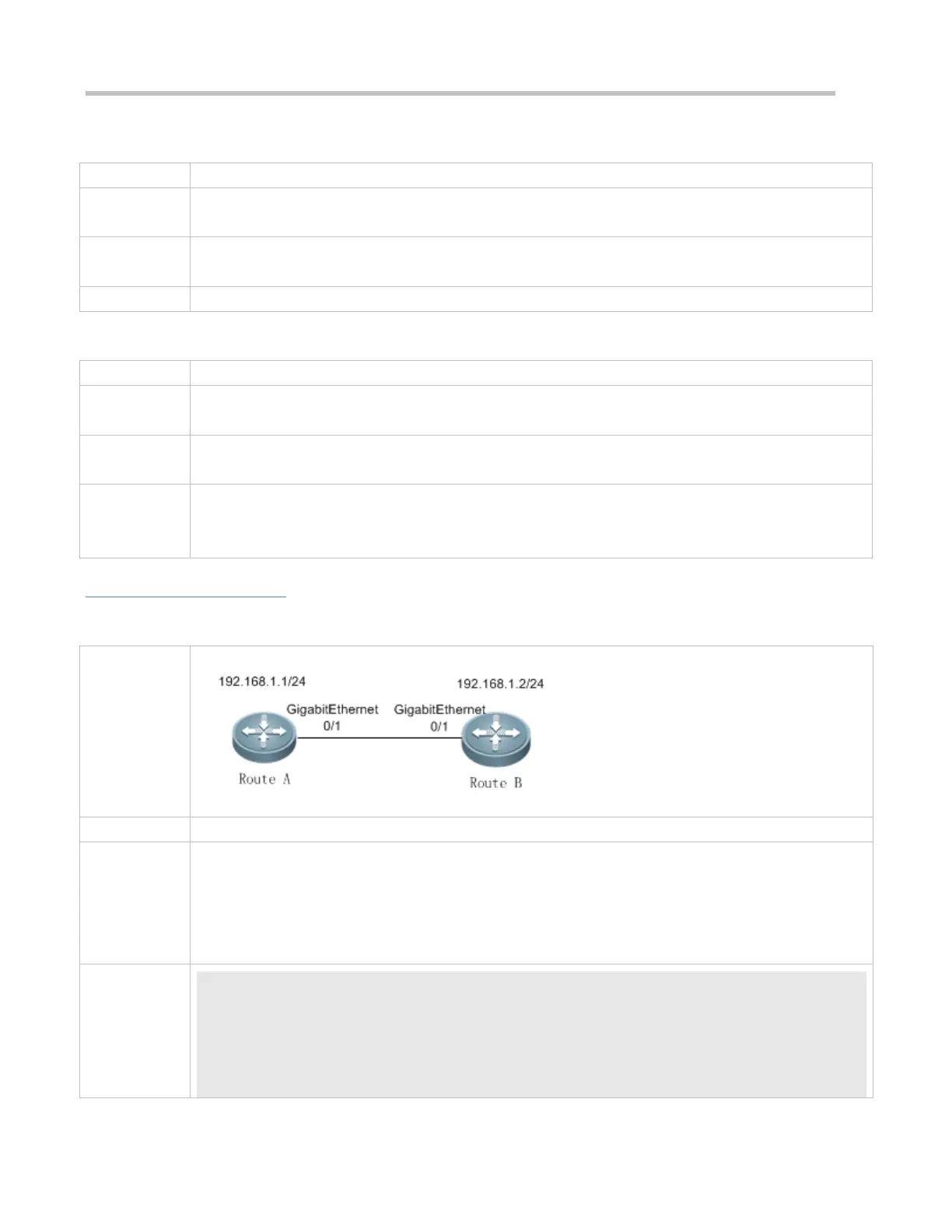Configuration Guide Configuring Interfaces
Configuring the Interface Description
string: Indicates the interface description.
Interface configuration mode
Run this command to enter the interface configuration mode and then modify the interface configurations.
Configuring the Interface Status
Interface configuration mode
Run the shutdown command to disable an interface. Run the no shutdown command to re-enable an
interface. In certain cases, the no shutdown command cannot be executed. For example, if an interface is
in violation state, the no shutdown command cannot be executed on the interface.
Configuration Example
Configuring Interfaces
Connect two routers through Ethernet interfaces.
Configure both routers with IP addresses in the same network segment.
Enable interface index persistence on both routers.
Enable link trap on both routers.
Configure the interface status on both routers.
A# configure terminal
A(config)# snmp-server if-index persist
A(config)# interface gigabitethernet 0/1
A(config-if-GigabitEthernet 0/1)# ip address 192.168.1.1 255.255.255.0