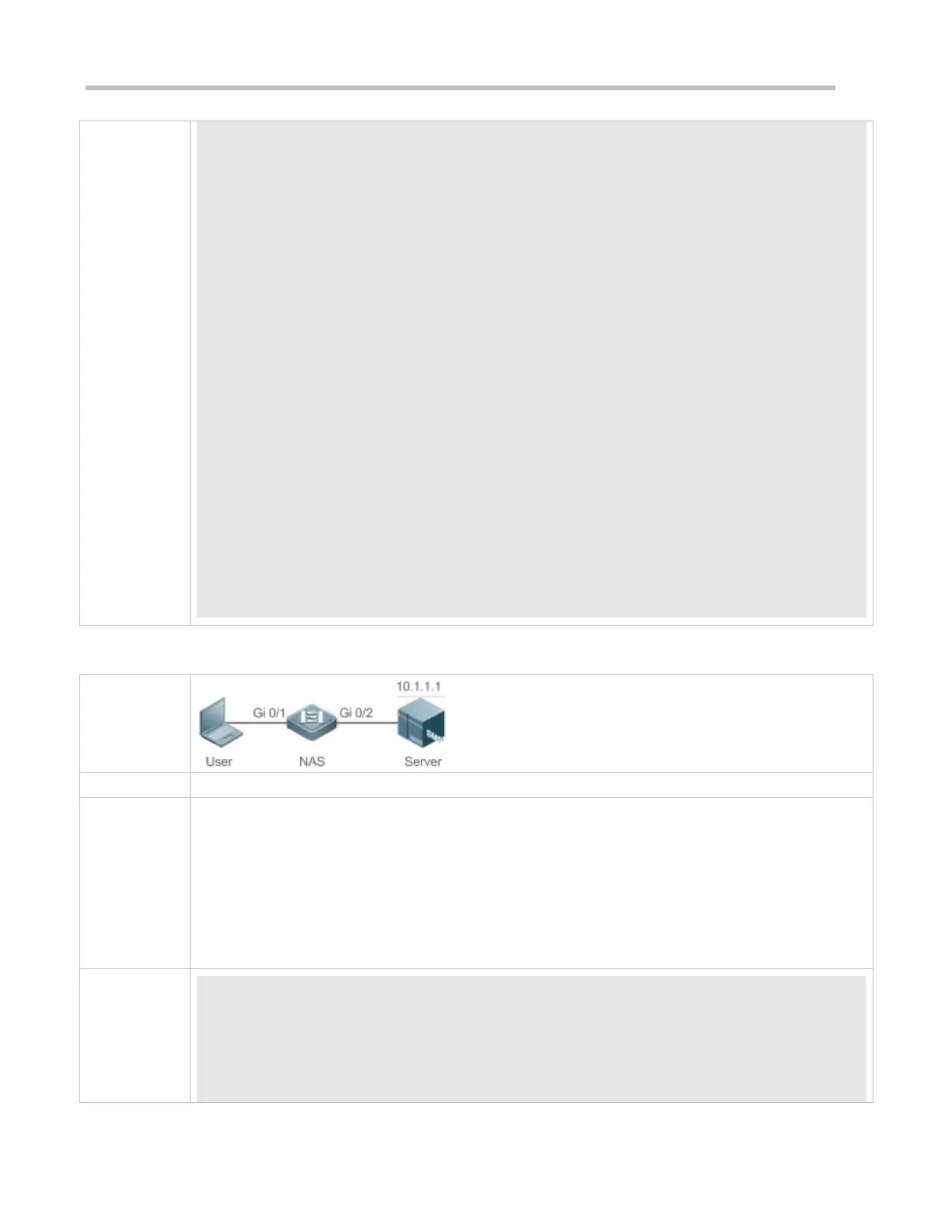Configuration Guide Configuring AAA
nfpp
!
vlan 1
!
username user1 password 0 pass1
username user1 privilege 15
no service password-encryption
!
tacacs-server host 192.168.217.10
tacacs-server key aaa
!
line con 0
line vty 0 4
!
!
end
Configuring AAA Network Authorization
Step 1: Enable AAA.
Step 2: Configure a RADIUS or TACACS+ server in advance if remote server-group authorization needs to
be implemented. If local authorization needs to be implemented, configure the local user database
information on the NAS.
Step 3: Configure an AAA authorization method list according to different access modes and service types.
Step 4: Apply the configured method list to an interface or line. Skip this step if the default authorization
method is used.
Ruijie#configure terminal
Ruijie(config)#aaa new-model
Ruijie(config)#radius-server host 10.1.1.1
Ruijie(config)#radius-server key test
