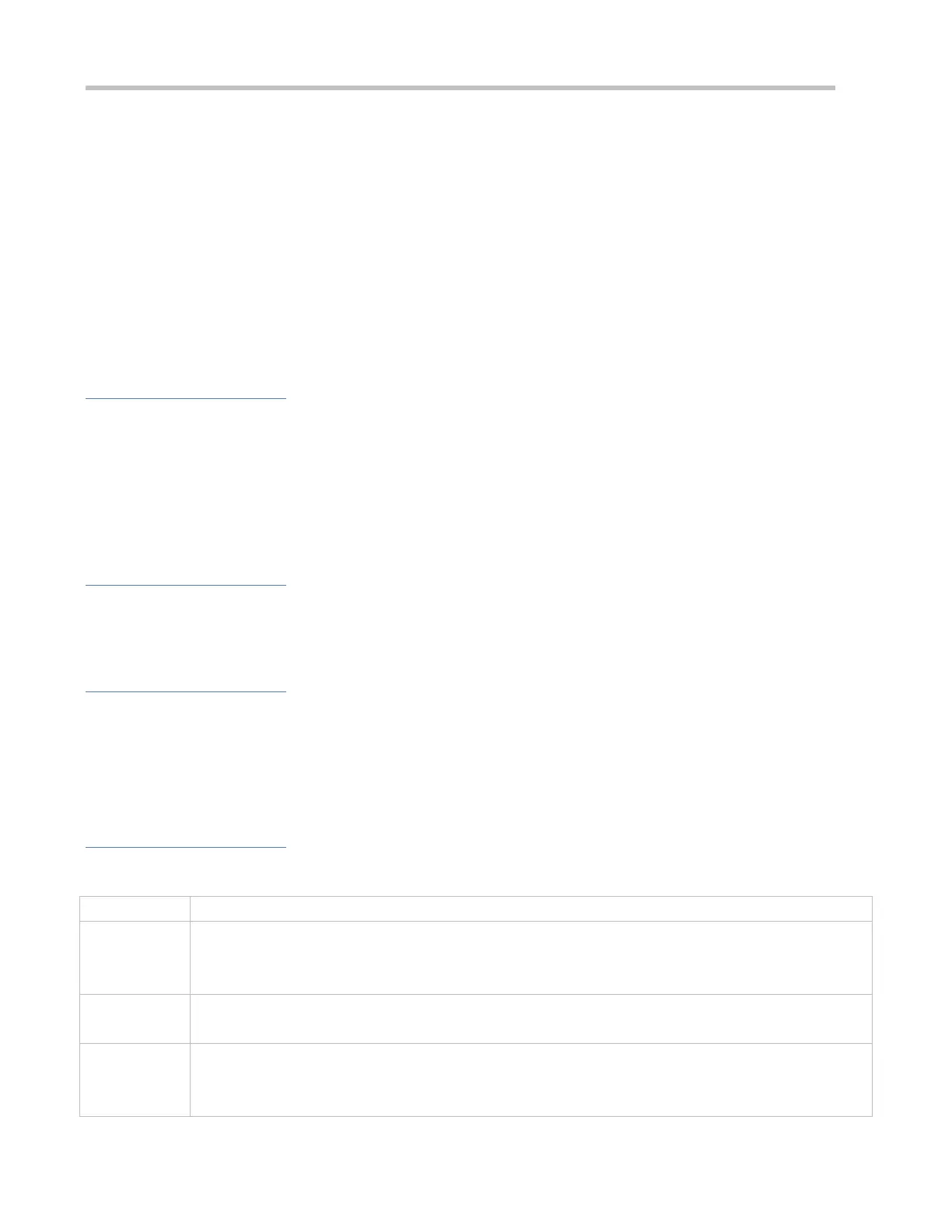Configuration Guide Configuring Web Authentication
and checks whether the port is reachable. If the portal is reachable, the NAS determines that the portal server is
available.
For the first method in the second-generation authentication, the interval of server availability detection is specified by
the interval parameter, and the maximum number of packets that can be sent during each time of detection is specified
by the retransmit parameter. If the portal server does not respond, the NAS determines that the portal server is
unavailable. The timeout period for each packet is specified by the timeout parameter. The parameter settings are also
supported by Ruijie First-Generation Web Authentication.
Portal server detection takes effect for Ruijie First- and Second-Generation Web Authentication.
If multiple portal servers are configured, these servers are working in active/standby mode.
Notes
Multiple portal servers must be configured to realize failover when an error is detected on one server.
Only one of the two detection methods can be used at a time in case of collision. If both detection methods are
configured, a detection algorithm conflict will occur or the detection results will be inaccurate.
The system will automatically select a detection method based on whether Ruijie First- or Second-Generation
Web Authentication is used.
Configuration Steps
Optional.
Configure multiple portal server templates applicable to Ruijie First- or Second-Generation Web Authentication.
Verification
Configure two portal server templates for Ruijie First- or Second-Generation Web Authentication. Make the first
template point to an unavailable server and the second template point to an available server.
When the Console displays a log indicating that the portal server is not available, simulate the scenario where a user
opens a browser to perform login authentication. Check whether the user is redirected to the second portal server.
Related Commands
Configuring Portal Detection
web-auth portal-check [interval intsec [timeout tosec] [retransmit retries]
intsec: Indicates the detection interval. The default value is 10s.
tosec: Indicates the packet timeout period. The default value is 5s.
intsec: Indicates the timeout retransmission times. The default value is 3 (times).
Global configuration mode
In many network environments, only one portal server is deployed, and portal server detection does not
need to be configured. If multiple portal servers exist, it is recommended that the parameters of portal server
detection be not set to small values; otherwise, the NAS will send many packets within a short time, affecting