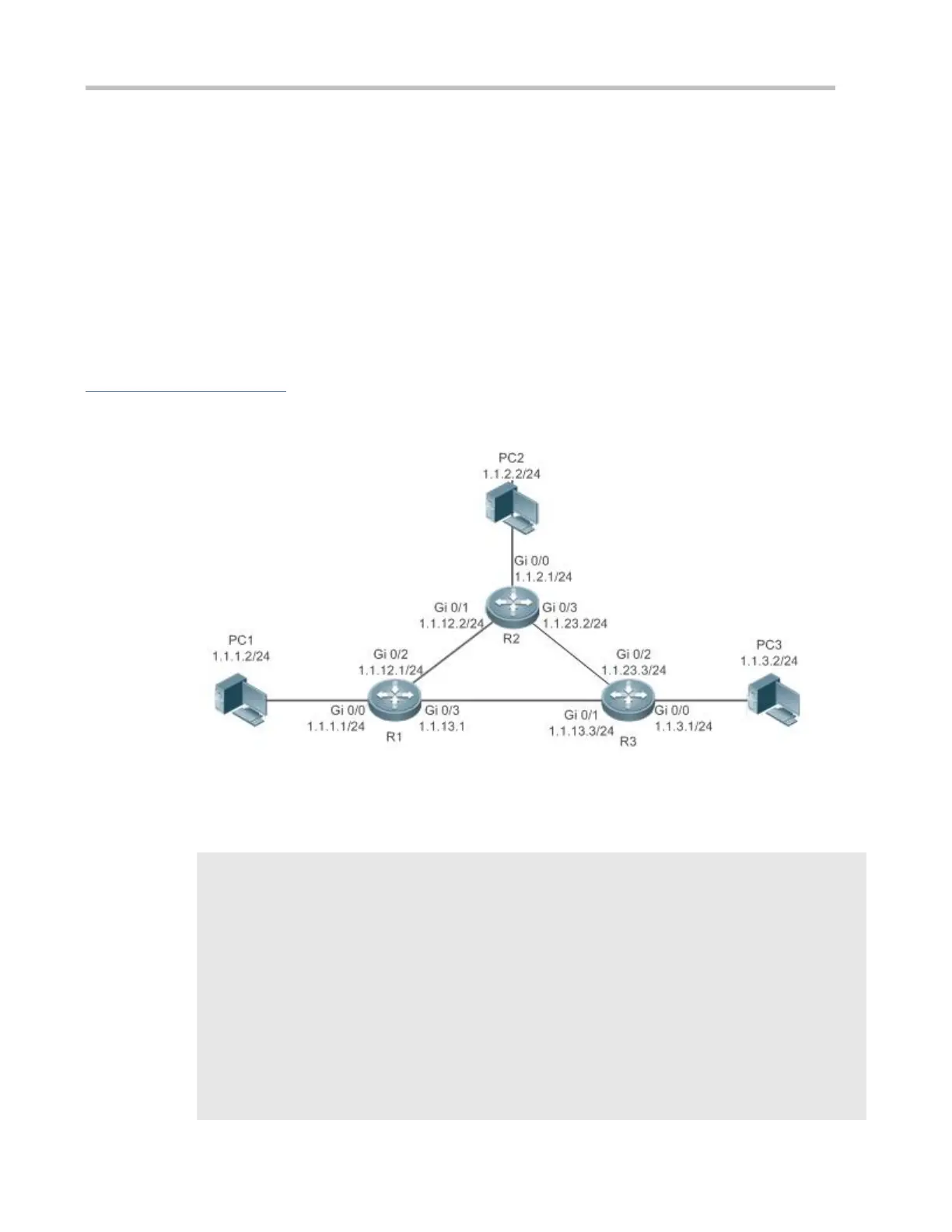Configuration Guide Managing Routes
By default, IPv6 routing is enabled.
Global configuration mode
Run this command to disable IPv6 routing. If the device functions only as a bridge or a VoIP gateway, the
device does not need to use the IPv6 routing function of the RGOS software. In this case, you can disable
the IPv6 routing function of the RGOS software.
Verification
Run the show run command to display the configuration file and verify that the preceding configuration commands exist.
Configuration Example
Configuring at Most Two Static Routing Limitations
On R 1, configure the IP addresses, static routes, and maximum number of static routes.
R1# configure terminal
R1(config)#interface gigabitEthernet 0/0
R1(config-if-GigabitEthernet 0/0)# ip address 1.1.1.1 255.255.255.0
R1(config-if-GigabitEthernet 0/0)# exit
R1(config)#interface gigabitEthernet 0/2
R1(config-if-GigabitEthernet 0/2)# ip address 1.1.12.1 255.255.255.0
R1(config-if-GigabitEthernet 0/0)# exit
R1(config)#interface gigabitEthernet 0/3
R1(config-if-GigabitEthernet 0/3)# ip address 1.1.13.1 255.255.255.0
R1(config-if-GigabitEthernet 0/3)# exit
R1(config)#ip route 1.1.3.0 255.255.255.0 1.1.13.3
