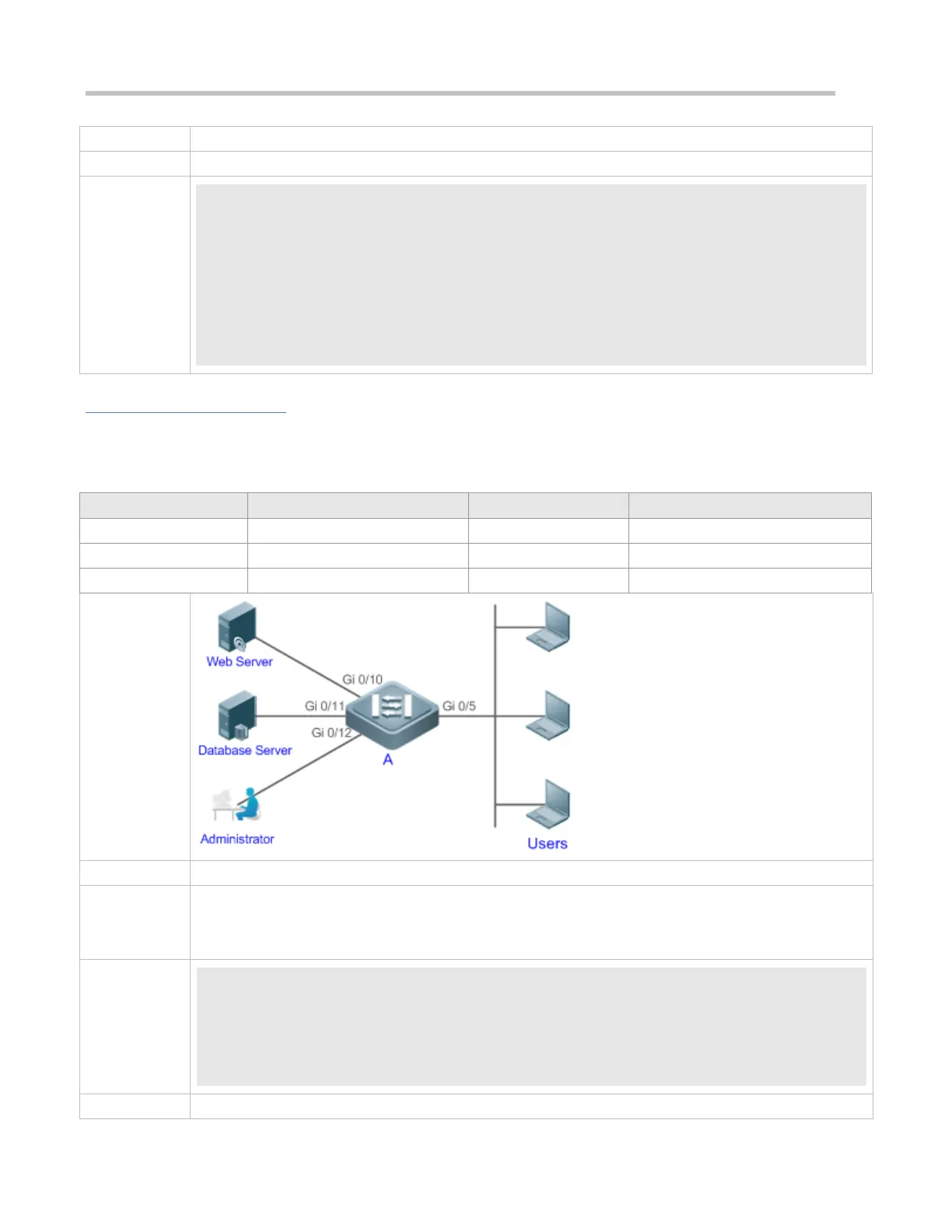Configuration Guide Configuring MAC Address
Ruijie# show mac-address-table static
Vlan MAC Address Type Interface
----- ----------- -------- ------------------
1 00d0.f800.1001 STATIC GigabitEthernet 1/1
1 00d0.f800.1002 STATIC GigabitEthernet 1/1
1 00d0.f800.1003 STATIC GigabitEthernet 1/1
Configuration Example
Configuring a Static MAC address
In the above example, the relationship of MAC addresses, VLAN and interfaces is shown in the following table.
Specify destination MAC addresses (mac-address).
Specify the VLAN (vlan-id) where the MAC addresses reside.
Specify interface IDs (interface-id).
A# configure terminal
A(config)# mac-address-table static 00d0.f800.3232.0001 vlan 2 interface gigabitEthernet 0/10
A(config)# mac-address-table static 00d0.f800.3232.0002 vlan 2 interface gigabitEthernet 0/11
A(config)# mac-address-table static 00d0.f800.3232.1000 vlan 2 interface gigabitEthernet 0/12
