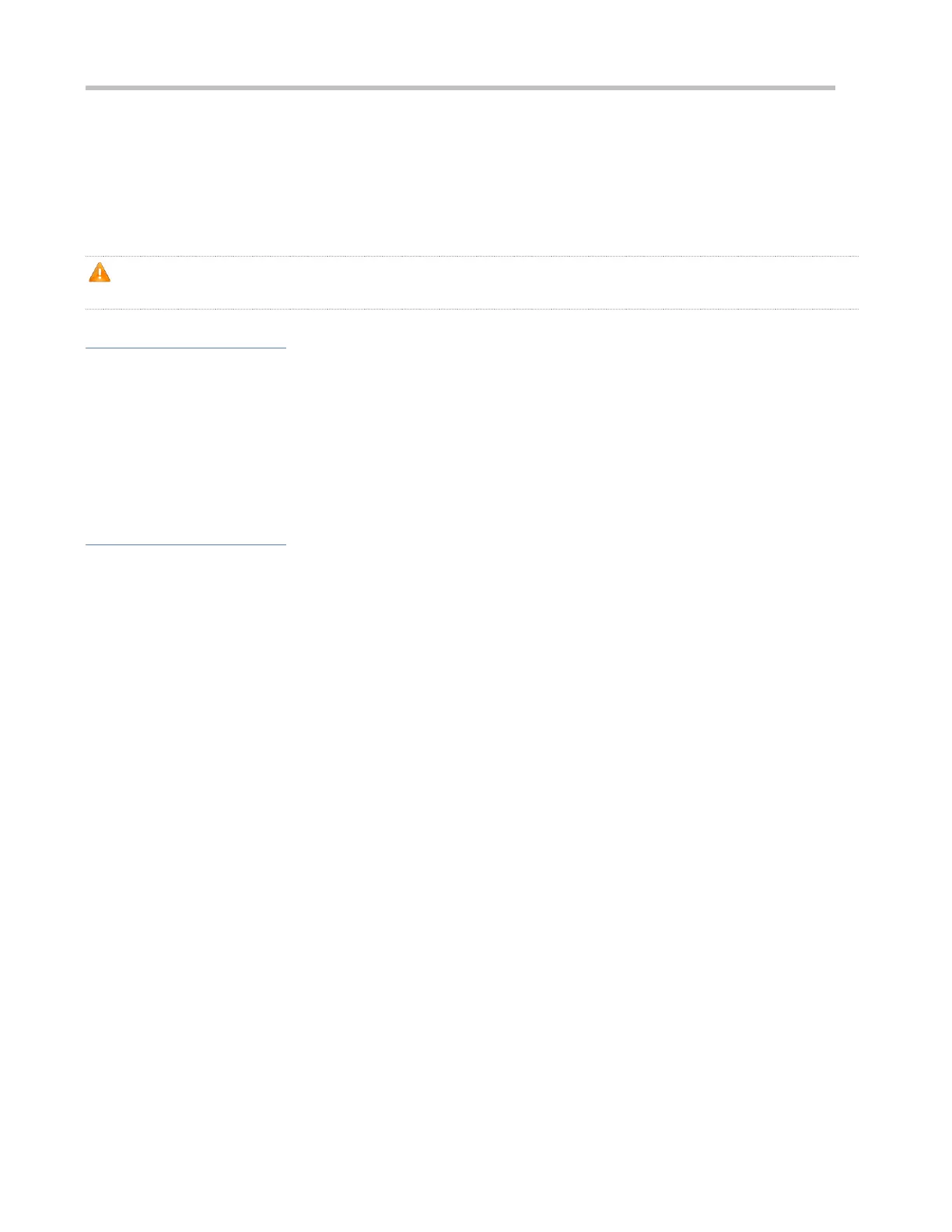Configuration Guide Configuring PKG_MGMT
Subsystem Rollback
Optional configuration. This configuration aims to roll a subsystem back to the state before the upgrade, select this
configuration item..
This configuration takes effect after you run the upgrade command to upgrade the subsystem component (for example,
the main package).
After you run the upgrade command to upgrade a subsystem component in the user scenario, you can run the rollback
command once, that is, consecutive rollback is not supported.
Verification
After upgrading a subsystem component, you can run the show upgrade history command to check whether the
upgrade is successful.
After upgrading a feature component, you can run the show component command to check whether the upgrade is
successful.
After upgrading a hot patch package, you can run the show patch command to check whether the upgrade is
successful.
Commands
Displaying the Firmware Stored on the Device
url indicates the path of the firmware in the device file system.
Displaying Upgrade History
Subsystem Component Rollback
