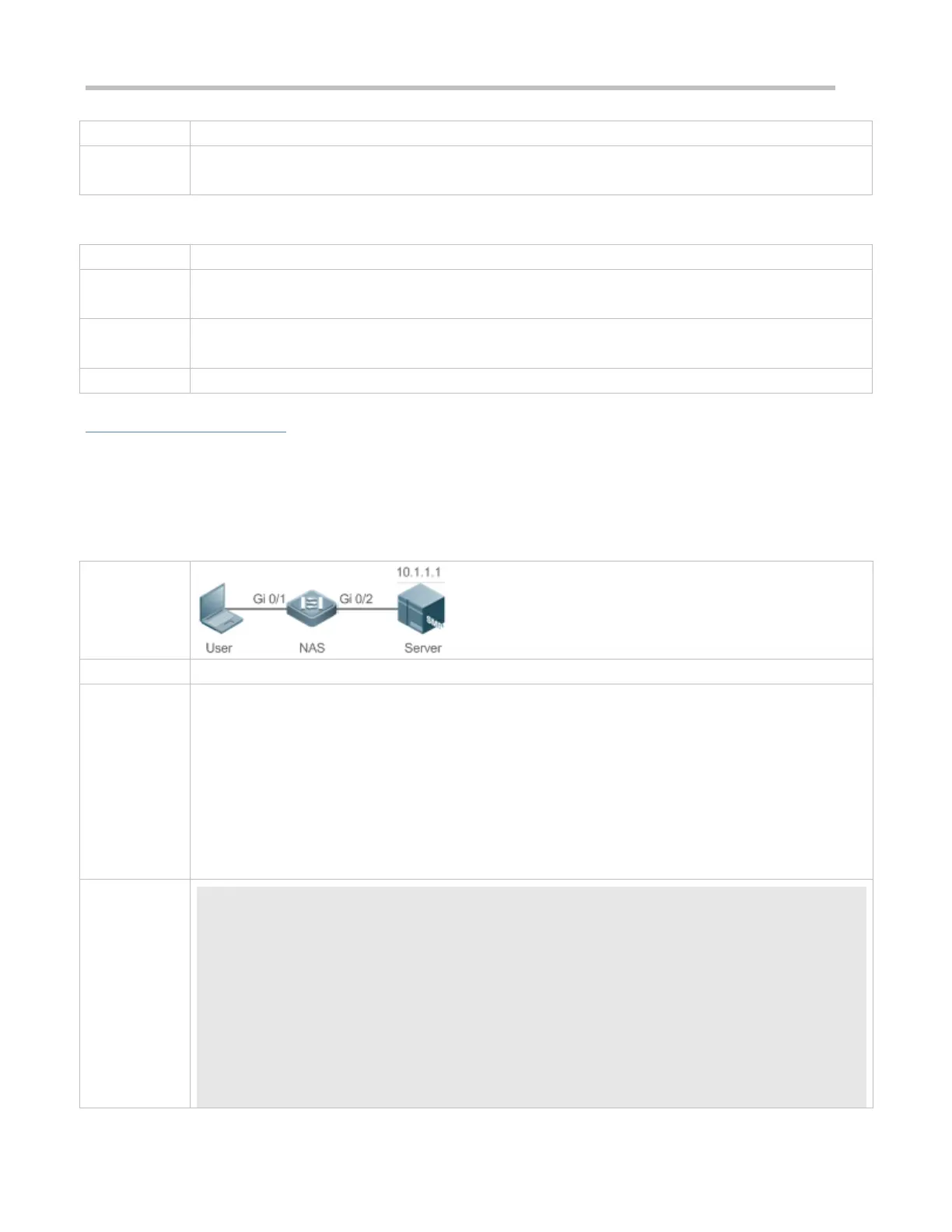Configuration Guide Configuring AAA
Use this command in domain configuration mode to determine whether to include domain information in
usernames when the NAS interacts with authentication servers in a specified domain.
Configuring the Maximum Number of Domain Users
num: Indicates the maximum number of access users allowed in a domain. This limit is applicable only to
802.1X STAs.
Domain configuration mode
Use this command to limit the number of access users in a domain.
Configuration Example
Configuring the Domain-Based AAA Services
Configure authentication and accounting through a RADIUS server to 802.1X users (username: user@domain.com) that
access the NAS. The usernames that the NAS sends to the RADIUS server do not carry domain information, and the number
of access users is not limited.
The following example shows how to configure RADIUS authentication and accounting, which requires the
configuration of a RADIUS server in advance.
Step 1: Enable AAA.
Step 2: Define an AAA method list.
Step 3: Enable the domain-based AAA service.
Step 4: Create a domain.
Step 5: Associate the domain with the AAA method list.
Step 6: Configure the domain attribute.
Ruijie#configure terminal
Ruijie(config)#aaa new-model
Ruijie(config)#radius-server host 10.1.1.1
Ruijie(config)#radius-server key test
Ruijie(config)#aaa authentication dot1x default group radius
Ruijie(config)#aaa accounting network list3 start-stop group radius
Ruijie(config)# aaa domain enable
