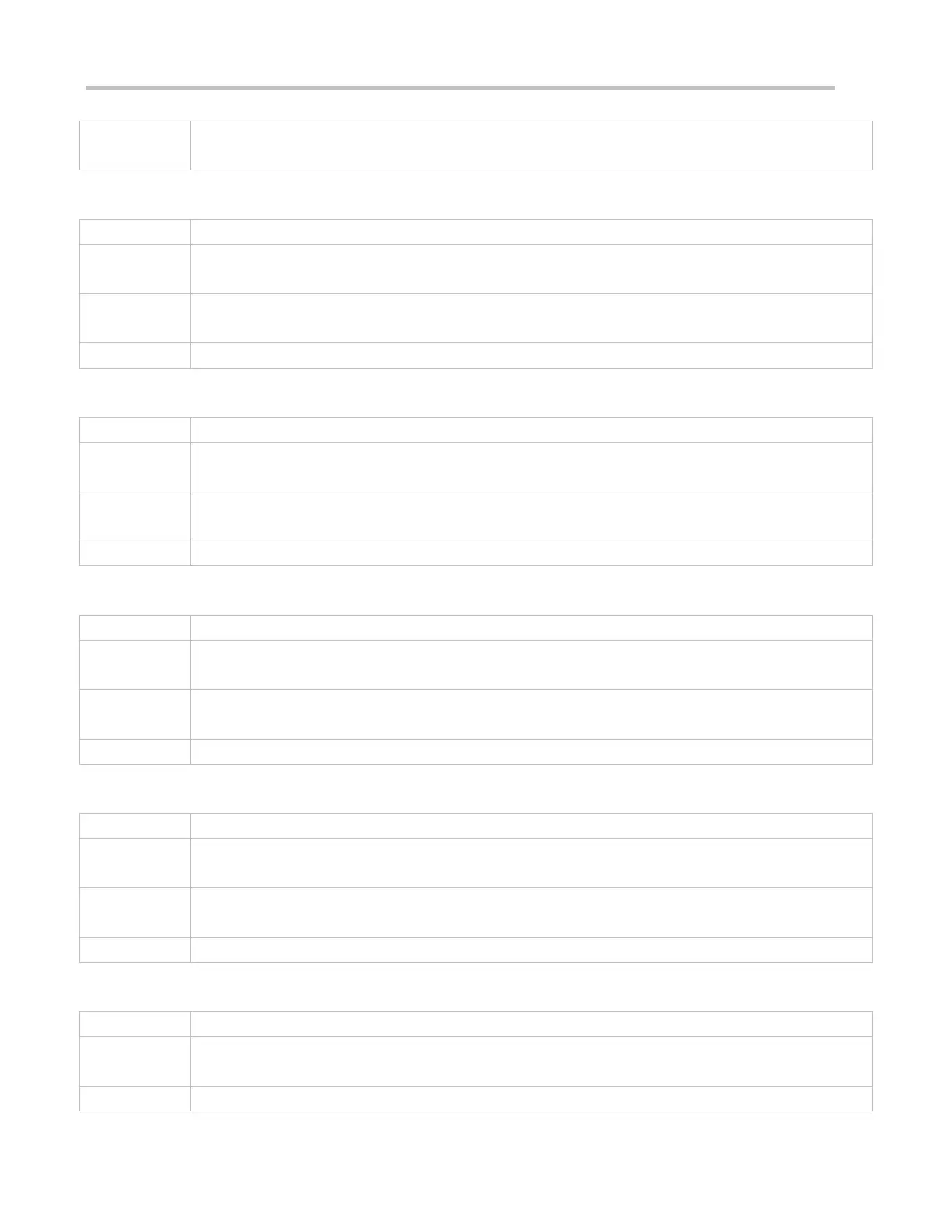Configuration Guide Configuring AAA
configured domain name, the NAS uses the method list associated with this domain to provide the AAA
service to the user. The system supports a maximum of 32 domains.
Associating the Domain with an 802.1X Authentication Method List
authentication dot1x { default | list-name }
default: Indicates that the default method list is used.
list-name: Indicates the name of the method list to be associated.
Domain configuration mode
Use this command to associate the domain with a 802.1X authentication method list.
Associating the Domain with a Network Accounting Method List
accounting network { default | list-name }
default: Indicates that the default method list is used.
list-name: Indicates the name of the method list to be associated.
Domain configuration mode
Use this command to associate the domain with a network accounting method list.
Associating the Domain with a Network Authorization Method List
authorization network { default | list-name }
default: Indicates that the default method list is used.
list-name: Indicates the name of the method list to be associated.
Domain configuration mode
Configuring the Domain Status
block: Indicates that the configured domain is invalid.
active: Indicates that the configured domain is valid.
Domain configuration mode
Use this command to make the configured domain valid or invalid.
Configuring Whether to Contain the Domain Name in Usernames
username-format { without-domain | with-domain }
without-domain: Indicates to remove domain information from usernames.
with-domain: Indicates to keep domain information in usernames.
Domain configuration mode
