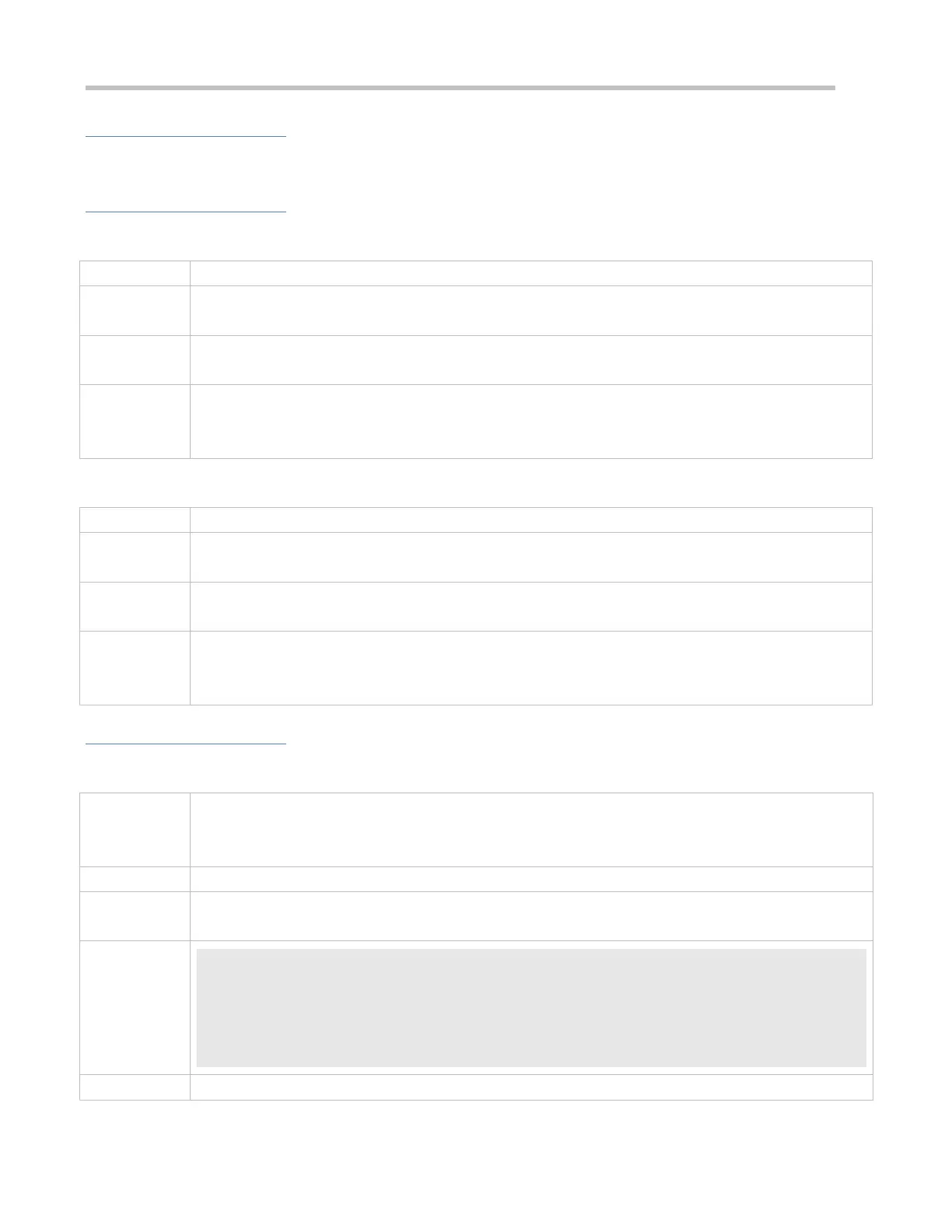Configuration Guide Configuring Syslog
Verification
Run the show logging config command to display the level of logs displayed on the monitor terminal.
Related Commands
Allowing the Monitor Terminal to Display Logs
By default, the current monitor terminal is not allowed to display logs after you access the device remotely.
You need to manually run the terminal monitor command to allow the current monitor terminal to display
logs.
Configuring the Level of Logs Displayed on the Monitor Terminal
logging monitor [ level ]
level: Indicates the log level.
Global configuration mode
By default, the level of logs displayed on the monitor terminal is debugging (Level 7).
You can run the show logging config command in privileged EXEC mode to display the level of logs
displayed on the monitor terminal.
Configuration Example
Sending Syslogs to the Monitor Terminal
It is required to configure the function of displaying syslogs on the monitor terminal as follows:
1. Display logs on the monitor terminal.
2. Set the level of logs that can be displayed on the monitor terminal to informational (Level 6).
Configure parameters for displaying syslogs on the monitor terminal.
Ruijie# configure terminal
Ruijie(config)# logging monitor informational
Ruijie(config)# line vty 0 4
Ruijie(config-line)# monitor
