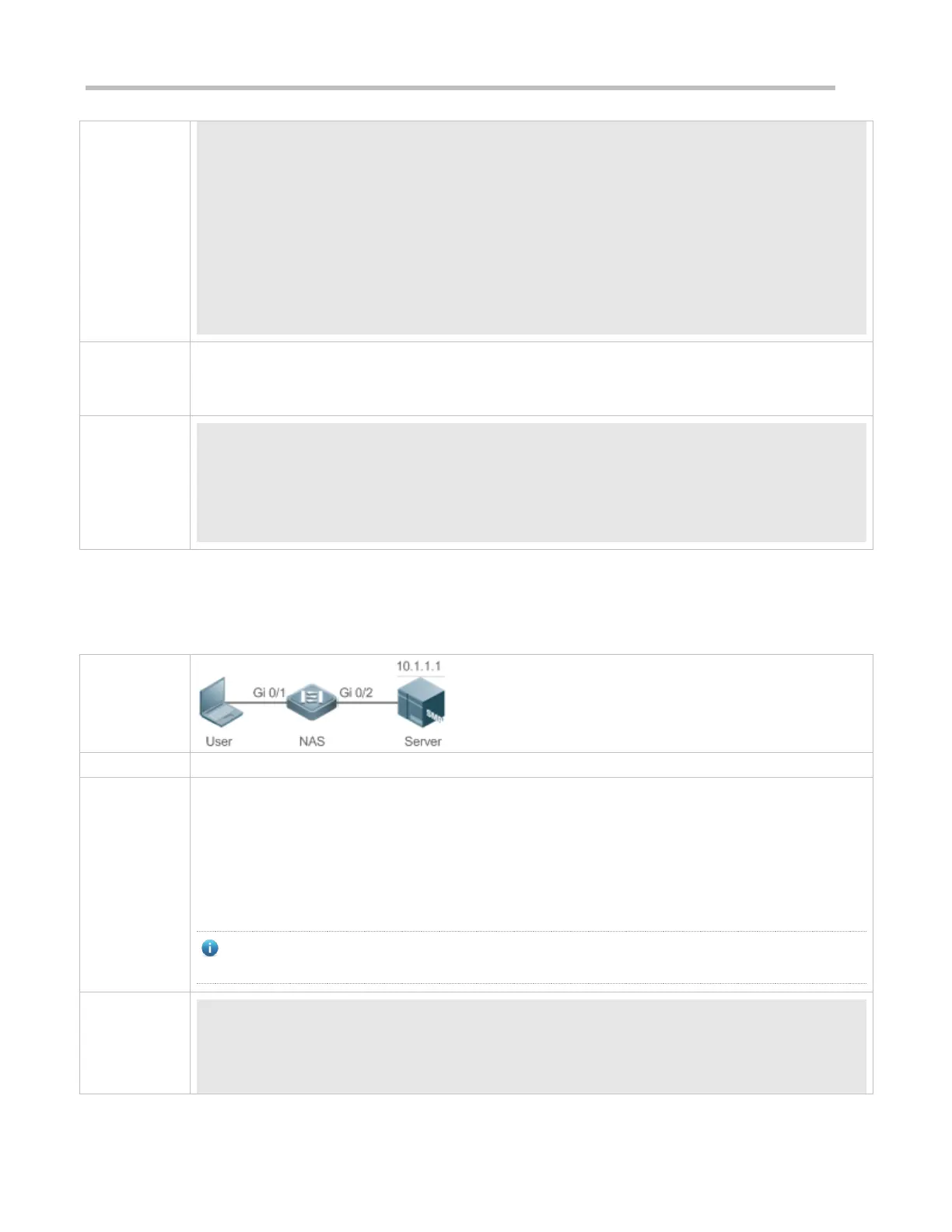Configuration Guide Configuring AAA
Authentication method-list:
aaa authentication login list1 group radius local
Accounting method-list:
Authorization method-list:
Assume that a user remotely logs in to the NAS through Telnet. The user is prompted to enter the username
and password on the CLI.
The user must enter the correct username and password to access the NAS.
User Access Verification
Username:user
Password:pass
Configuring AAA Enable Authentication
Configure an Enable authentication method list on the NAS containing group radius, local, and then enable methods in
order.
Step 1: Enable AAA.
Step 2: Configure a RADIUS or TACACS+ server in advance if group-server authentication needs to be
implemented. Configure the local user database information on the NAS if local authentication needs to be
implemented. Configure Enable authentication passwords on the NAS if you use Enable password
authentication.
Step 3: Configure an AAA authentication method list for Enable authentication users.
You can define only one Enable authentication method list globally. You do not need to define the list
name but just default it. After that, it will be applied automatically.
Ruijie#configure terminal
Ruijie(config)#username user privilege 15 password pass
Ruijie(config)#enable secret w