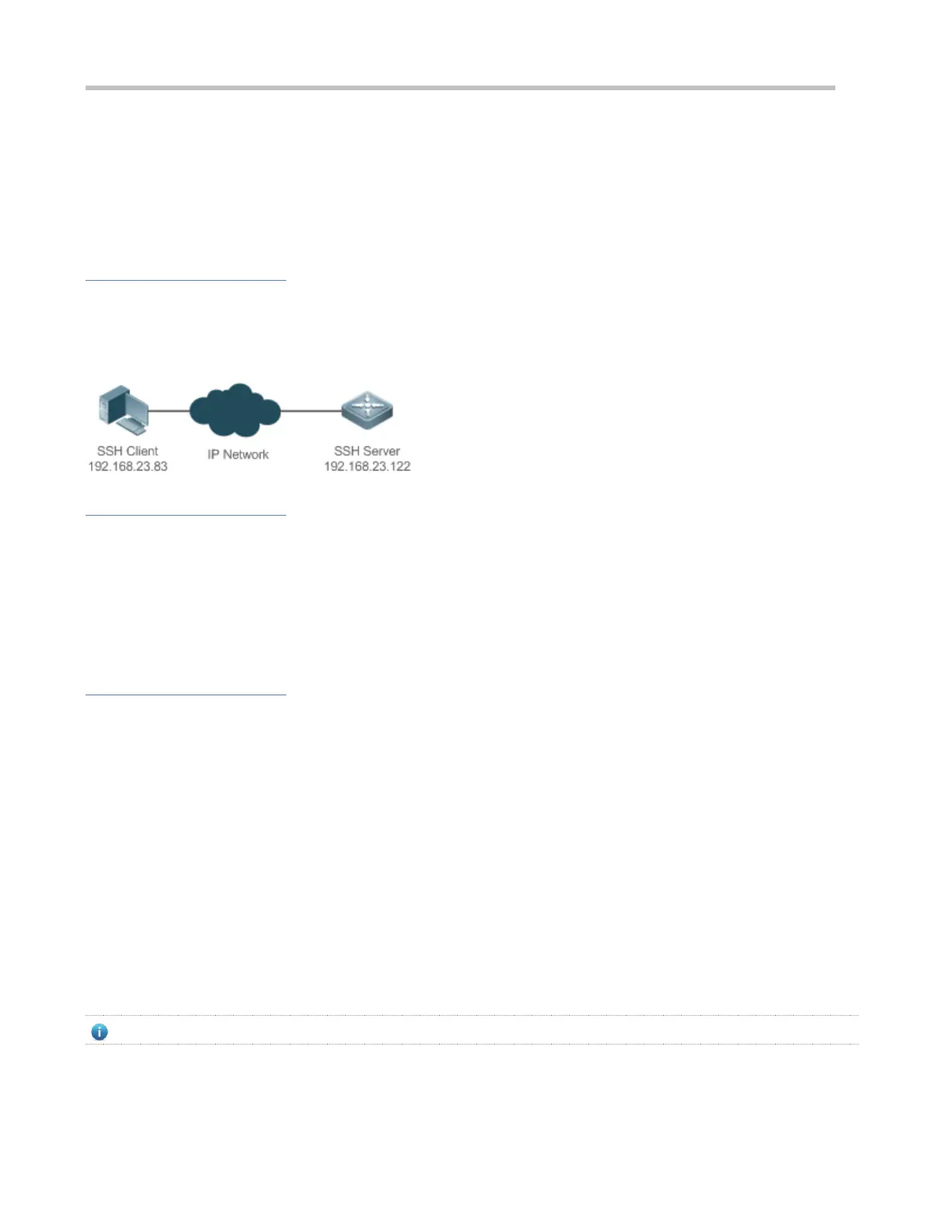Configuration Guide Configuring SSH
After the key is generated on the client, the SSH server will copy the file of the public key from the client to the flash and
associates the file with the SSH user name. Each user can be associated with one RSA public key and one DSA public
key.
14.2.5 SSH File Transfer
Scenario
The SCP service is enabled on the server, and SCP commands are used on the client to transfer data to the server, as
shown inFigure 14-5.
Figure 14-5 Networking Topology of SSH File Transfer
Deployment
Enable the SCP service on the server.
On the client, use SCP commands to upload files to the server, or download files from the server.
14.3 Features
Basic Concepts
User Authentication Mechanism
Password authentication
During the password authentication, a client sends a user authentication request and encrypted user name and password to
the server. The server decrypts the received information, compares the decrypted information with those stored on the server,
and then returns a message indicating the successful or unsuccessful authentication.
Public key authentication
During the public key authentication, digital signature algorithms, such as RSA and DSA, are used to authenticate a client.
The client sends a public key authentication request to the server. This request contains information including the user name,
public key, and public key algorithm. On receiving the request, the server checks whether the public key is correct. If wrong,
the server directly sends an authentication failure message. If right, the server performs digital signature authentication on
the client, and returns a message indicating the successful or unsuccessful authentication.
Public key authentication is applicable only to the SSHv2 clients.
SSH Communication
