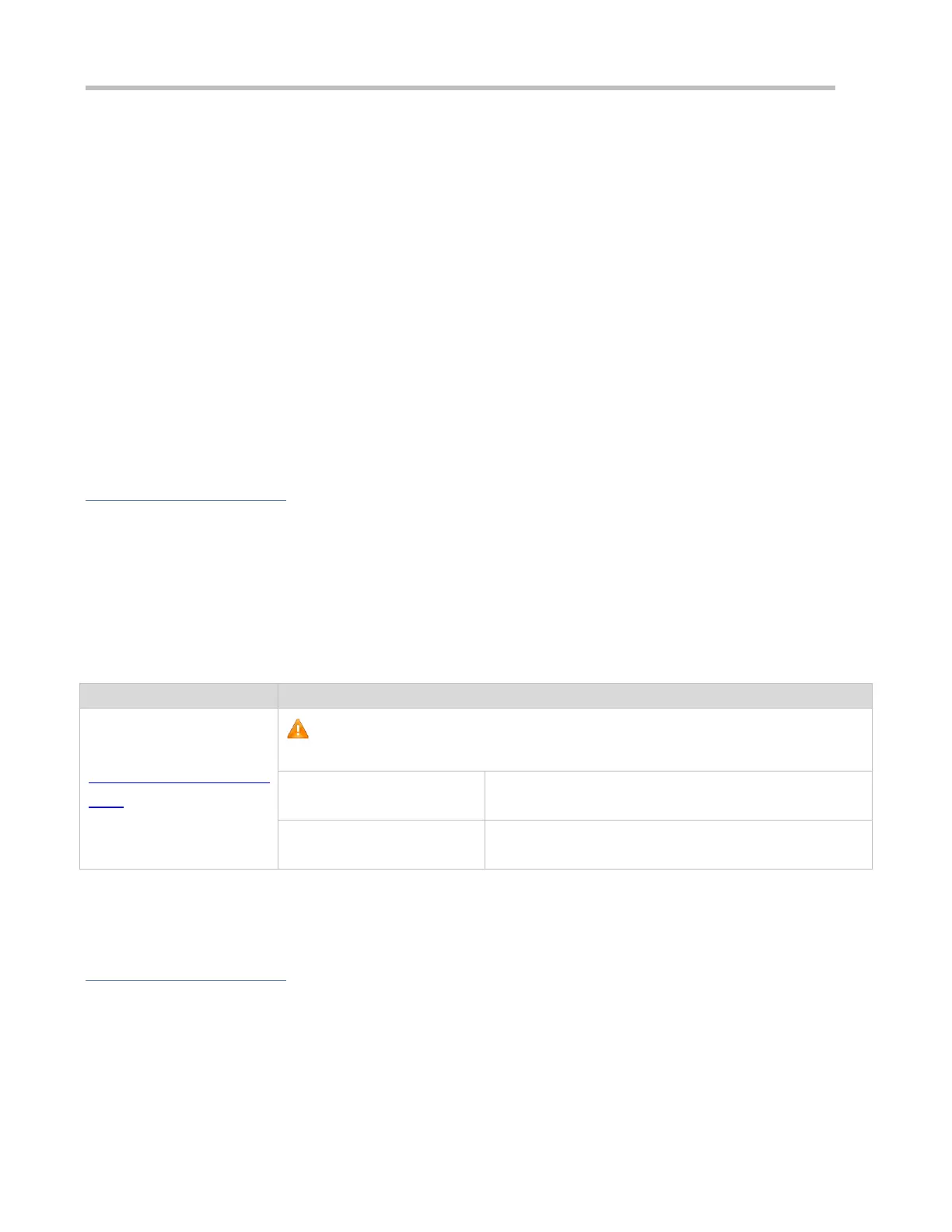Configuration Guide Configuring AP Management
1 Configuring AP Management
1.1 Overview
N/A
1.2 Application
N/A
1.3 Features
Basic Concepts
AP
AP is an access point used by wireless terminals to access a wired network. It is equivalent to a bridge for communication
between wireless terminals and a wired network.
1.4 Configuration
Configuring the Fit or Fat AP
Mode
(Optional) The AP mode can be switched between the fit AP mode and the fat AP mode
according to requirements
.
Switches the mode of a specified AP to the fat AP mode in
AC configuration mode on the AC device.
Configures the fit or fat AP mode in global configuration
mode on the AP device.
1.4.1 Configuring the Fit or Fat AP Mode
Configuration Effect
On the AC device, run the switch2fat command in AC configuration mode to switch the mode of an online AP to the fat
AP mode.
On the AC device, run the ap-mode command in global configuration mode to switch between the fit AP mode and the
fat AP mode.
