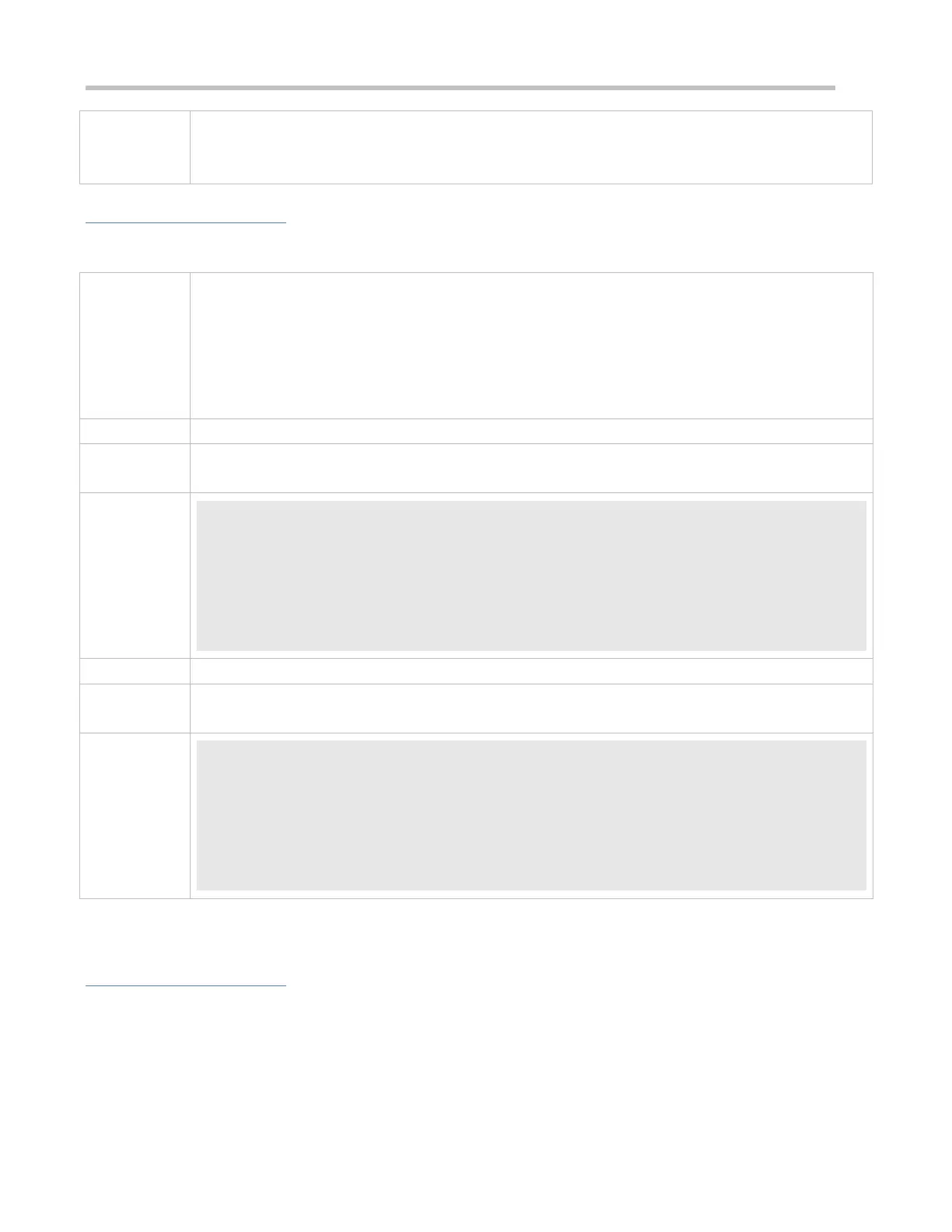Configuration Guide Configuring Syslog
This command is used to specify an FTP or a TFTP server for receiving the device logs. You can configure a
total of five FTP or TFTP servers, but a server cannot be both an FTP and TFTP server.. Logs will be
simultaneously sent to all FTP or TFTP servers.
Configuration Example
Configuring Delayed Logging
It is required to configure the delayed logging function as follows:
1. Enable the delayed display of logs on the Console and remote terminal.
2. Set the delayed logging interval to 7200s (two hours).
3. Set the name of the file for delayed logging to syslog_ruijie.
4. Set the IP address of the server to 192.168.23.12, user name to admin, password to admin, and logging
mode to FTP.
Configure the delayed logging function.
Ruijie# configure terminal
Ruijie(config)# logging delay-send terminal
Ruijie(config)# logging delay-send interval 7200
Ruijie(config)# logging delay-send file flash:syslog_ruijie
Ruijie(config)# logging delay-send server 192.168.23.12 mode ftp user admin password admin
Run the show running-config | include logging delay-send command to display the configuration.
Verify that logs are sent to the remote FTP server after the timer expires.
Ruijie#show running-config | include logging delay-send
logging delay-send terminal
logging delay-send interval 7200
logging delay-send file flash:syslog_ruijie
logging delay-send server 192.168.23.12 mode ftp user admin password admin
7.4.10 Configuring Periodical Logging
Configuration Effect
By default, periodical logging is disabled. Periodical logging interval is 15 minutes. Periodical display of logs on the
Console and remote terminal are disabled.
You can modify the periodical logging interval. The server will collect all performance statistic logs at the time point that
is the least common multiple of the intervals of all statistic objects.