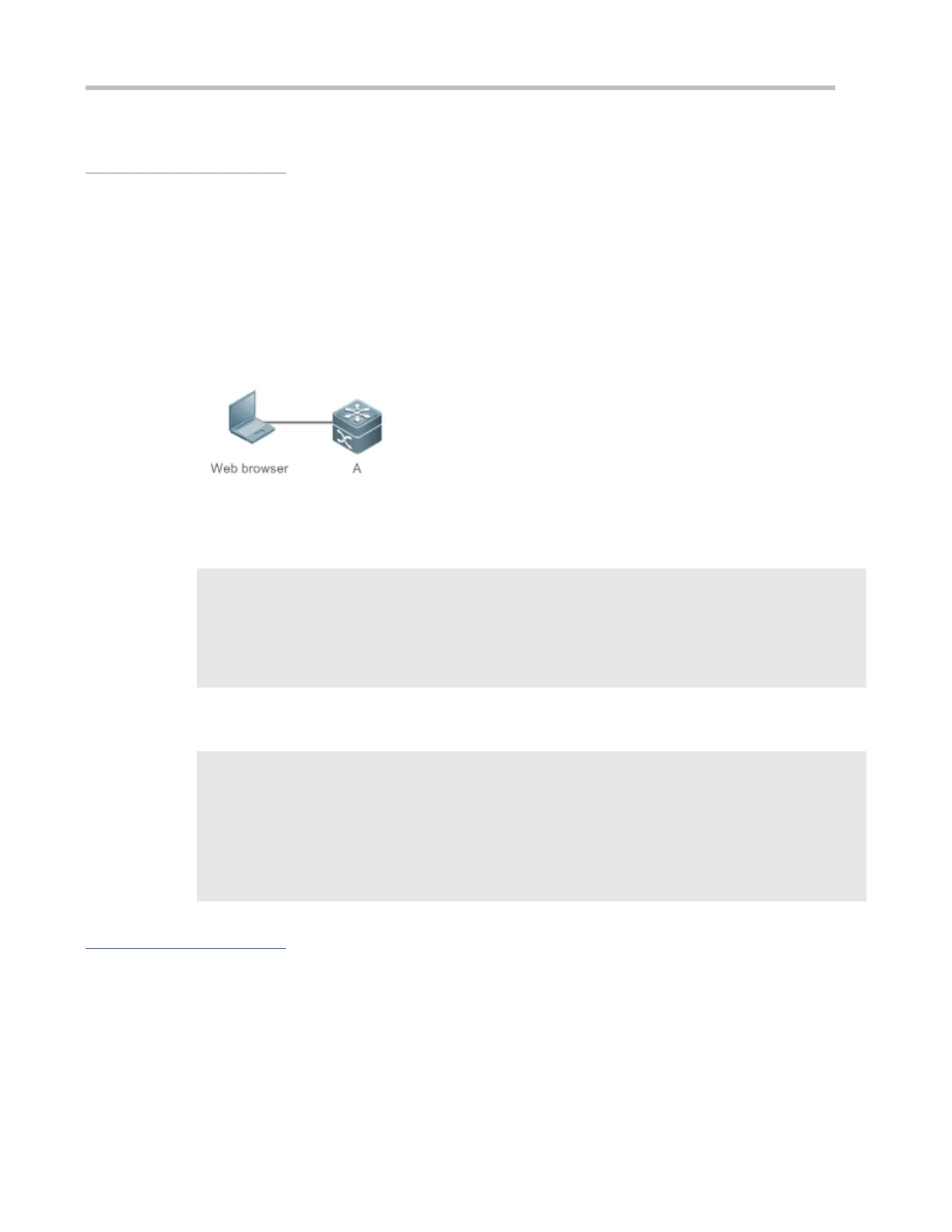Configuration Guide Configuring HTTP Service
Run the command to set an HTTPS service port.
Configuration Example
Managing one Ruijie Device by Using Web and Logging in to the Device through a Web Browser to Configure
Related Functions
Log in to the device by using the admin account configured by default.
To improve security, the Web browser is required to support both HTTP and HTTPS for access.
The user is required to configure an HTTP service port to reduce the number of attacks initiated by illegal users on
HTTP.
Enable the HTTP and HTTPS services at the same time.
Set the HTTP service port ID to 8080 and the HTTPS service port ID to 4430.
A#configure terminal
A(config)# enable service web-server
A(config)# http port 8080
A(config)# http secure-port 4430
Check HTTP configurations.
A# show web-server status
http server status: enabled
http server port: 8080
https server status:enabled
https server port: 4430
Common Errors
If the HTTP service port is not the default port 80 or 443, you must enter a specific configured service port in the
browser. Otherwise, you cannot access devices on the Web client.