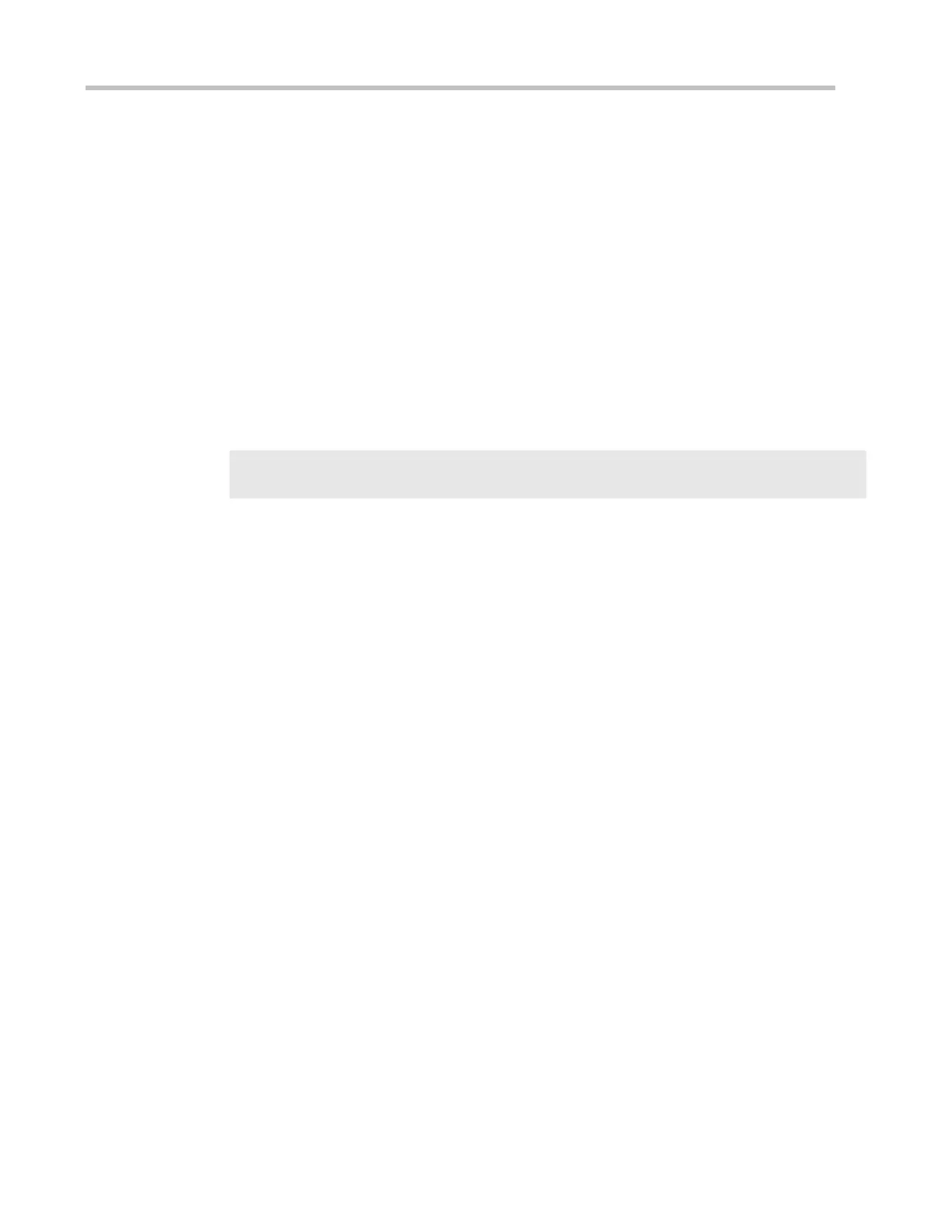Configuration Guide Configuring FPM
The TCP status tracing function is disabled.
Global configuration mode
Use the no form of this command to restore the TCP status tracing function to the default.
2.4.4.4 Verification
Use the show run command to check whether the configuration includes ip session tcp-state-inspection-enable. If
no, the TCP status tracing function is disabled.
2.4.4.5 Configuration Example
The TCP status tracing function needs to be enabled on the current wireless forwarding device.
Enable the TCP status tracing function on the device.
Ruijie# configure terminal
Ruijie(config)# ip session tcp-state-inspection-enable
Use the show run command to verify that the configuration includes ip session
tcp-state-inspection-enable.
2.4.4.6 Common Errors
-
2.4.5 Configuring Packet Threshold Check for Flows in Various States
2.4.5.1 Networking Requirements
Perform this configuration to enable the packet threshold check function and disable the current flow when packets are
unreachable.
2.4.5.2 Notes
-
2.4.5.3 Configuration Steps
Optional configuration.
You can use the ip session track-state-strictly command to enable the strict packet status tracing function.
The packet threshold check function needs to be enabled in a scenario such as the scenario where attacks are waged
using a certain type of packet.
ip session track-state-strictly
