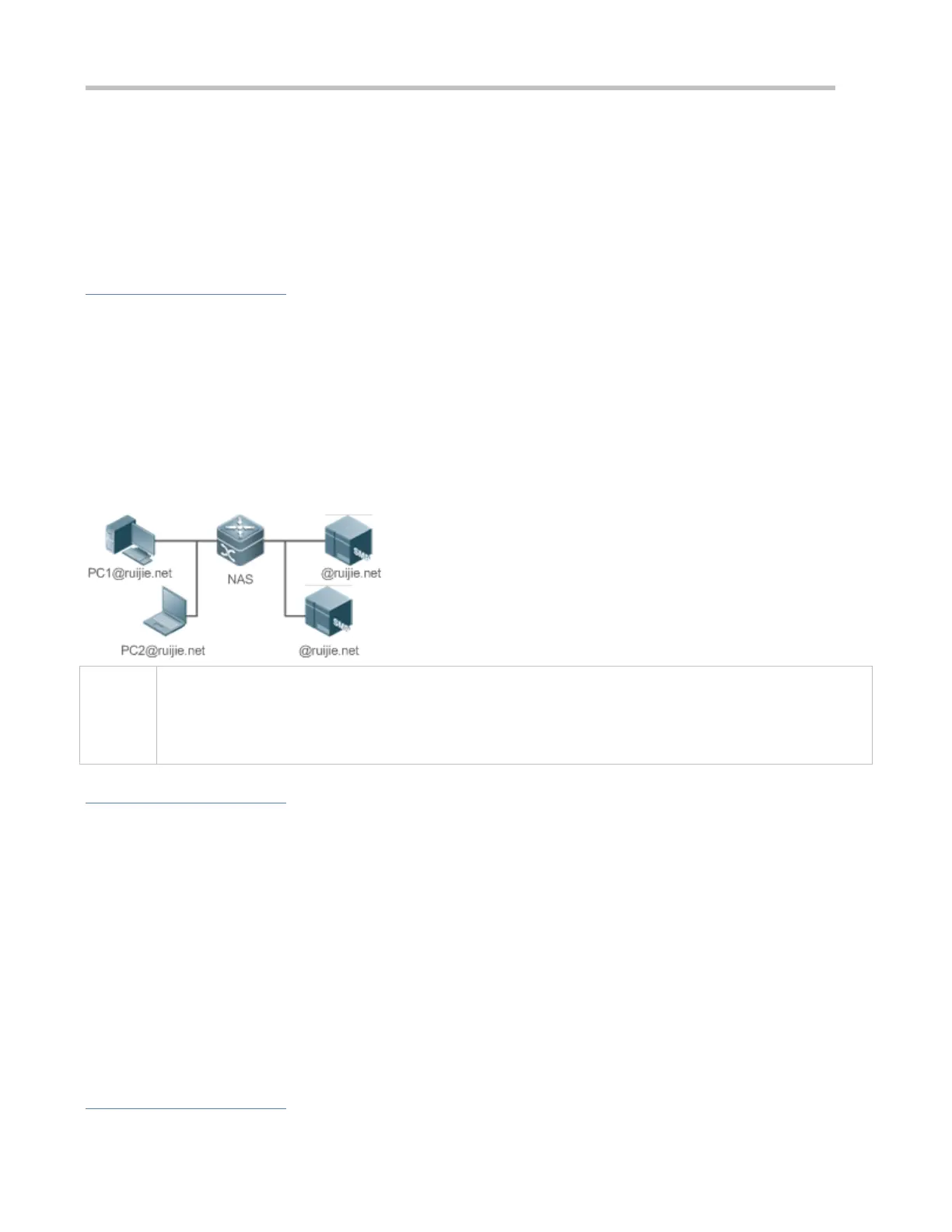Configuration Guide Configuring AAA
Configure the authentication service on the NAS.
Configure the authorization service on the NAS.
Configure the accounting service on the NAS.
2.2.2 Configuring AAA in a Multi-Domain Environment
Scenario
Configure the domain-based AAA service on the NAS.
A user can log in by entering the username PC1@ruijie.net or PC2@ruijie.com.cn and correct password on an 802.1X
client.
Permission management: Users managed are classified into Super User and Common User. Super users have the
rights to view and configure the NAS, and common users are only able to view NAS configuration.
The AAA records of users are stored on servers and can be viewed and referenced for auditing.
Figure 2-2
The clients with the usernames PC1@ruijie.net and PC2@ruijie.com.cn are connected to the NAS in wired or
wireless way.
The NAS is an access or convergence switch.
The Security Accounts Manager (SAM) server is a universal RADIUS server provided by Ruijie Networks.
Deployment
Enable AAA on the NAS.
Configure an security server on the NAS.
Configure local users on the NAS.
Define an AAA method list on the NAS.
Enable domain-based AAA on the NAS.
Create domains and AV sets on the NAS.
2.3 Features
Basic Concepts
