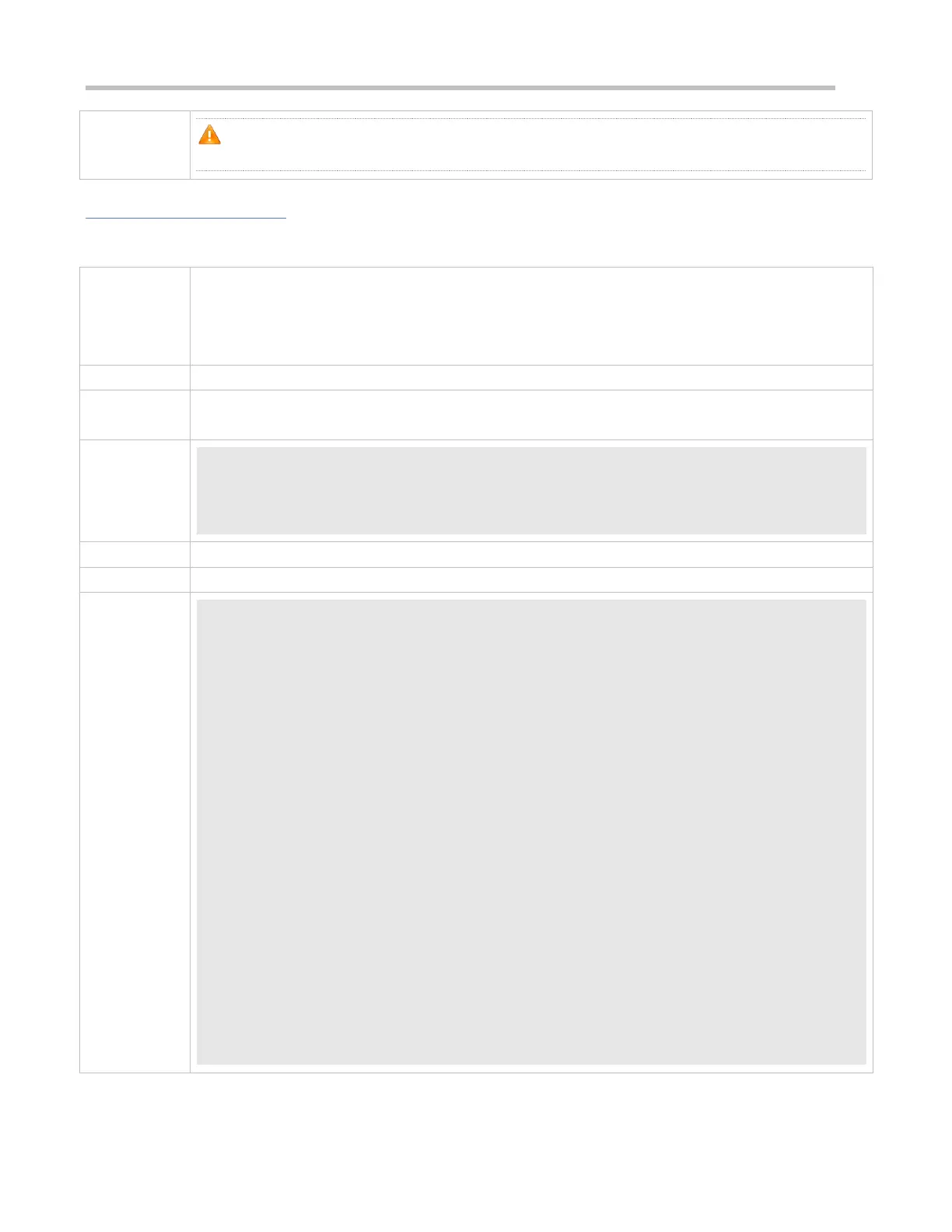Configuration Guide Configuring Syslog
The logging flash flush command takes effect once after it is configured. That is, after this command
is configured, logs in the buffer are immediately written to log files.
Configuration Example
Writing Syslogs into Log Files
It is required to configure the function of writing syslogs into log files as follows:
1. Set the log file name to syslog.
2. Set the level of logs sent to the Console to debugging (Level 7).
3. Set the interval at which device logs are written into files to 10 minutes (600s).
Configure parameters for writing syslogs into log files.
Ruijie# configure terminal
Ruijie(config)# logging file flash:syslog debugging
Ruijie(config)# logging flash interval 600
Run the show logging config command to display the configuration.
Ruijie(config)#show logging config
Syslog logging: enabled
Console logging: level informational, 1307 messages logged
Monitor logging: level informational, 0 messages logged
Buffer logging: level informational, 1307 messages logged
File logging: level debugging, 122 messages logged
File name:syslog.txt, size 128 Kbytes, have written 1 files
Standard format:false
Timestamp debug messages: datetime
Timestamp log messages: datetime
Sequence-number log messages: enable
Sysname log messages: enable
Count log messages: enable
Trap logging: level debugging, 122 message lines logged,0 fail
logging to 10.1.1.100
