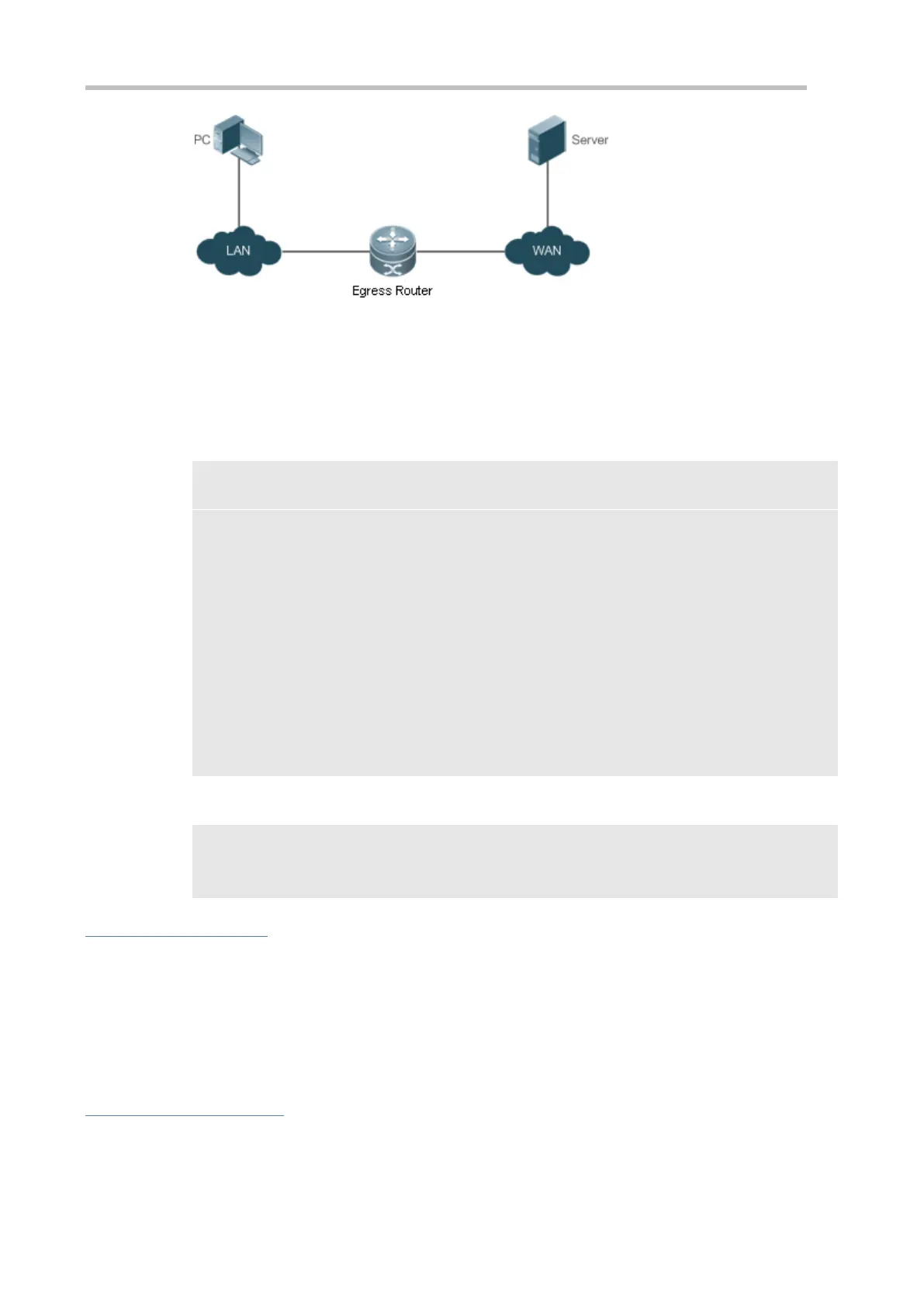Configuration Guide Configuring NAT
Configure ip nat inside on the inside interface.
Configure ip nat outside on the outside interface.
Configure a dynamic NAT rule.
Configure ALG.
A# configure terminal
A(config)# interface GigabitEthernet 0/0
A(config-if-GigabitEthernet 0/0)# ip address 192.168.12.1 255.255.255.0
A(config-if-GigabitEthernet 0/0)# ip nat inside
A(config-if-GigabitEthernet 0/0)# exit
A(config)# interface GigabitEthernet 0/1
A(config-if-GigabitEthernet 0/1)# ip address 200.168.12.1 255.255.255.0
A(config-if-GigabitEthernet 0/1)# ip nat outside
A(config-if-GigabitEthernet 0/1)# exit
A(config)# ip nat pool net200 200.168.12.2 200.168.12.100 netmask 255.255.255.0
A(config)# ip nat inside source list 1 pool net200
A(config)# access-list 1 permit 192.168.12.0 0.0.0.255
A(config)# ip nat translation ftp 23
Use the show command to display the configuration.
Ruijie# show ip nat translations
Pro Inside global Inside local Outside local Outside global
tcp 200.168.12.200:2063 192.168.12.65:2063 168.168.12.1:23 168.168.12.1:23
Common Errors
The inside or outside interface is not configured.
The ACL configuration is incorrect.
10.4.6 Configuring Special NAT Applications
Networking
Requirements
For some advanced applications of NAT, the source addresses or destination addresses of some specific IP packets need
to be modified.
