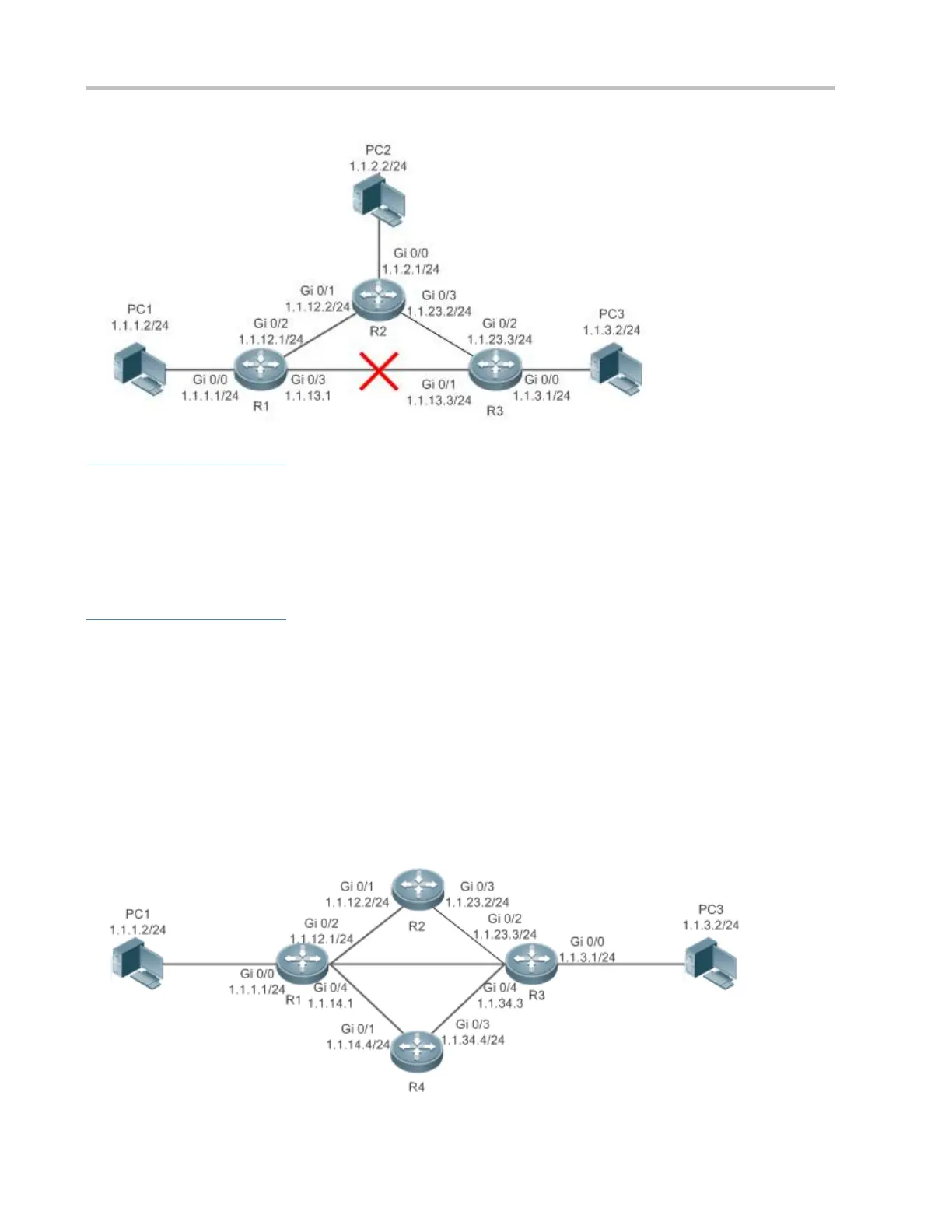Configuration Guide Managing Routes
Deployment
Configure the address and subnet mask of each interface.
Configure static routes on R 1, R 2, and R 3.
1.2.3 Load Balancing Static Route
Scenario
If there are multiple paths to the same destination, you can configure load balancing routes. Unlike floating routes, the
administrative distances of load balancing routes are the same. Packets are distributed among these routes based on the
balanced forwarding policy.
As shown in Figure 1-3, load balancing routes are configured respectively on R 1 and R 3 so that packets sent to the network
segment of PC 3 or PC 1 are balanced between two routes, including a route through R 2 and a route through R 4.
On R 1, configure two routes to the network segment of PC 3, including a route through R 2 and a route through R 4.
On R 3, configure two routes to the network segment of PC 1, including a route through R 2 and a route through R 4.
Figure 1-3
