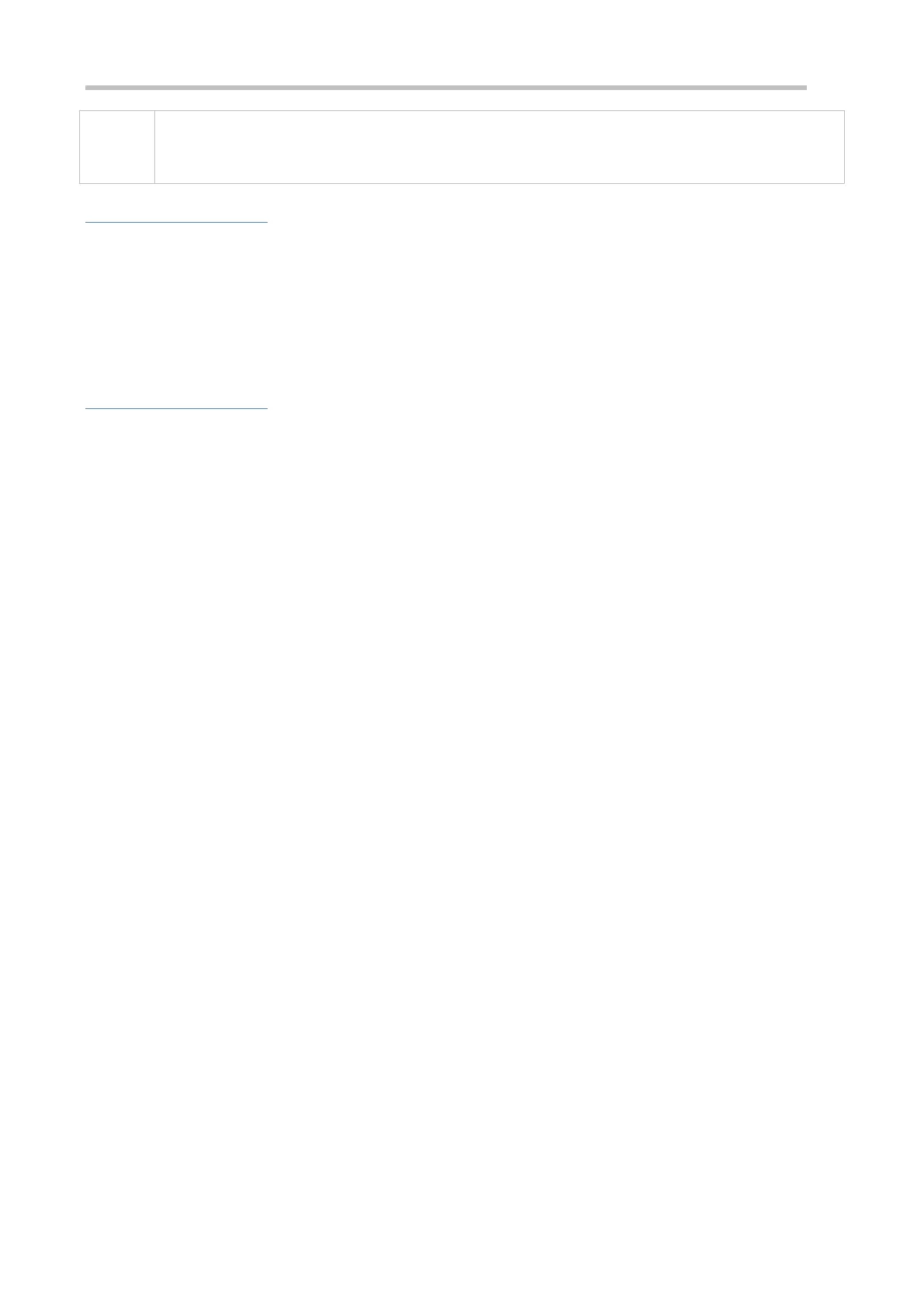Configuration Guide Configuring DHCPConfiguring DHCP
AP is a wireless access point.
AC is a wireless management device and DHCP Relay agent.
DHCP Server is a core device responsible for assigning IP addresses to wireless users.
Deployment
Connect AP to AC.
Enable DHCP Relay on AC.
Enable DHCP Server on the core device.
4.2.6 Applying AM Rule on DHCP Relay
Scenario
As shown in Figure 4-6, A is a DHCP server, B a core switch configured with Super VLAN, an AM rule and DHCP Relay, C
an aggregation switch, D an access switch, and E a wireless access device. The requirements are listed as follows:
Based on the VLAN-port AM rule, the DHCP relay agent chooses a subnet address as Giaddress of relay packets
and forwards them to the DHCP server to request an IP address for the client.
Based on default AM rule, the DHCP relay agent chooses a subnet address as Giaddress of relaying packets and
forwards them to the DHCP server to request an IP address for the client.
