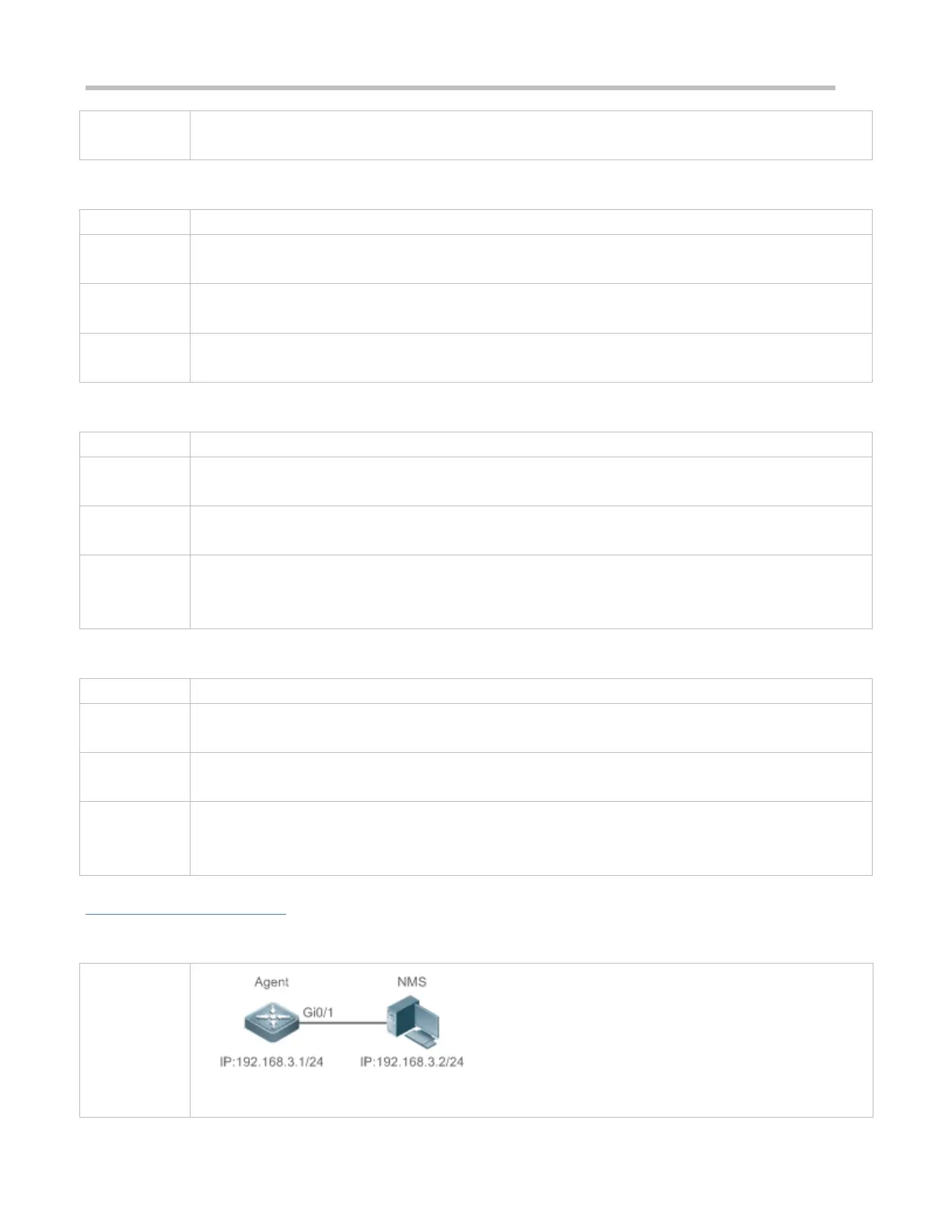Configuration Guide Configuring SNMP
sends a Link Trap message if the link status on the interfaces changes. Otherwise, the SNMP does not send
the message.
Enabling the Function of Sending a System Reboot Trap Message
snmp-server system-shutdown
Global configuration mode
When the function of notification upon SNMP system reboot is enabled, a trap message is sent to the NMS
to notify system reboot before reloading or reboot of the device.
Specifying the Source Address for Sending a Trap Message
snmp-server trap-source interface
interface: Used as the interface for the SNMP source address.
Global configuration mode
By default, the IP address of the interface where SNMP packets are sent is used as the source address. To
facilitate management and identification, this command can be run to permanently use one local IP address
as the source SNMP address.
Enabling a Trap message to Carry Private Fields when the Message Is Sent
snmp-server trap-format private
Global configuration mode
This command can be used to enable a trap message to carry private fields when the message is sent. At
present, supported private fields include the alarm generation time. For the specific data types and data
ranges of the fields, see RUIJIE-TRAP-FORMAT-MIB.mib.
Configuration Example
Enabling the Trap Function
The NMS manages network devices (agents) based on the community authentication mode, and