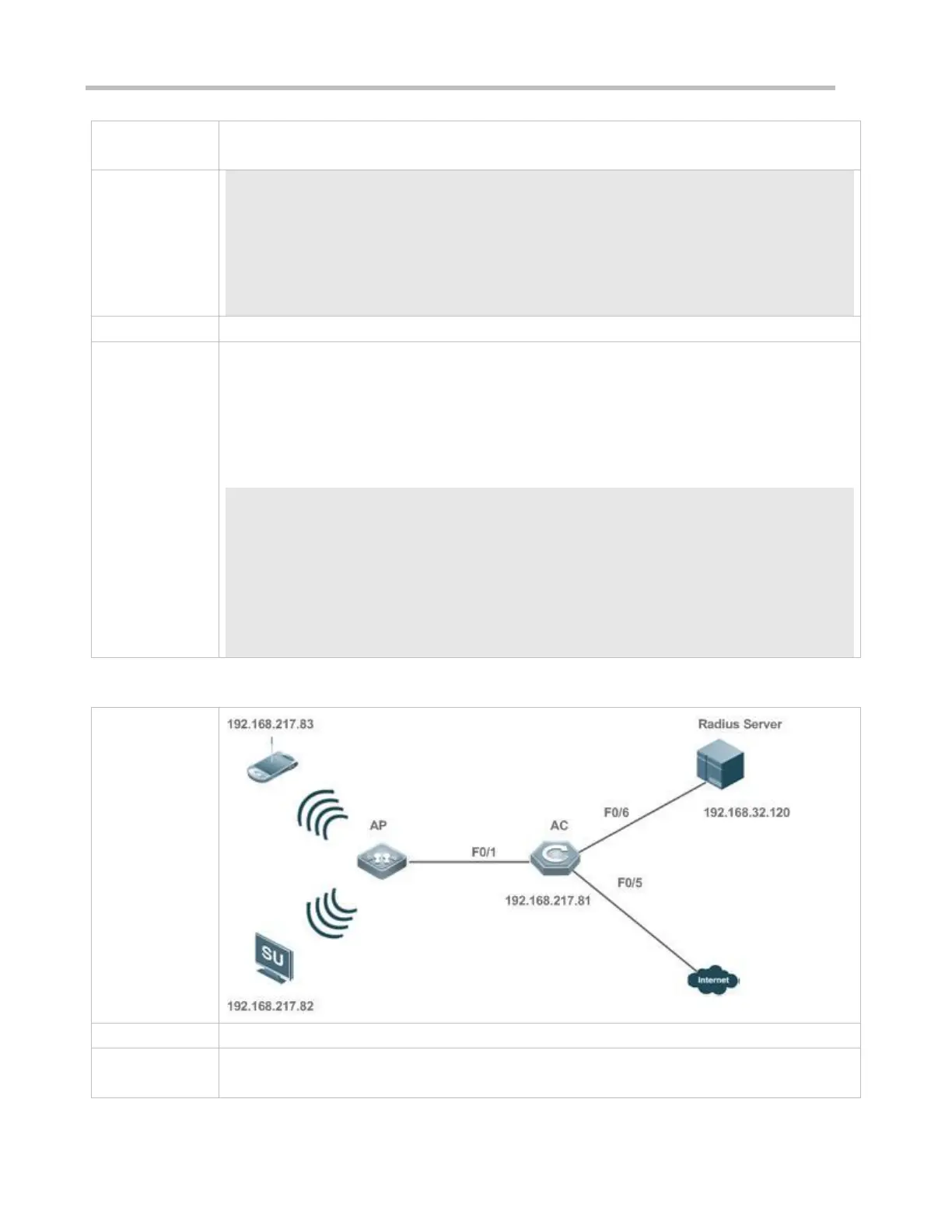ruijie# configure terminal
ruijie (config)# aaa new-model
ruijie (config)# radius-server host 192.168.32.120
ruijie (config)# radius-server key ruijie
ruijie (config)# interface FastEthernet 0/1
ruijie (config-if)# dot1x port-control auto
Check whether authentication is proper and network access behaviors change after authentication.
The account is successfully created, such as username:tests-user,password:test.
The user fails to ping 192.168.32.120 before authentication.
After the user enters account information and click Authenticate on Ruijie Supplicant, the
authentication succeeds and the user can successfully ping 192.168.32.120.
Information of the authenticated user is displayed.
ruijie# show dot1x summary
ID Username MAC Interface VLAN Auth-State Backend-State
Port-Status User-Type Time
--------- ---------- -------------- --------- ---- --------------- -------------
----------- --------- ------------------
16778217 ts-user 0023.aeaa.4286 Fa0/1 2 Authenticated Idle Authed
static 0days 0h 0m 7s
Register the IP address of the NAS on the RADIUS server and configure the communication key
between the NAS and the RADIUS server.
