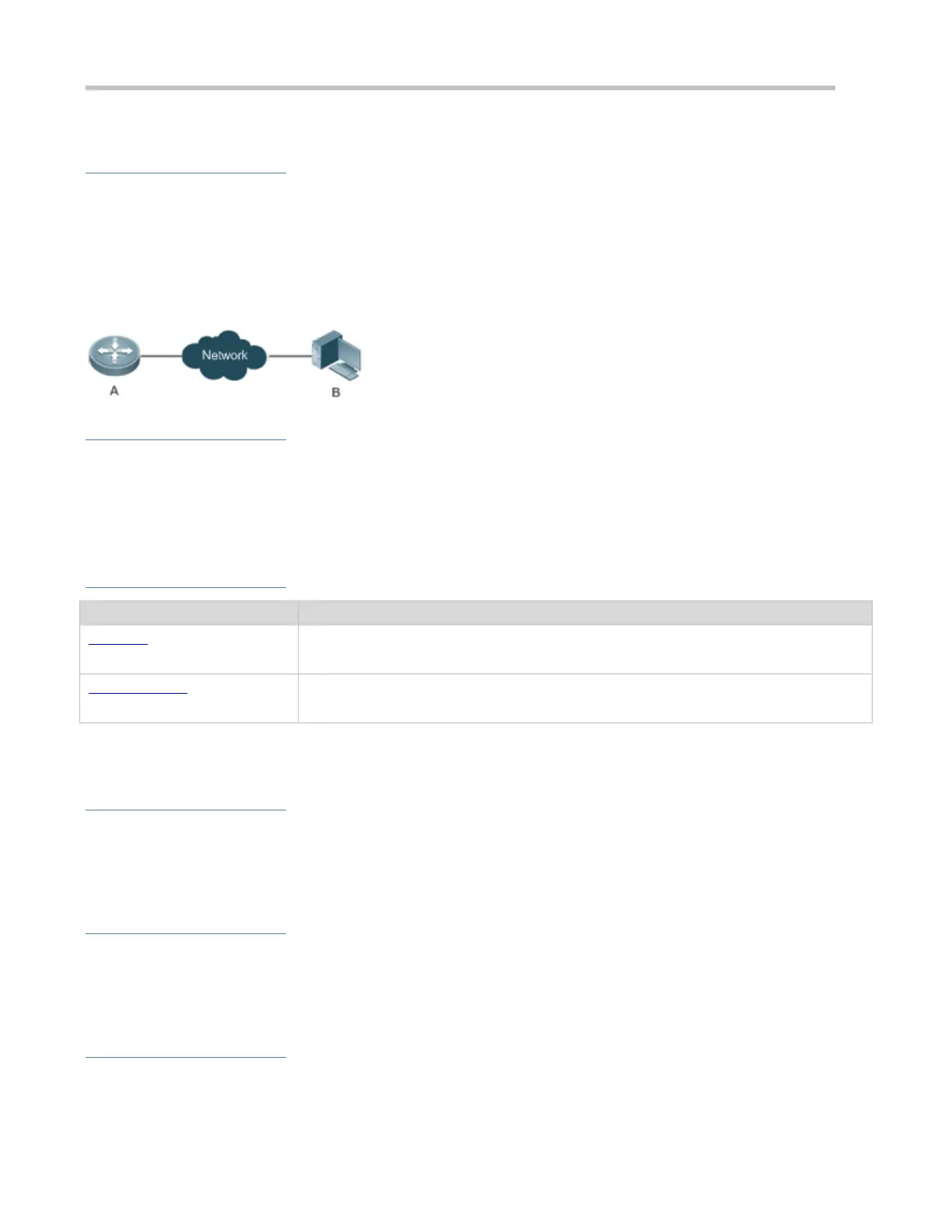Configuration Guide Configuring Network Communication Test Tools
7.2.2 Host Route Test
Scenario
As shown in Figure 7-2, Network Device A and Target Host B are connected to the IP network.
If both the network device and the target host are connected to the IP network, the host route test aims to check gateways (or
routers) that IP packets pass through between the two ends. Generally, the target host is not within the same IP network
segment as the network device.
Figure 7-2
Deployment
Execute the traceroute function on the network device.
7.3 Features
Overview
Test whether the specified IPv4 or IPv6 address is reachable and display the related
information.
Display the gateways that IPv4 or IPv6 packets pass through when transmitted from the
source to the destination.
7.3.1 Ping Test
Working Principle
The ping tool sends an Internet Control Message Protocol (ICMP) Request message to the destination host to request the for
an ICMP Echo Reply message. In this way, the ping tool determines the delay and the connectivity between the two network
devices.
Related Configuration
Run the ping command.
7.3.2 Traceroute Test
Working Principle
The traceroute tool uses the Time To Live (TTL) field in the headers of the ICMP and IP messages for the test First, the
traceroute tool on the network device sends an ICMP Request message with TTL 1 to the destination host. After receiving
